This post may contain affiliate links, meaning I make a commission if you purchase through my links, at no extra cost to you. Disclosure here.
Are you struggling to put out blog posts consistently and as fast as possible while maintaining quality? See how to write a blog post fast, up to 3,000 words in one hour.
This method is completely free, no paid tools or AIs needed.
If you are a blogger like myself, I just know you are probably looking for ways to write your content faster.
For me, writing a blog post is probably one of the most time consuming tasks. Of course, alongside creating a YouTube video.

For the longest time, sitting down to write a blog post took me hours, if not days. It was so time consuming, which meant I couldn’t put out content as often.
And obviously, the more you do it, the more practice you have, you will get better at it and you will get faster.
But there are a few little hacks here and there that I have learned along these years that are so helpful. I wish I knew this years ago, because I could have created so much more content in a shorter amount of time.
My previous method of writing a blog post was just sitting down at my computer, as everybody does, and typing it out. I would always have an outline, because that’s such an important step. When you have an outline you can then just go and fill in the blank spaces in between the main headings.
That really speeds up the process. However, I would say with that method of just sitting down and typing the blog post myself, I would get probably around 1,000 words per hour.
And that is if I was really focused and I knew exactly what I wanted to say, so no research included – that I would do beforehand.
Let’s get into the tips for how to write a blog post super fast.
How long does it take to write a 1,000 word blog post?
Again, with practice, most people can write around 1,000 words per hour.
Most of my blog posts are quite long, meaning 2,000+ words, sometimes 3,000 words or even more.
This means writing one of those long form blog posts took me hours or days to complete (with doing the research needed beforehand too).
Now this method that I found, which is completely free by the way, is just so much more efficient.
I wrote a few blog posts using this method and I wrote 3,000 words in one hour, which is unheard of for me.
This is not one of those AI programs that writes the blog post for you. Personally I’m not a fan of them, at least not at this moment – maybe further down the line I might give them a try.
At the moment I’m writing everything myself. I just feel more comfortable in creating content this way.
How to write a 3,000 word blog post in an hour
I’ve got a five-step method on how to do this really fast.
It’s such a simple method, but it works incredibly well, especially if you practice this a bit.
Step 1: Have a list of ideas
The first step of this method is to have your ideas ready beforehand. Try to keep a running list of content ideas that you want to create and this will speed up the process.
Because when you do sit down to write a blog post, you need to know exactly what you are going to write about.
For this step, I simply do some content research, I do brainstorming and I have this running list of ideas in a Google Sheets spread.
I just love using that for my content planning. I also have this blog post where I talk more about how to stay organised as a blogger, content creator or influencer.
In that post I share my monthly calendar, how I plan everything, what I use for staying organised, how I get my content ideas and how I plan them all out every week and day.
Step 2: Google search on that topic
Step number two is to do a Google search for your topic.
You simply go into Google search, type the phrase or just the main things that you want to cover in your blog post and see what pops up.
This will give you an idea of what people are actually searching for.
When you write a blog post title, you might not word it yourself how your audience would word it. Which is why this step is so important, so that you know exactly what term people are actually searching for.
You can also look in the People Also Ask section and pick from those questions to include in your blog post.
Make sure you jot down those things that you notice pop up in Google search, so that you don’t forget when you are writing your blog post.
Some of those search queries and questions could even be your main headings in your blog post.
For example, if I want to write a blog post about Blogging vs YouYube, I’m going to type that in Google search.
And first thing that I’m going to do, before I hit Enter, is I will just look here to see the suggestions that Google gives you.
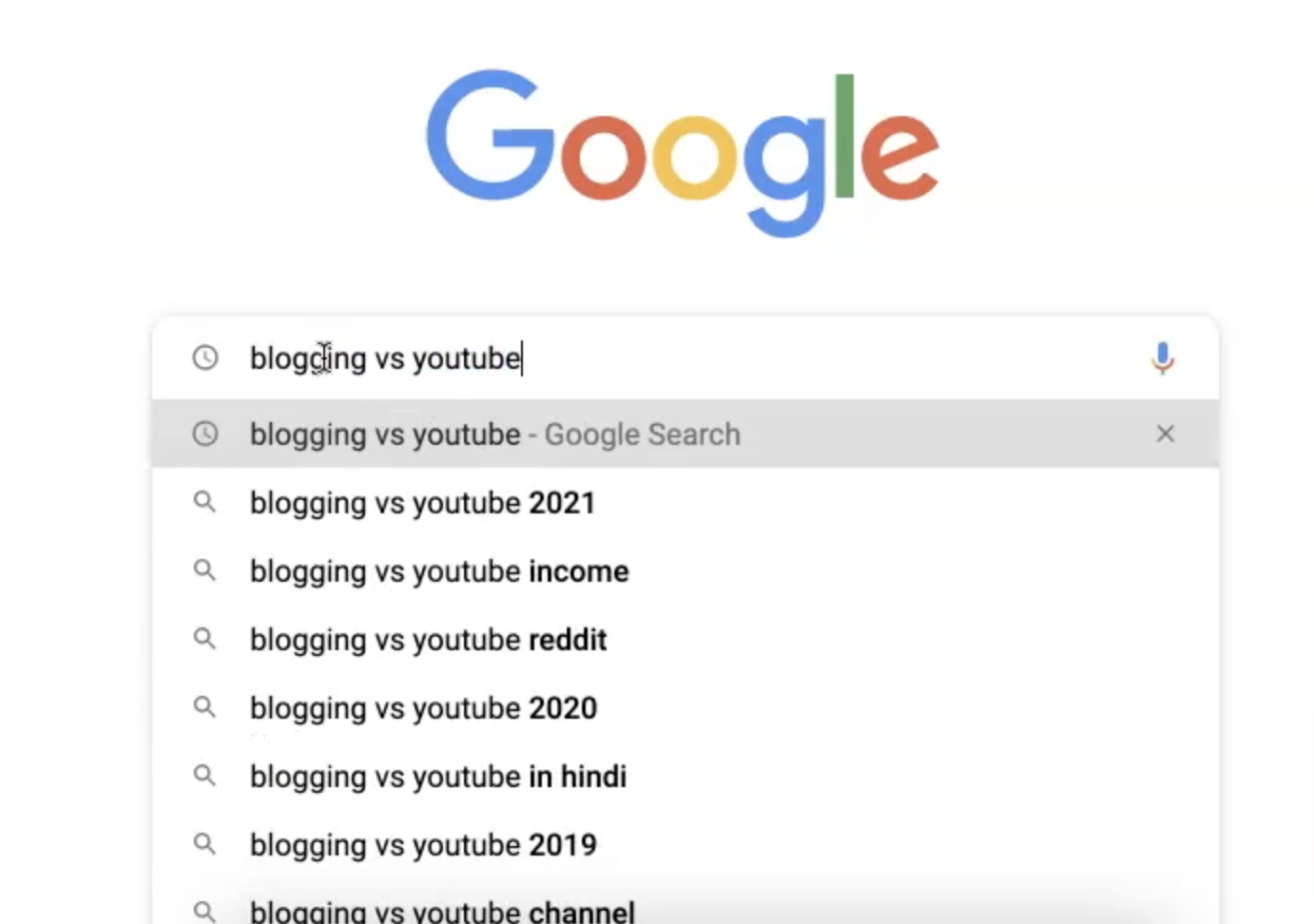
Then I will hit enter and I will look through the section for People Also Ask. This is so helpful.
On this topic, for example, people are asking:
- Is blogging better than Youtube?
- Should I start a Youtube channel or a blog?
- Which is more effective, blogging or Youtube?

If you click on any of the questions that you see there, it will then give you even more suggestions down below.
What I will do is I will actually save some of these questions – that are obviously relevant to what I want to write in my blog post – and I will put these as headings in my blog post.
Then I can go ahead and fill them in with text. This is an important step to boost the SEO of your blog posts easily.
Step 3: Outline your blog post
Step number three is to outline your blog post.
This is important regardless of the method that you use to actually write your post. This is really key, because simply staring at a blank page can be so daunting.

It can be so hard to get started when you’ve got that blinking cursor on a blank page staring back at you.
If you have an outline all ready, meaning the main points that you want to cover in that blog post, it will go so much smoother.
For example, if it’s a step-by-step method, you can write out all the steps as headings. Then you fill each section with text later when you sit down to write the content.
Step 4: How to write a 3000 word blog post in 1 hour
Step four is where it gets good. This is how I write my blog posts super fast.
The first thing I will do is I will actually open up a Google Docs blank document.
I will start typing my title and then I will have my outline all ready to go in this document.
I would obviously have more than these main points pictured, but this is just to give you an example of how I write this blog post.
The thing that makes this process super fast is I will actually go into Tools and click on Voice Typing.

Then if I tap on Click to speak, every single word that I say Google will actually type into text in my document.
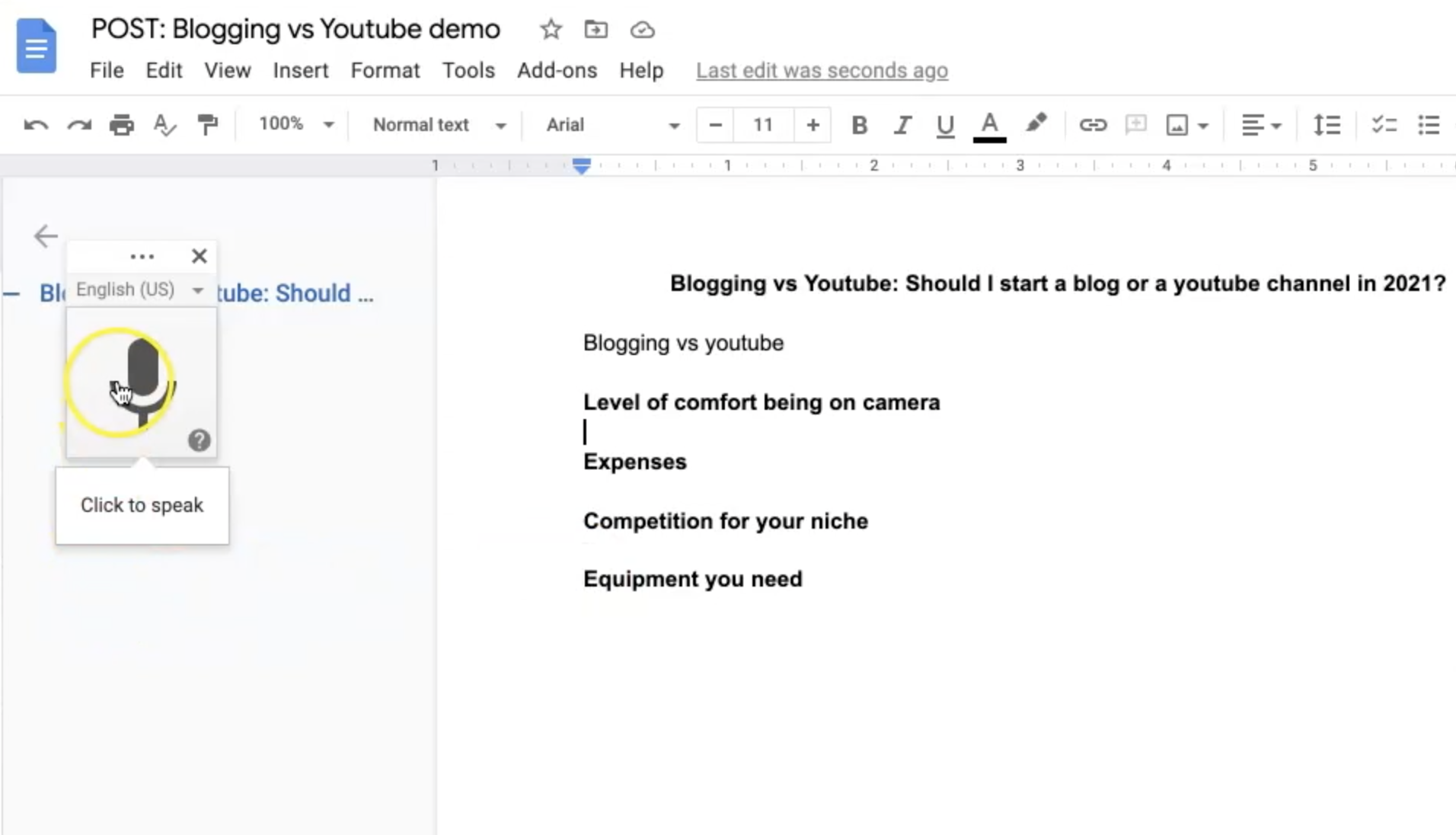
Now you might think this is not a big deal and it’s actually a bit awkward to do at first. I just found it a bit difficult to stay focused on my thoughts as I was speaking to type the text.
But the more you do it, the easier it gets and it’s actually so much faster than regular typing.
The reason for this is you can speak so much faster than you can type, which is why this free tool is so helpful.
It might make little mistakes here and there, but for the most part it’s quite accurate. And as I type, I actually like to go in and and correct things on the spot, so that I don’t have to do as much editing on it later.
So I will just go ahead and pretty much speak out my entire blog post for each heading I put in my outline.
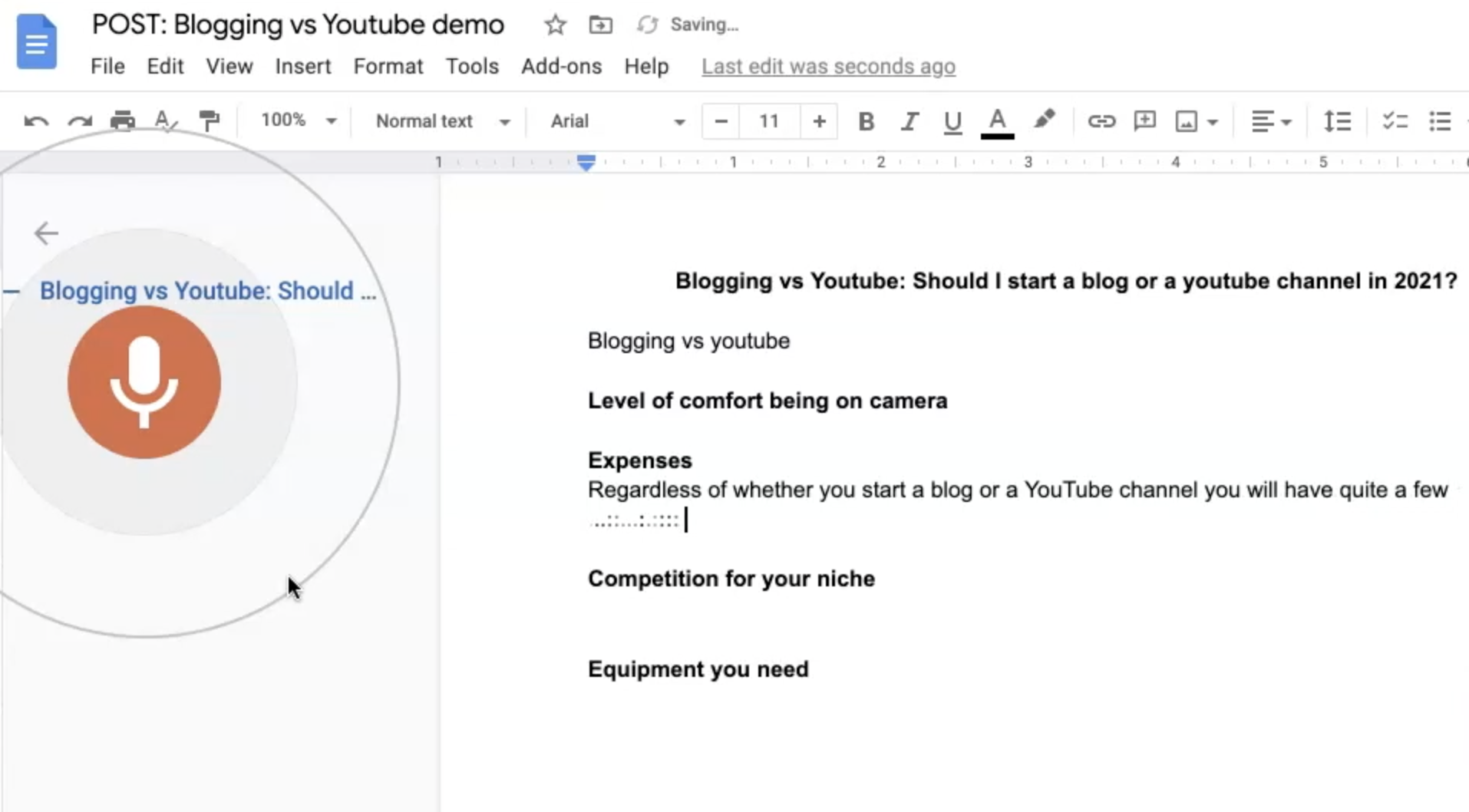
Using this speech to text tool, I managed to write 3,000 words in an hour.
It’s really amazing to be able to get a blog post done so fast.
Step 5: Copy the text to WordPress and do final edits
After I’m finished speaking the blog post to text in Google Docs, I will make any final edits I notice.
Then I will go to my WordPress, add a new blog post and then I will obviously copy the title of the blog post and the main text.

You can then make any final adjustments you need to in your WordPress blog post, such as add the proper heading sizes, add any missing links and do an SEO check.
That is how you write a blog post super fast. It’s just one of the best ways that I have found to write the blog post really quick without having to pay for any of those fancy tools that do the typing for you.
Simply using the speech to text tool in Google Docs can be so effective.

I’m really curious if you end up giving this a try, do let me know in the comments below how it works for you and if you find it faster for you.
Generally speaking, you should be able to write your blog post super fast with this method as compared to just regular typing.
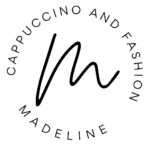




Wow Madeline, you really do share the best blogging tips and tricks!
I found you on Youtube and have read through your entire website and absorbed the information! I love the way you explain and show how to do things and absolutely love your honesty and transparency.
I have signed up for your courses and downloaded presets – I’m obsessed with your content!
You have been the most helpful resource for improving and growing my lifestyle & personal development blog – Finding a Peach Between.
Thank you so much!
Hi Cara! Thank you so much for the kind words. I’m truly so happy to hear that you’re finding my content helpful. It’s literally why I do this. I’m excited to see what you do next on your journey! All the best, Madeline x
Really informative blog post. I really like the trick about recording instead of typing Good job!
I love this tip! I will definitely be trying this in writing my posts this week!