This post may contain affiliate links, meaning I make a commission if you purchase through my links, at no extra cost to you. Disclosure here.
How do I write blog posts that rank on Google?
Is this something you’ve been wondering?
So many people put hours upon hours of effort into creating new blog posts. Only to find that they are not ranking at all, not getting any clicks or traffic.
It can feel so frustrating.
Let’s make sure you don’t waste any more time writing blog posts that only hear crickets.

How do I make my blog post consistently rank well on Google?
I’m going to walk you through how to write blog posts that actually rank on Google.
There are a few tips and tricks that I’ve learned along the way that make a huge difference in ranking your blog posts on Google’s first page or even the top results.
I’m going to give you the step by step on how you can do this too.
For example, there’s one thing that I’ve recently been applying that takes me less than a minute to do and it’s actually made a lot of my blog posts rank number one or very high on the first page of Google.
It’s such a simple thing, but it makes a huge difference apparently. I’m gonna share that with you towards the end of this post.
First thing you should do is to grab your free copy of my 12 Month Blog Plan. This gives you the roadmap on how to grow your blog from zero to a proper business.
But let’s see exactly what to do to rank your blog posts on Google – the step-by-step process.
Feel free to watch the video or keep reading below for all the deets:
How to write blog posts that rank on Google’s first page
Step 1: Know your audience
Your first step would be to figure out your main topics and audience really well.
You don’t necessarily need to have this really specific niche in mind from the very beginning, but you do need to have in mind a certain type of person that you’re helping with your content.
Your main aim will be to create valuable content for them.
A few things you can do to learn more about your target audience is to go into forums or Facebook groups on the topic that you’re interested to write about.
In those groups or forums, try to figure out what they’re struggling with.
For example, in a Facebook group, go into the search bar and search for things like “struggle”, “problem”, “I don’t know how to” etc.
Type in keywords like that in the search bar and then look through the search results. Try to see what people in your niche or what your target audience is actually struggling with.
This kind of audience research is such an important step, because it will usually give you a really good idea of what type of content you can create and what they will find helpful
Step 2: Do keyword research
Let’s say after that audience research in the previous step, you now roughly know what topics you want to talk about in your blog post.
The next thing you’re going to do is keyword research.
We go through the golden nugget method of exactly how to find keywords that you actually have a chance of ranking for in my Blogging Secrets Course. It’s a really simple method, but it works really well. If Google and SEO feels overwhelming to you with all the advice and random information you can find out there on the internet, then this method will massively help you get a clearer focus to rank your posts.
That’s exactly what I use to rank my blog posts.
But one thing you can do for your keyword research is to go into Google, type in your topic and look at the suggestions that Google gives you. When you start typing in, it will pop up a list of suggestions below the search bar. You can look through those to pick your topic. Those suggestions from Google will always be things people actually search for and need help with.
Step 3: See the “People Also Ask” section
Another thing to pay attention to when you’re doing this Google search is to look at the section titled “people also ask”.
Once you type in your keyword, you press enter and then you will have the “people also ask” section in the search results.
This little section in Google results shows a few questions that people have asked on the topic.
Those questions can be so important in finding topics you can write about, so use those questions and write content on them.
Now that you’ve found the topic and keywords you’re aiming to rank for, we can move onto how you can actually write a post that has a chance of ranking for those keywords.

Step 4: How do I write an SEO friendly blog post? The SEO checklist
When you’re actually writing out your blog post, there are a few things you will need to pay attention to in order to make sure that you have a chance of ranking for that keyword.
I actually have an SEO checklist that you can use for this, it’s completely free and it will help you rank your post higher in Google.
Step 5: Add the Keywords in your post
Now that you’ve got your keyword that you want to rank for, you will want to add that within your blog post.
One example of a keyword, in case you don’t know what it might look like, it can be something like “toddler must-haves for 12 months old”. Just as a random example.
What you’re going to do with those keywords is you’re going to include them in a few places within your blog post:
- Title. Include your keywords in the title of your blog post.
- URL. You can also include the keywords in the URL (the link) of your blog post. You can edit what the URL will look like when you’re typing out your blog post in WordPress.
- Headings. The keywords can also go in one or a few of your headings, as they fit within the context.
- Paragraphs. You can also include the keywords in the regular body of text in your blog post, your paragraphs.
- Include the keywords naturally. Try to include the keywords naturally within your blog post. Don’t just spam them into your blog post, because that’s not going to work. The algorithms these days are very smart, so if you’re just spamming the blog post with your keywords, Google is going to notice and it won’t favour your blog post. Make sure it fits naturally within the sentences.
Step 6: Have a hook in the beginning, then introduction into topic
Next you’re going to want to have a hook at the beginning of your blog post.
The first line or the first few lines need to be interesting and captivating. Because when someone clicks on your page, you want to pique their interest and have them want to read more.
The longer that they spend on your page reading that blog post, the better it will look in Google’s eyes. Which means Google will then favour your blog post more in the search results.
So do try to have a hook in those first few lines of your blog post and then have the introduction for the topic, the headings and everything else that goes in your blog post.
But those first few lines need to be interesting for your target audience.
Step 7: Use your headings properly
Make sure you use headings correctly in your blog post, as Google does look at the structure of your blog post as a ranking factor.
In WordPress, heading 1 (H1) is your blog post title. Then heading 2 (H2) will be the main headings or the outline of your blog post. Under those, you’re going to use heading 3 (H3), heading 4 (H4) if you need to add subheadings to that main heading.
Using your headings properly is really important for ranking in Google.
Step 8: Use questions from “people also ask” and answer them
As we previously mentioned, the “People also ask” section in Google search is really useful. Here’s another way to use it for ranking higher.
Pick the questions that relate to the topic that you’re writing on and use them in your blog post. Simply copy-paste the question from the Google search, add it into your blog post and answer that question.
That question is going to be a heading, usually heading 2 (H2) or heading 3 (H3), depending on how you’re structuring your blog post.
This is going to really boost your rank in search as well.
Step 9: Write long form content
Long gone are the days when you could write 200-word blog posts and actually rank in Google.
It’s no longer like that and there’s a bit more competition as well, since people have learned how to write really valuable content out there.
You do need to make yours equally valuable or even more valuable in order to rank. And this usually means a long form blog post.
What is long form?
It’s usually a blog post containing over 1,000+ words or even over 2,000 words.
A lot of my blog posts are 2,000+ words these days.
It might feel like a lot, but I would rather spend more time on one really in-depth long form post, than spend all that time writing 5 small blog posts.
It’s a much more valuable use of your time, because you’re going to write longer posts that actually rank in Google and actually get you views.
So instead of focusing on these little posts, just write one super valuable one as frequently as you can. That’s going to do really well in Google, as long as it’s valuable and on a well researched keyword.
Step 10: Optimise images for SEO
When you add images to your blog post, make sure they are optimised for SEO.
This means they shouldn’t be super large files that load really slowly and slow down your website.
Make sure they are properly titled, meaning they sometimes include your keyword in the title of the images. By this I mean the name that you give them on your laptop or computer.
This is another thing that can boost your blog post in Google’s rankings.
Step 11: Embed your YouTube videos into blog posts (optional)
Here’s the thing that I mentioned in the beginning of the post.
The thing that takes me less than a minute to do and is actually super powerful in getting your blog posts to rank in Google.
I actually took some of my older blog posts, I applied this method to them and they have started ranking. Even when they weren’t ranking before.
It’s quite interesting how this works.
What I did was I started this YouTube channel and I make videos on topics that are very similar to the ones on my blog, sometimes even the same topic.
So when I write a blog post, I make sure to embed the corresponding YouTube video into the blog post.
This gives it a boost in SEO and makes it rank higher.
I think it’s because Google will see that it’s a more valuable post, because it also includes a video and it’s got more info in there.
So this is what I did to rank my blog posts higher in Google search.
I do hope you found this method on how to rank your blog posts on Google helpful, especially if you’re a beginner blogger.
If you need further help, don’t forget to grab your free 12 Month Blog Plan. And if you need even more help and handholding through the entire process my Blogging Secrets course will be perfect for you.

Comment below where you’re at in your blogging journey!
Are you struggling with ranking on Google?
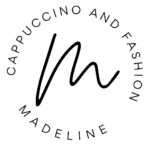


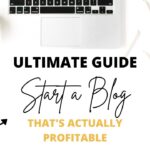

Hi Madeline,
quite interesting post, indeed, loved it (although not exactly my personal color scheme 😉 ), hope you are not standing in the queue 24 hours
Best, Markus
I just started a lifestyle blog and your posts are extremely helpful, thank you! I can’t wait to try out all these tips.
P.S. your blog is gorgeous!