This post may contain affiliate links, meaning I make a commission if you purchase through my links, at no extra cost to you. Disclosure here.
Blogger vs WordPress. Which one is better? Should you switch from Blogger to WordPress? Is it worth the investment? We are tackling all these questions today and I’m sharing the biggest blogging mistake I’ve made.
I started this blog years ago as a hobby, an outlet for my thoughts and outfit ideas. And just because it sounded fun. I gave it a good shot, but I never took it to the next level. I never looked at it as a serious source of income.
Until recently.
I decided I wanted to change that and grow my blog, so I looked into what I could do to achieve that. First thing I questioned was if I’m on the right platform to begin with.
Ready to start your own blog? I use and recommend Bluehost for your blog. If you have no idea where to begin, use my free ultimate guide on how to start a blog and make money blogging.
HOW I STARTED MY BLOG
I had absolutely no idea what I was doing in the beginning. I just saw a lot of the blogs I was following at the time were on Blogger, so I decided to do the same.
Because I was just starting out, I didn’t really have any expectations when it came to my blog layout, the options for widgets or even SEO tools. I had no idea what SEO was. As I said, I was just doing this for fun.
RELATED: SEO for Beginners – Easy SEO Checklist for Each Post
I kept my posts very basic, so I didn’t feel like I was missing out on anything.
I got decent pageviews considering my limited efforts at the time. However, I realized after a while that I was having a hard time adding any layout/template things to my blog. You know, the social buttons or all the bits you see in the sidebar of my blog.
Blogger does not exactly make it easy for you to do all those. You kinda need to figure it out on your own.
Luckily, I had my husband to help me with those, but had I not had that help – I probably would not be able to do those myself. I’m not super techie to be completely honest. I know now a lot more than I did then, but I still wouldn’t consider myself super experienced in that area.
I did find this part easier in WordPress when I did the switch. But more on that a bit later in this post.
WHY I DECIDED TO SWITCH
I wanted to take things to the next level with my blog. I started reading up on blogging advice, tips to grow your blog and what resources to use. Nearly everyone recommends a self-hosted WordPress blog if you want to get serious with it.
I decided it is a small investment to make given the opportunities that might arise from it. It is probably the cheapest business you can start from the comfort of your own home.
For beginners, I highly recommend starting with Bluehost. It’s super cheap, very easy to use if you’re just getting started.
DOMAIN vs HOSTING vs FREE BLOG
In case you don’t know what the difference is between domain and hosting, and why you need both – which I didn’t either for a long time:
The domain is basically the URL/link of your blog. If you create a completely free blog (which you can do on both Blogger or WordPress), you will not actually own that blog. It is like having a Facebook page. You can publish your posts there, but you don’t actually own it or have complete control over it.
Also, with a free blog you will get a URL/link that looks like this: yourblogname. blogpost. com or yourblogname. wordpress. org
You can see how that looks a bit unprofessional.
I bet any blog that you like and follow has their own blog domain, something simply: yourblogname. com.
It makes you appear more serious for your readers, as well as for possible brands or companies you will work with.
When you buy a domain name to have that simple URL, you will need to host that blog somewhere. Which is why you also need to buy hosting.
Getting into all the tech stuff can get complicated, which is why I recommend purchasing a package that comes with hosting + domain all in one. It makes the process so much easier.
WHAT CHANGED SINCE I SWITCHED
A lot of things are much easier for me to tackle in WordPress and I find it offers so much more than I thought. I have also noticed quite a big change in pageviews, which is definitely also due to the fact that I’m working harder and putting more effort into my blog. However, all that has been made so much easier since I switched to WordPress.
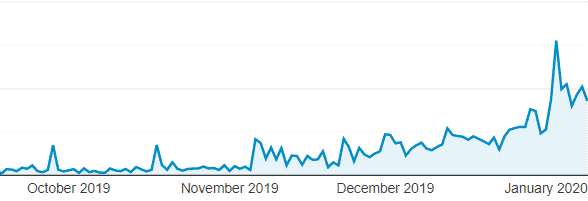
Here are a few things that I noticed and made a difference in my opinion.
1. The post editor is much more intuitive, responsive and helpful. It’s easier to adjust image sizes, headers, fonts etc.
2. The plugins! Oh these plugins. How I ever lived in this blogging word without plugins, I will never know. Haha! Plugins are basically a sort of app that does things for you – for free. Want to install Adsense but don’t know how to add html code? No worries, you can install a plugin to do that for you. Want some cool social buttons? There’s a plugin for that. Have no idea how to tackle SEO? There’s the Yoast plugin that guides you step by step for every post. This is life-changing, I tell you.
3. The blog templates or themes. Blogger is very limited when it comes to these and if you want anything modern-looking, you kinda have to figure it out in your html code – which I was not able to do on my own. WordPress comes with free themes that you can apply and customize yourself quite easily. You can also buy more intricate themes with more options, but I have found quite a lot free ones that work just fine.
4. Widgets. These are all the blocks that you see in my sidebar for example. So the social buttons, the About-Me info, the Related Posts section. All of those are widgets and they are super easy to integrate and customize in WordPress.
5. Support and help. I found that Blogger itself didn’t offer much help in terms of any issues you might have with your blog. You pretty much have to google everything yourself to figure it out. WordPress has a page and forum dedicated to all blogging-questions. I have found many answers there, so it has been tremendously helpful to me.
Moving from Blogger to self-hosted WordPress was the best blogging decision I’ve made and it has immensely helped me grow my audience.
I am preparing some blog posts on how to migrate from Blogger to WordPress and what to do before the migration – for those of you who have decided to take the plunge like I did.
Don’t forget to grab the discounted offer of blog hosting + domain if you’ve decided to take your blog to the next level.
I am going to be sharing soon my analytics and the strategies I’ve been using to grow my blog, so stay tuned for that.
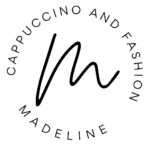
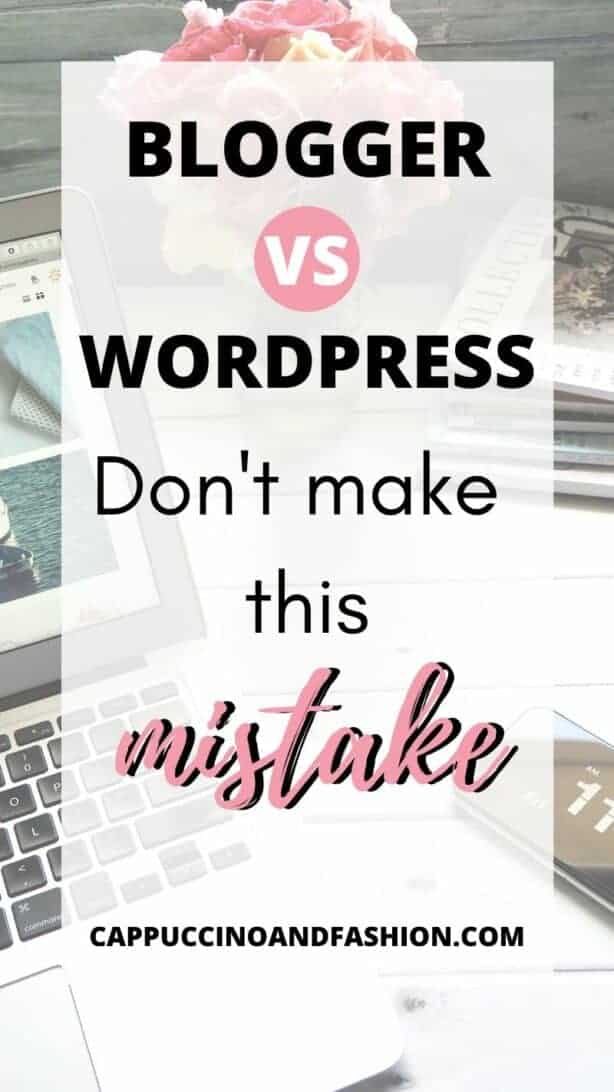




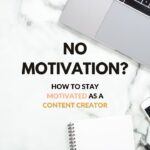
I want to start my own blog to go along with my YT channel, so I’m really excited for this series you are doing. I think I’ll wait a few weeks to get all the info before I start it though. Thanks again for doing this series. I added it to my Pinterest account so I can come back to it easily.
That’s awesome, Jessica. I love your Youtube channel and I think you should definitely give blogging a go as well. I’ll be sharing lots more posts on this subject soon. I’m excited for you 🙂
Hello 🙂 I am loving your blog, so honest and informative! I am just about to start my mum blog and I am so excited! I have been reading SOOOO many blogs about who and how to start up that I just wanted to ask a few questions If you don’t mind? I too am in the uK (so nice to get advice from a UK blogger) how come you choose GoDaddy instead of Bluehost? do you believe this is better for UK blogs?? Also I am really struggling with a name, the ideas I have at the moment are good but I’m just not in love with them. any advice? thank you so much in advance 🙂 x