This post may contain affiliate links, meaning I make a commission if you purchase through my links, at no extra cost to you. Disclosure here.
Have you been meaning to start a blog for a while? Here is the push you needed to get you motivated and the ultimate guide you need on how to start a blog and make money blogging in 2022.

I’m a UK blogger and have been doing this full time for a while now. Cappuccino and Fashion started as a fashion blog nearly 8 years ago and it was my hobby blog. I posted outfits here and there for fun and had no real strategy.
I always had this dream of someday turning my blog into my job, but had no idea how to do that. So I carried on with my hobby blog for years, all throughout uni and alongside my job afterwards. I was still making $0 from it at that point.
Fast forward a few years later, I had my first baby. I suddenly realised I didn’t want to go back to my 9-5 job. I wanted to stay home with my baby and be able to work alongside him. I wanted more quality family time, so I made it a point to finally turn this into a job.
I still had no idea how, but I started reading every resource I could on the subject. I was reading successful bloggers’ income reports and was wowed at how much they were able to make from home.
I decided that was going to be me.
I started applying different strategies and I finally managed to grow month by month, both in traffic and income. You can read my blog traffic reports here to see exactly what I did each month to grow.
Now I want to help you do the same!
If you’re ready to start your blog and make money blogging, this guide is for you!
How do I start writing a blog?
There are a few things you will need to start your blog and get writing on it. We will go into all the details in this ultimate guide.
But what you need to get started is: hosting and domain. I recommend getting WordPress hosting with Bluehost as a beginner blogger.
If you’re there thinking: “What in the world is that?”
Don’t worry, you will get all the details in this post.
But you basically purchase your Bluehost hosting and then the WordPress dashboard will be the behind-the-scenes of your blog where you do all the writing, place your images, customise your blog etc.
Is it too late to start a blog?
Absolutely not, it is not too late to start a blog. I know bloggers who have only recently started and they’re already making a killing, because they were super focused and knew what they were after.
If you’ve been toying with the idea, this is your sign to get up and finally start that blog. It’s a super small investment at first (your hosting + domain package), but it’s something that has the potential of becoming a full on business if you work on it.
Is blogging easy?
I’m going to be completely honest with you. Blogging is a lot of hard work, especially in the beginning. Blogging is not an easy get-rich-overnight scheme. I actually don’t think there is such a thing at all.
For anything in life, if you want to see success you need to put in the effort and do the work.
If you read any success stories, the one main constant theme you will see is the consistency. Everyone will struggle and stumble and sometimes get discouraged. That’s ok. The thing that sets apart people who make it and people who don’t is being able to keep going and stay consistent despite all that.
You might hear a lot of bloggers (myself included) talk about passive income. It is amazing to be able to make money passively, without having to work so many hours for it.
But one thing you need to keep in mind: that passive income doesn’t happen overnight. It usually comes after months and years of hard work.
It’s completely doable regardless of your niche, but it does require a lot of work before you can get to that point of making a passive income.
If you stay consistent, you will get there!
It’s not easy, but it’s completely worth it.
Let’s get into how you can make that happen!
How to Start a Blog And Make Money for Beginners
If you’re wondering whether you should start a blog or a YouTube channel, see which one is right for you in this Blogging vs YouTube post.

1. Laying the foundation
Find your passions
The very first step for a good foundation for your blog is to figure out what you’re passionate about.
Think about the things that make you excited, the things you could talk about for hours.
Do you have any expertise or experience on any particular subject?
You do not need to be an expert or have any qualifications to blog about anything. You just need to have some knowledge on the subject and be a few steps ahead of your target audience.
As long as you are passionate about this topic and you can see yourself writing a lot of articles on the subject, then you are on the right track.
Find your niche or topics
Finding your blog niche is one of the hardest thing about starting a blog. If you’re unsure what you could blog about, see this list of 100+ Profitable Blog Niche Ideas to help give you some inspiration.
Now let’s narrow things down a bit.
When you sit down to think about your passions, you will likely find that you have lots of interests and things you like. However, your blog does not have to reflect ALL of them.
You have three options when it comes to niching down:
- Be super niche. If you have one specific thing in mind that you want to blog about, then you can start your super niche blog. Having a specific niche in mind makes things easier for you when it comes to creating content and it helps in terms of SEO (ranking in Google search). Example of super niche blog: homeschooling tips for a certain age.
- Pick 2-3 topics that you want to talk about, hopefully semi-related. If you can’t think of a specific niche you want to go into, then just pick a few topics you are passionate about. If they are a bit related, even better. For example: A blog that covers healthy food recipes, fitness tips and workouts would make sense since it’s under the overall topic of wellness and health.
- Go more broad and niche down by target audience. If you’re still unsure on your topic, don’t worry. Just start a more general lifestyle blog (this is what I did in the beginning). It’s absolutely fine to start big and narrow down in time. The one thing I would keep in mind for this is to try to think of a target audience that would benefit from your content.

Niching down usually comes in time. Again, do not worry if you don’t have your niche all figured out from the very beginning.
TIP: Start with a general blog name, so that it still makes sense if you change your niche in time.
Just start! Create content that you are passionate about, write quality helpful articles and see in time what your audience prefers. This will help you niche down further as you keep blogging.
Think about what things you can help others with.
If you’re struggling to find your topics, think about the one thing you can help other people with. This is a great place to start your brainstorming.
- What is one thing your friends come to you for help?
- What is one thing you have a bit of experience on?
- Is there a journey you are currently on (fitness, healthy eating, learning how to homeschool, blogging etc.)?
You can start a blog to document your journey and write helpful articles for those people who are a few steps behind you. If you can help them with your content, you will do amazingly well!
Brainstorm 10-20 blog post ideas
Now that you’ve got your niche or topics in mind, your next step is to figure out if it’s viable for you.
How do you do that?
Sit down with pen and paper or a notes app or a doc on your computer. And try to brainstorm 10 to 20 blog post ideas about that topic.
You can also do a Google or Pinterest search for your topic to see what ideas come to you from there.
If you can jot down that list of 20 blog post ideas, then it means you will likely have lots to talk about on the subject. So it will be a good niche for you to write about.
If you can’t seem to think of much to write about on that topic, maybe consider a different one.

Figure out your ideal audience
Figuring out your ideal audience is quite important. Think about the type of people who will be interested in your content. Or the people you would like to reach through your posts.
- Are they mothers?
- Are they career professionals?
- Are they university students?
- Are they teachers?
- What age are they?
The more specific you can be, the better.
Try to have a rough idea of what people will likely search for the content you want to write about. Having this person’s avatar in mind will be really helpful for when you are creating your content.
Make a list of possible blog names
Now that you have figured out your niche or topics, have a few blog post ideas in mind and you have a rough idea of your target audience, we can think about your blog name.
A lot of people get stuck on this step.
But try not to stress it too much! The name of your blog is not something that will make or break your blog.
Keep it simple. Keep it easy to spell. Try to make it easy to remember.
Also, it’s better to go with a general name rather than a super niche one.
Why? Because, especially if you’re a bit unsure about your niche, you might want to change your niche later.
Let’s say you start a blog named Fitness with Sally. But then you realise you’re actually more passionate about talking mental health. Or food recipes. If you suddenly change your niche, that initial blog name might not make a lot of sense.
So it’s a bit easier if you have a more broad name. It gives you the flexibility to change your niche later, should you need to do that.

2. Set up your blog
What is domain?
Your domain is basically the blog link. For example, my domain is cappuccinoandfashion.com.
You need a domain for your blog, so that people have this place to find you and your content.
A lot of the times the domain comes in a package with the hosting you purchase. With Bluehost, you get the domain included.
What is hosting?
You need a platform to hold your website, your content, pictures and everything that comes with it. WordPress self-hosted blog is the best these days and it’s what most successful bloggers are on.
You can purchase your WordPress hosting through Bluehost and, as mentioned, get the domain included.
The way it works is you purchase and set up through Bluehost, which is quite an easy process that I’ll walk you through in a bit.
And then you will have access to your WordPress dashboard, which is the behind the scenes of your blog. The WordPress dashboard is where you will write your posts and set everything up to look the way you want it to.
Get Your hosting and domain Package
To get started, go to the Bluehost website and select WordPress Hosting from the top menu.
You will then be able to select the package you need to start your blog. If you are just getting started, I recommend going with the very basic one that’s only $3.95/month.
It includes a free domain in your package and an SSL certificate that helps keep your site secure.
You will then be able to set up your domain here. Hopefully by now you will have a few blog name ideas in mind that you can test to see if they’re available.
If your blog name is not available, then try different combinations, add filler works (for example: the, and, blog etc.) until you find one that is not already taken.
Alternatively, if you’re not ready to set your domain yet, you can click on I’ll create my domain later. And you’ll be able to set it up when you are ready eventually.
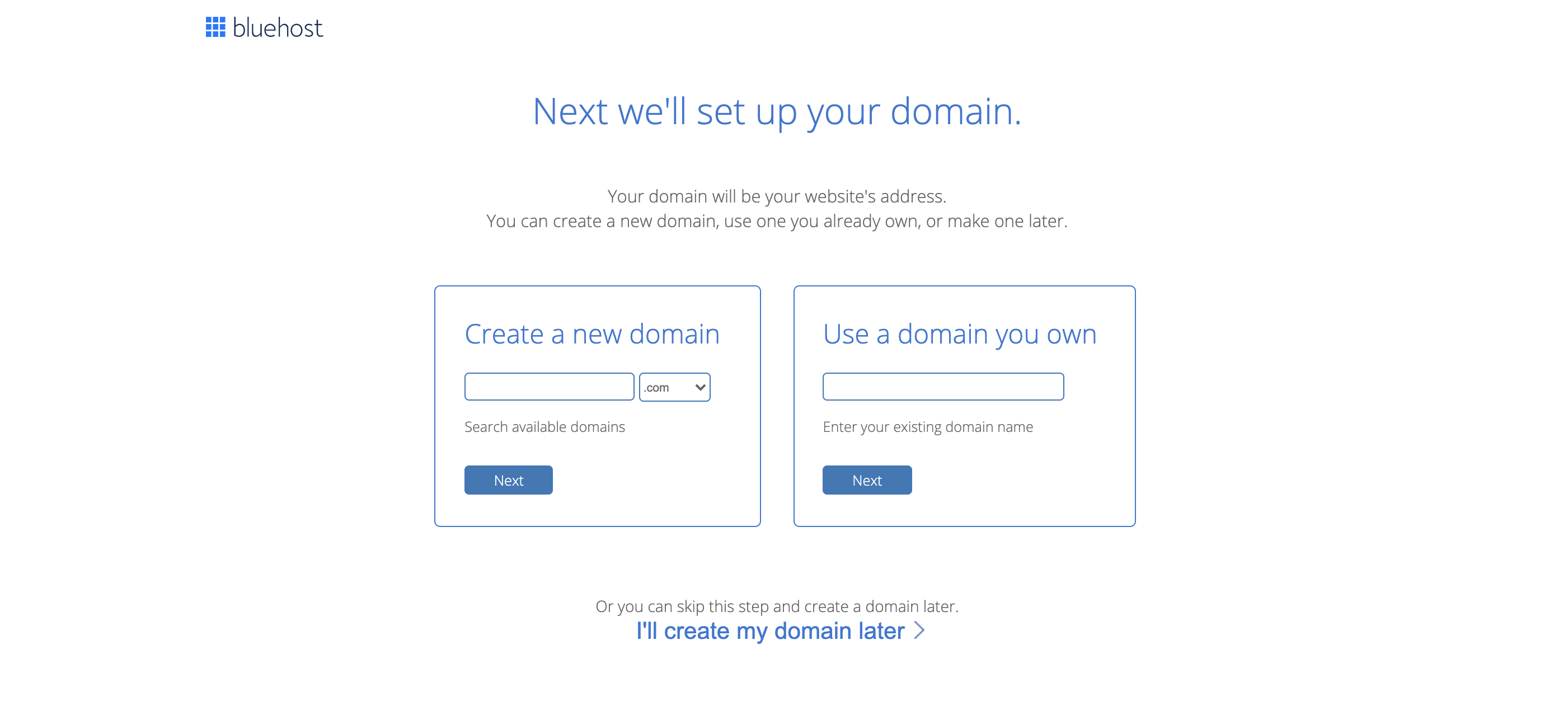
Next you will create your account.
You can either sign in with your Google account or you can fill in all the Account Information details.
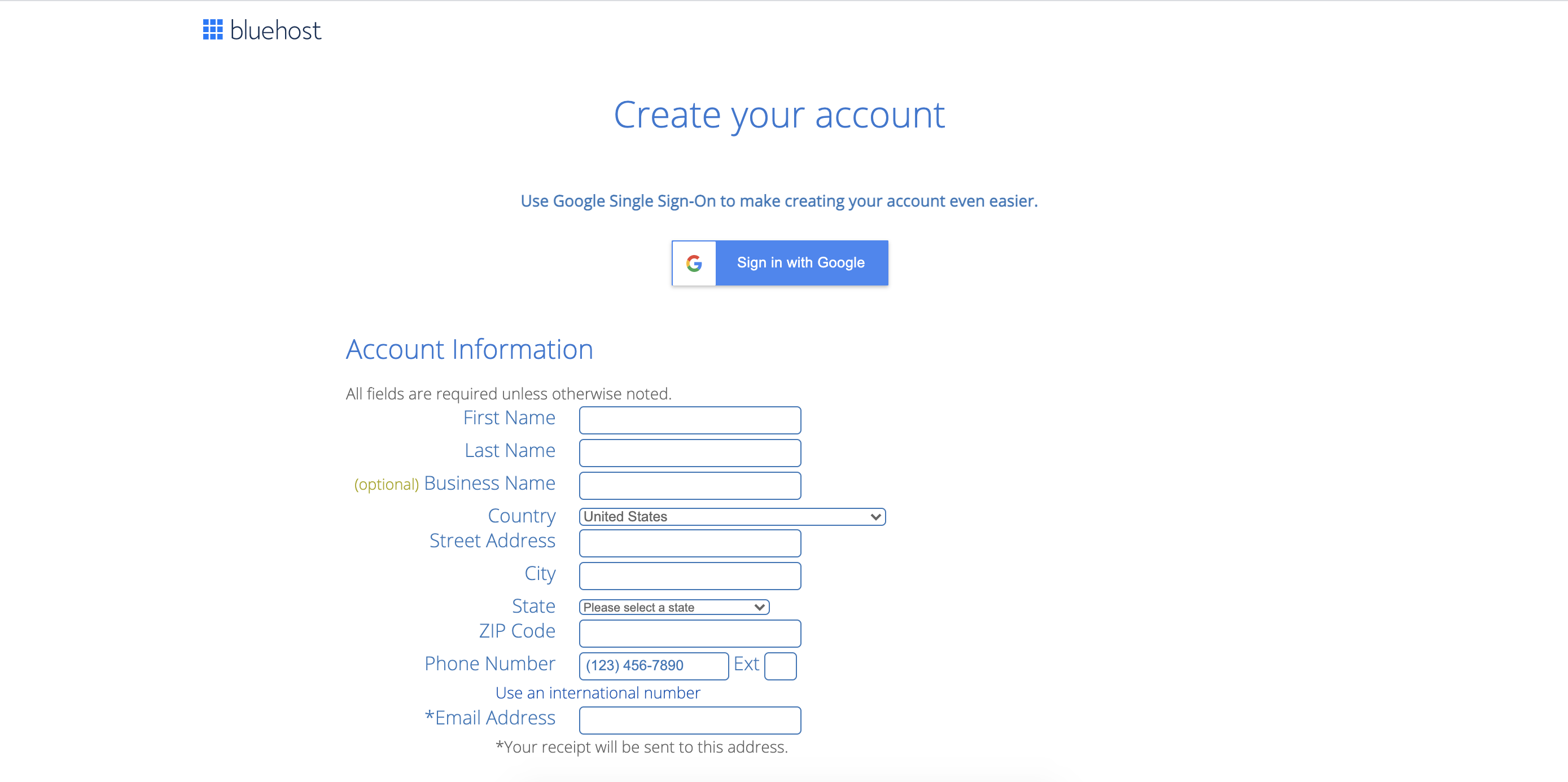
Next you will select your package information. The longer the period you pick, the smaller the price per month. So if you know you are serious about your blogging journey, you can get a great deal for the 36 month price.
As far as the Package Extras, I don’t feel like you need any of those when you are just starting out.
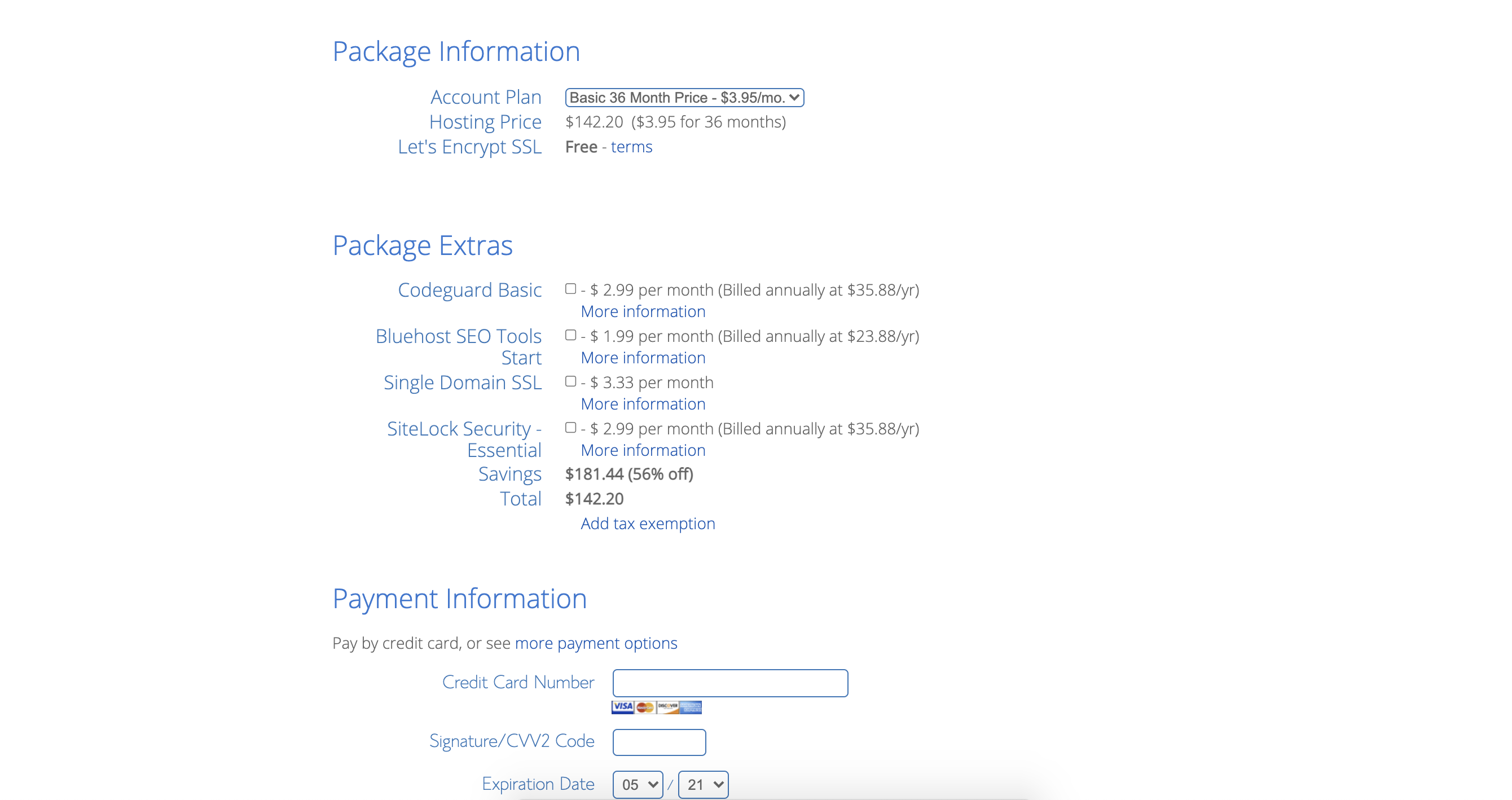
After you input your payment information, you will get to the success page. Click to create your account.
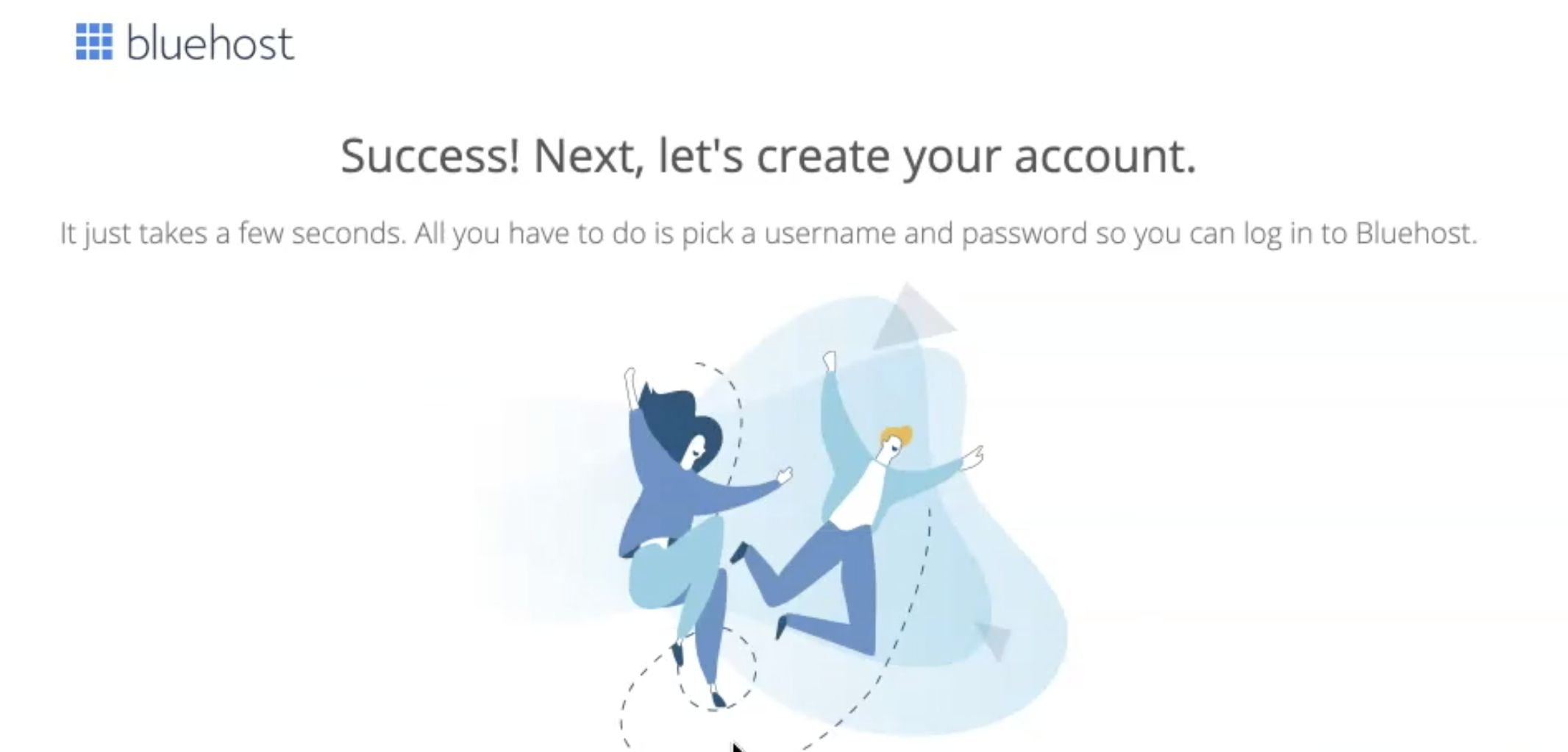
You will create your account here. The user will be your domain name.
And you can go ahead and create your password.
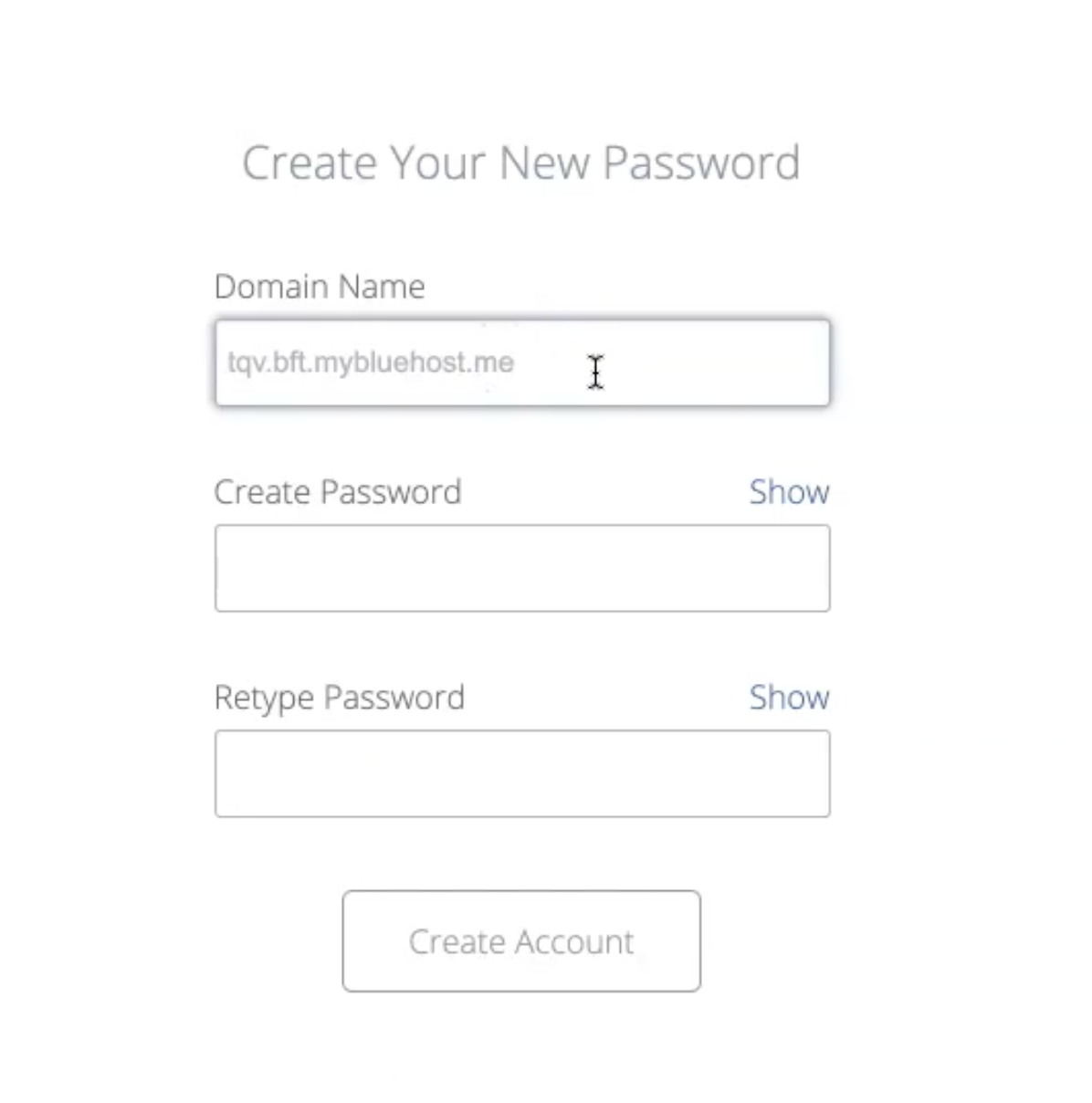
Bluehost helps you a lot, so feel free to select here if you need more help.
The whole process is very intuitive, but if you need any help, their customer service is great. So you can reach out to them and they reply really fast to help you out.
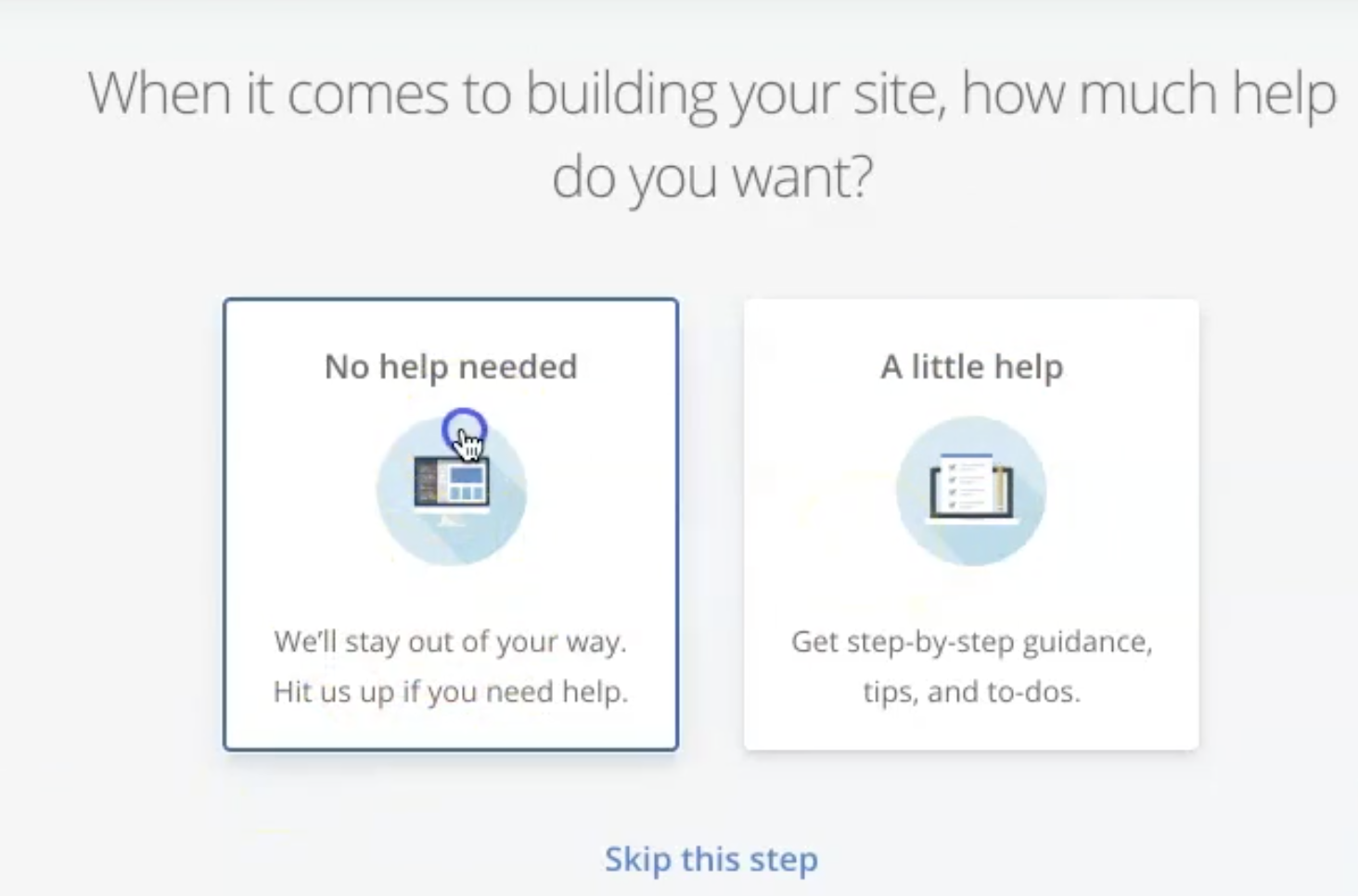
You can now select a theme for your blog, but don’t worry if you’re not sure which one to pick yet. We will go into more details about it in a second.
I do recommend the free Astra theme when you are getting started. I currently use the Astra Pro version, which is amazing.
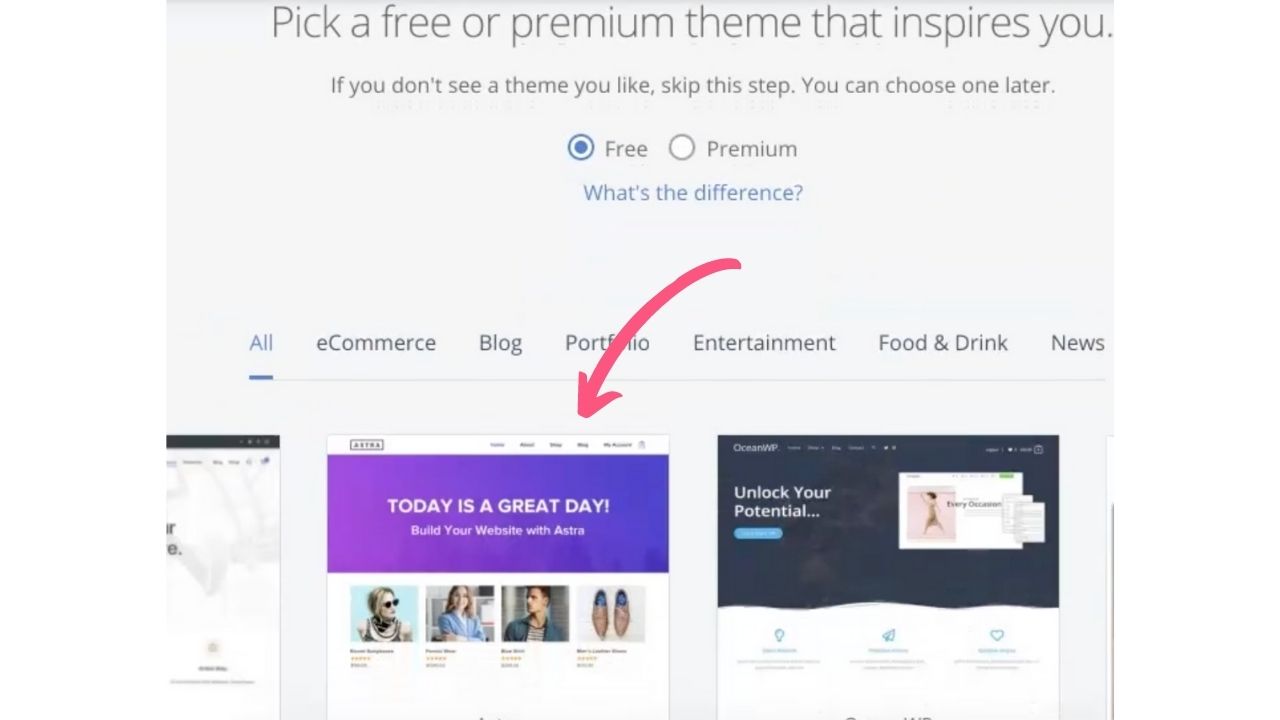
After you’ve finished the set up, you will get to this page which is your Bluehost dashboard.
You won’t need to do much else here, unless you run into any technical issues with your blog further on or need help.
You can go ahead and click on Log in to WordPress and follow the steps there.
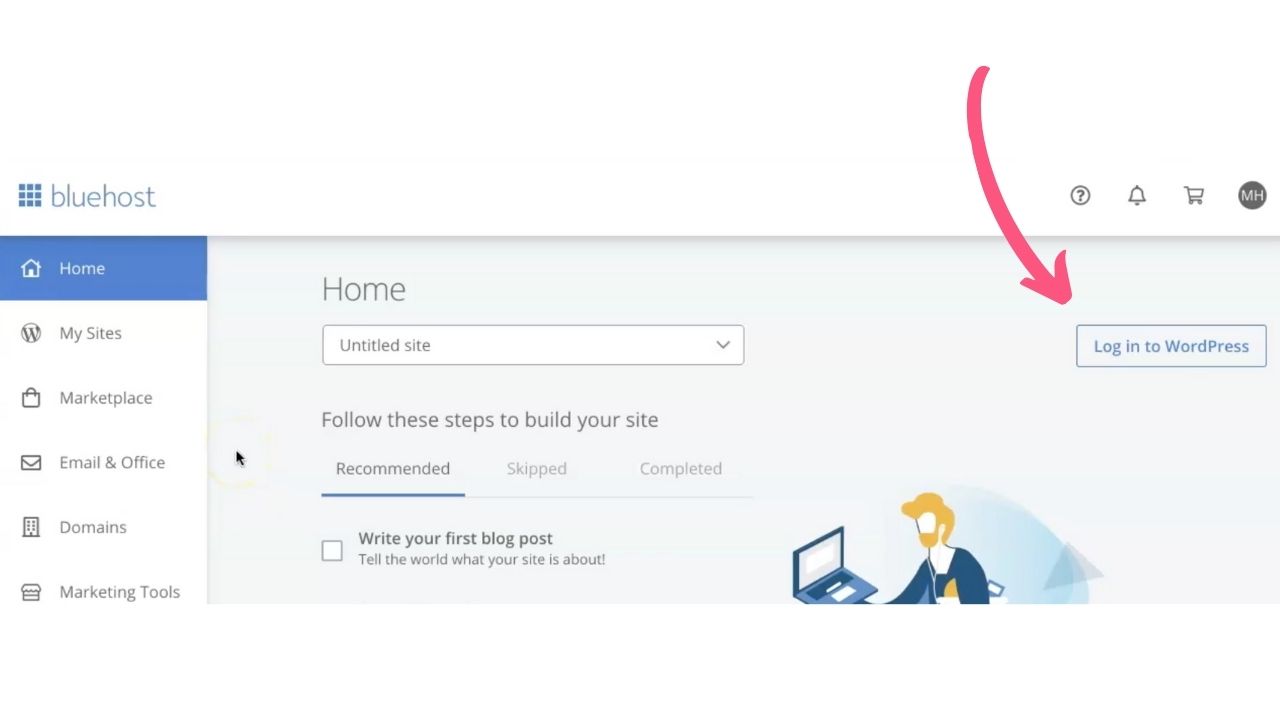
Once you log in to WordPress, this is what you will see:
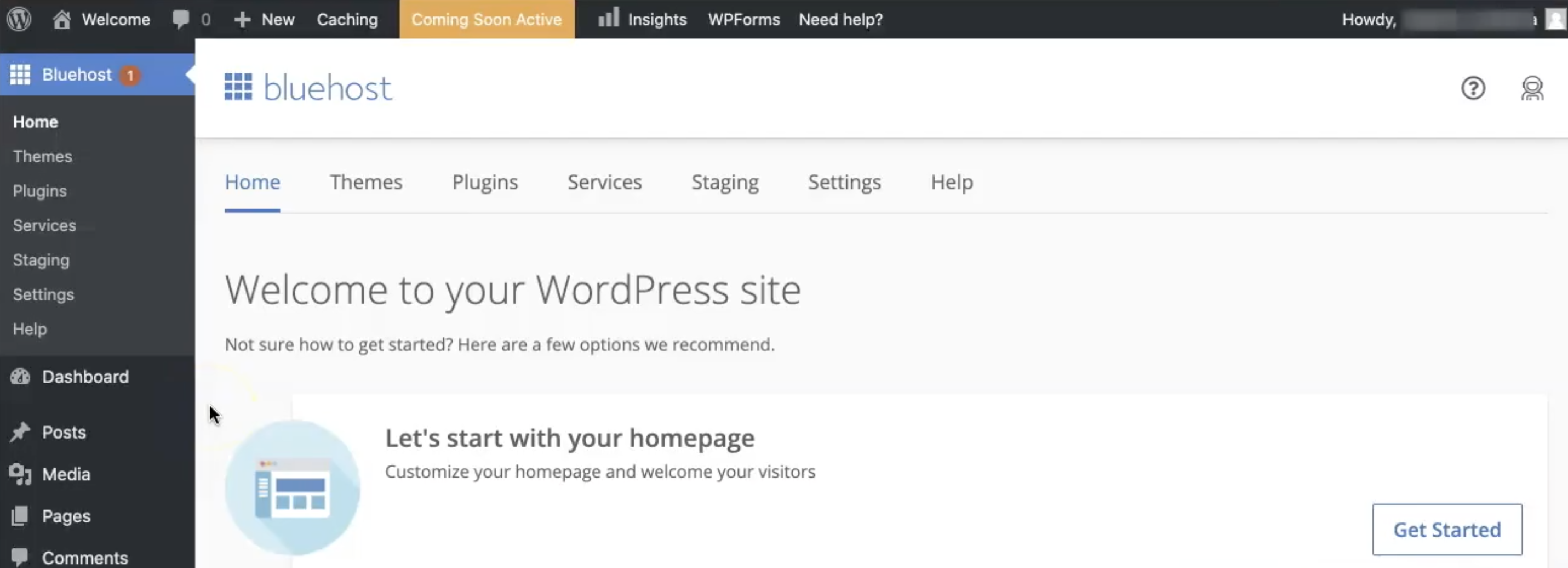
This is your WordPress dashboard, the behind the scenes of your blog.
This is where you will write posts, customise your blog and do everything you need for it.
Choose a WordPress theme
Now that you have your hosting and the WordPress dashboard all set up, you can go ahead and tweak the way it looks. What you need for that is a blog theme.
There are so many free and paid themes on WordPress that you can choose from. I have tested lots and have finally found the one that I’ve been sticking to for quite a while.
The theme that I use and highly recommend is the Astra theme.
It comes with a free version and a paid version. I currently have the paid version of the Astra theme on Cappuccino and Fashion. However, the free version is brilliant if you’re starting out.
The theme overall is super fast in terms of page speed. It is a minimal, simple theme and you can easily customise it to look great.
And then if you need more options for customising the look of your blog, you can go for the paid version of Astra which is really fantastic.
Create a custom email address
A custom email address is one that contains your blog domain in it. For example, mine is: [email protected].
It can be anything like this: [email protected], [email protected], [email protected] etc.
When your email address contains your blog name, it looks much more professional.
It also builds up your credibility of your email address, especially when you start building your email list. We’ll get into that in a further chapter.
Some hosting plans include a free email address, for others you have to pay a low monthly fee for it.
If you feel like you’re not ready to create that professional email address yet since you’re just starting out, that’s fine. You can just create a free gmail account specifically for your blog, something like [email protected]. That’s a good solution if you’re just starting out.
And then when you’re ready, you can upgrade and get your custom domain email address.
Install Google Analytics
One thing that you will want to do in the very beginning is to install Google Analytics on your blog.
What does Google Analytics do?
It helps you see real time stats on your blog traffic. You can see exactly how many people are coming to your blog each day, what pages they’re viewing, how long they read your blog for and so much more.
It is absolutely free to install this and it provides you valuable information on how you’re doing and what you can improve in your strategy.
The easiest way to install Google Analytics is through the free Monster Insights plugin.
After you install the Monster Insights plugin on your blog, it will walk you through all the steps to get it set up.
If you need more help on these steps, I go through it all click by click in my Blogging Secrets course.
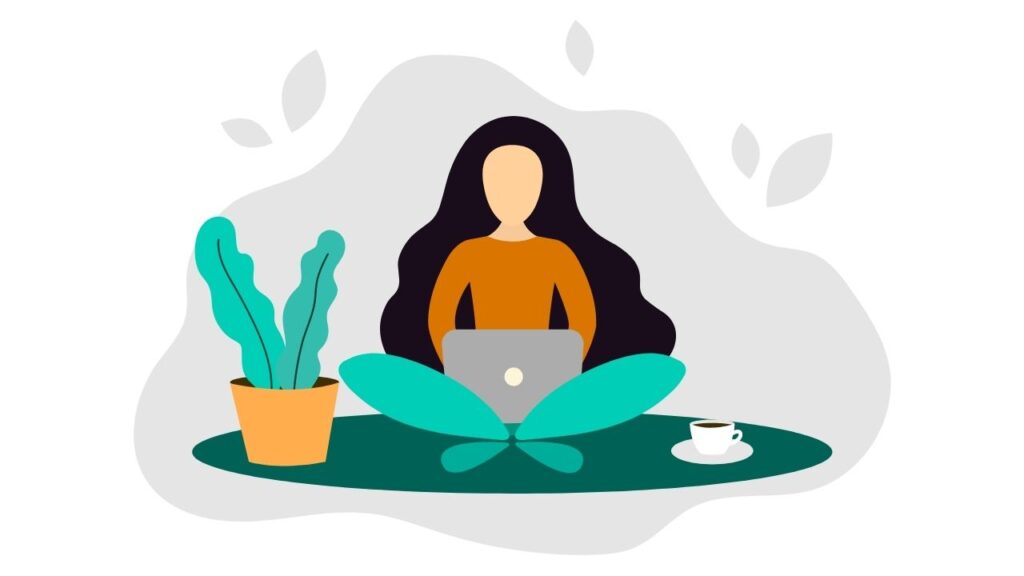
3. Customise your blog
Now that you have your hosting, your domain and the very basics set up, let’s move on to customise your blog to look better.
Get familiar with your theme
Whatever theme you have chosen for your blog, the next step is to go and get familiar with it.
In your WordPress dashboard, go to Appearance > Customise.
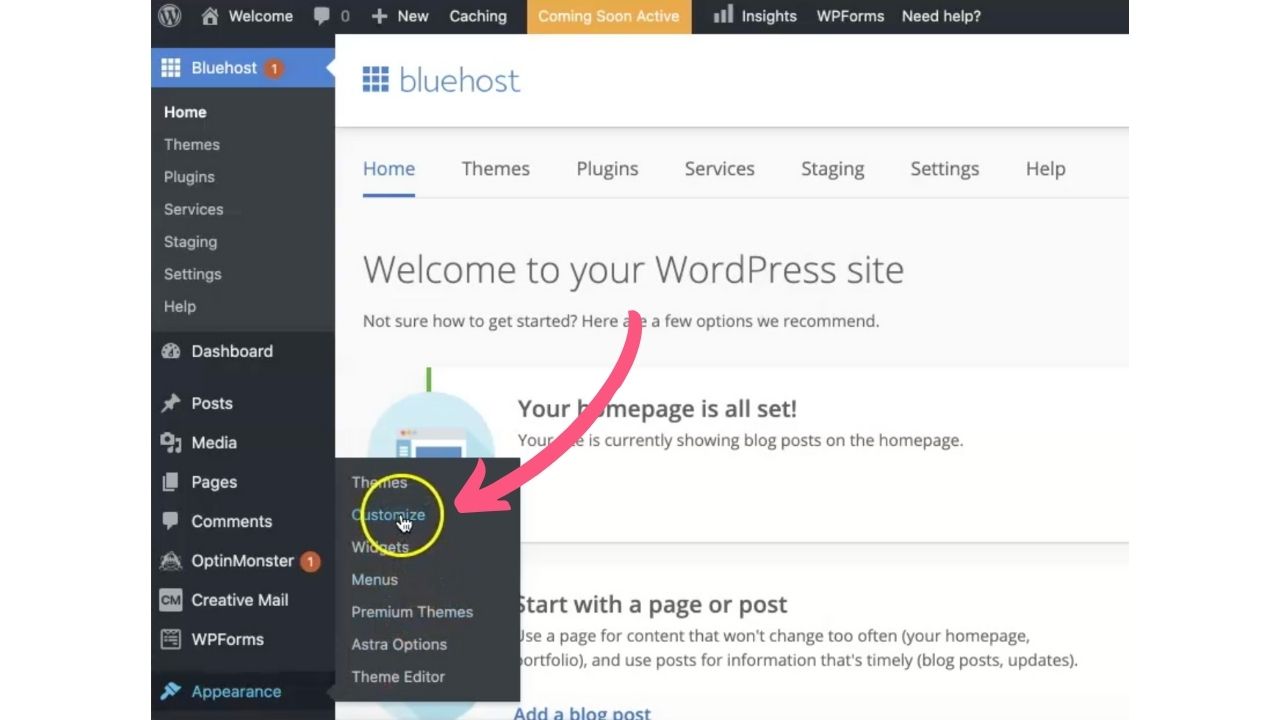
Here on the left you will have a menu of all the settings you can tweak.
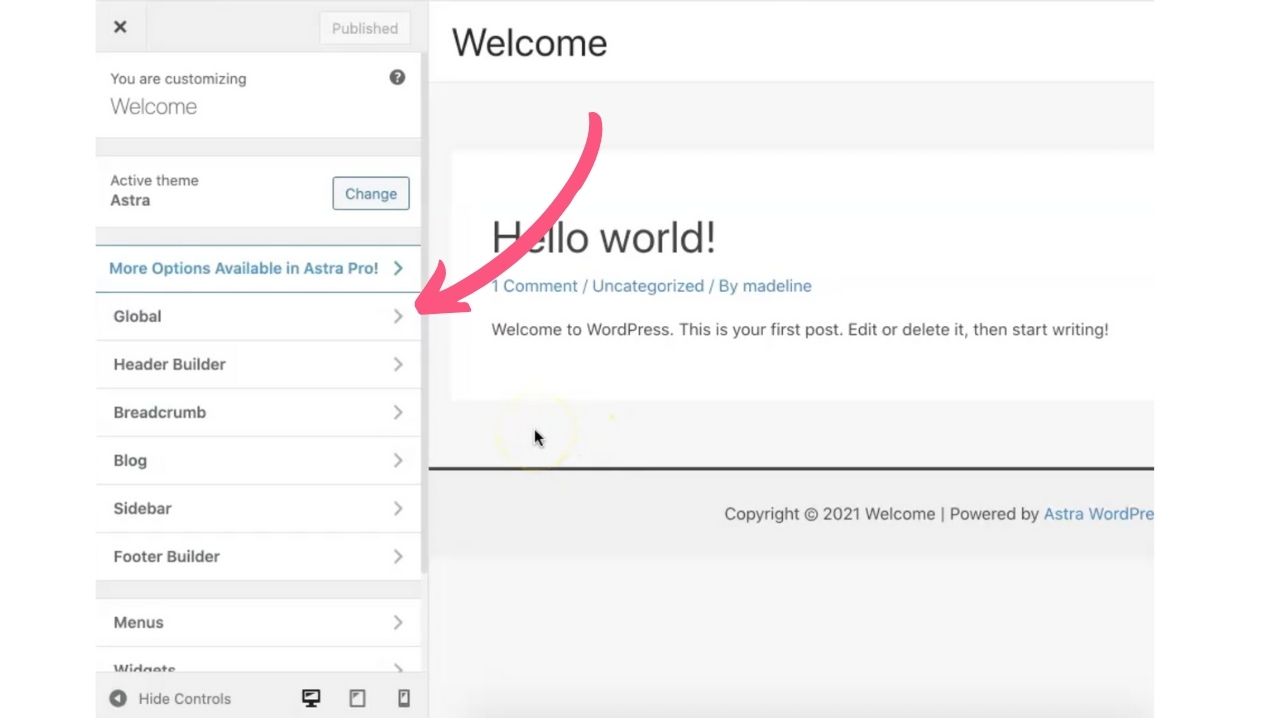
I would suggest going through each one of them, see what they do and set up everything the way you want it to look.
A few things you can set up here are: your blog header or logo, your social icons, your footer, the top menu, the sidebar, the font, your main colours etc.
Play around with widgets
While you are in the Appearance>Customise settings, you will see a tab for widgets.
Here you can see what widgets are available on your theme, like social icons for example. And you can edit and change them.
If you need a functionality for your blog and you can’t seem to find it here, you can always install a plugin that will let you add that certain widget.
But what is a plugin? Let’s talk about that for a bit.
Get used to plugins
Plugins are like little apps for your blog. And they help you do various things you need for your blog. Whenever you’re not sure how to add something to your blog, it’s likely a plugin you can download to do that for you. Especially if you’re not tech savvy and have no coding skills (like myself).
One of the main reasons why a WordPress blog is so amazing is this! You get access to a huge library of free plugins that will do the hard work for you. Some plugins will have paid versions, but for most things you can find free ones.
For example, there are plugins that help you with SEO, plugins that add social icons on your blog, that help you embed videos into your post, that optimise your images for you, and so much more.
You can add new plugins from your WordPress dashboard, if you go to Plugins>Add New.
Create your social accounts
If you haven’t already, now is the time to set up your social accounts. This doesn’t mean that you need to be on all the platforms all the time.
You can create the accounts with your blog name, so that you lock in that name and no one else will use it. But you cannot expect from yourself to be active on all platforms.
I would pick 2-3 social platforms that you want to really focus on. And one of them should be Pinterest, but we’ll chat a bit more about that in a bit.
Choose your platforms depending on your niche. Think about your target audience and where they usually hang out. Are they career professionals that hang out on LinkedIn? Are they moms in Facebook Groups or on Instagram?
Try to figure out where they might be spending their time, so that you can go to that platform and share your content there.

4. Brand Your Blog
One of the things that will help set you apart and make your blog a bit more memorable is your branding. It does not need to be fancy, but there are a few steps you can take to build your brand online.
Create a logo
One of the things you can do to brand your blog is to create a logo. It doesn’t have to be something complicated, keep it simple.
My logo is just my blog name with a pale pink watercolour splash behind that title. It’s super simple, but it works for me.
You can create a logo like this in a tool like Canva. You can start a free account on Canva and get started right away. It’s an amazing tool any blogger should have under their belt.
And then when you’re ready to create more consistently and have more professional looking designs, you can upgrade to the Canva Pro version which is what I currently use.
Choose your colours
The next step in branding is to choose your colours. I would advise against creating a huge colour palette because it can get confusing for yourself and for your readers.
I would pick 2-3 colours max that would be your main blog colours.
From your dashboard in Appearance>Customise you will find a setting to adjust your blog colours.
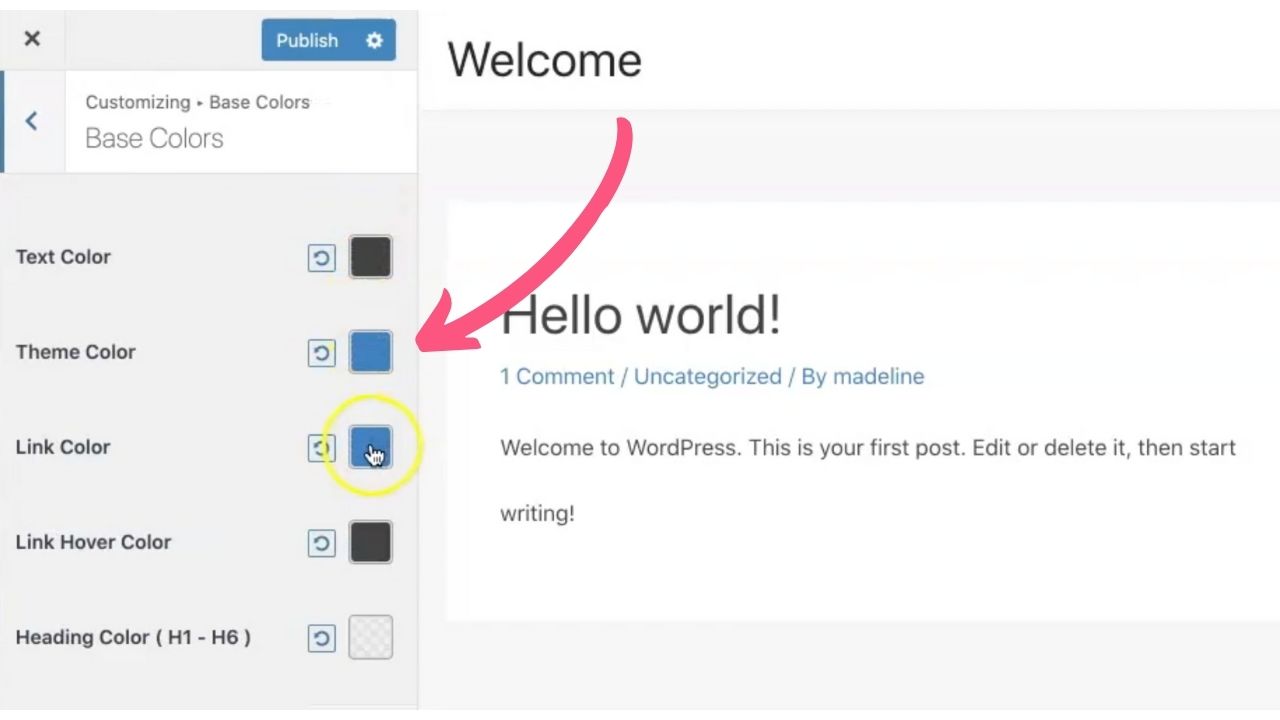
I recommend leaving regular text a black colour against a white background, as it’s the easiest way to keep your content readable. But use colour in your links to set them apart, for example.
You can also save those 2-3 colour hex codes in a note for example, and use them when you’re creating your pins for Pinterest or any other designs for your blog.
My main blog colours are a pink and a mustard yellow.
Don’t worry if you want to change your colours later, it’s absolutely fine to rebrand as you grow. But it helps to have some sort of branding set up even in the beginning stages.
Write your About Page
When new readers first stumble upon your blog, they might want to find out a bit more about you. Who you are, what you stand for, what your mission is with this blog, how you can help them etc.
Create an about page for your blog and link it in the top menu. This way, people can find more info about you in a quick click.
You can include there a bit of your bio, your social platforms that you are on, what they can expect from you in terms of content and a sign up form for your newsletter if you have one set up already.

Write down your tagline and your reason why
The tagline of your blog is something you can choose to display on your blog (under your blog name) or you can just keep for yourself. It can be a few words that point out the main topics you cover on your blog, or it can be a short sentence explaining how you help people with your content.
Your tagline can help people figure out what your blog is all about and it can also help you keep focused on your main purpose.
For example, your tagline can be something like this: Cappuccino And Fashion | Fashion, Motherhood, Blogging. So it contains my blog name and 3 topics that I cover on my blog.
Or an example of a sentence would be: Cappuccino and Fashion | I’m Madeline, I help content creators start a blog and grow their income.
This is something you can also use on your social platforms in your bio. It really helps to narrow down your focus and for people to know what to expect.

5. Get started with Writing
What do I write in a blog?
If you’ve completed the previous chapters, you will hopefully have an idea of the niche or the main topics you want to cover on your blog.
Depending on your niche and your writing style, you can think of your blog as a collection of helpful articles on a certain subject.
So when someone searches a question in regards to something they are struggling with, hopefully your blog articles will be there to help them out.
That is key for blog growth and success.
How do I write my first blog post?
To get started with writing blog posts, go into your WordPress dashboard and click on Posts>Add New.
You will now see this blank page where you can start typing your text.
You can insert your title here at the top.
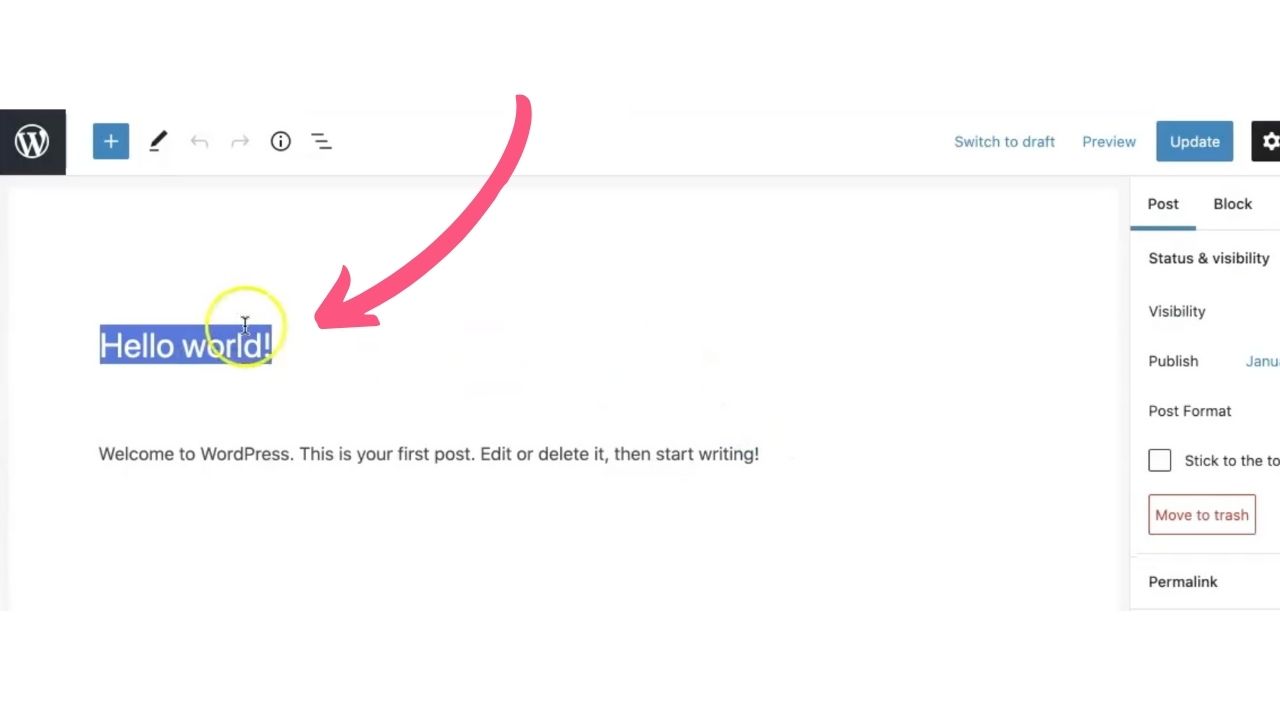
Your blog content will be made out of blocks. These blocks can be text (paragraph), a heading, an image, a video etc.
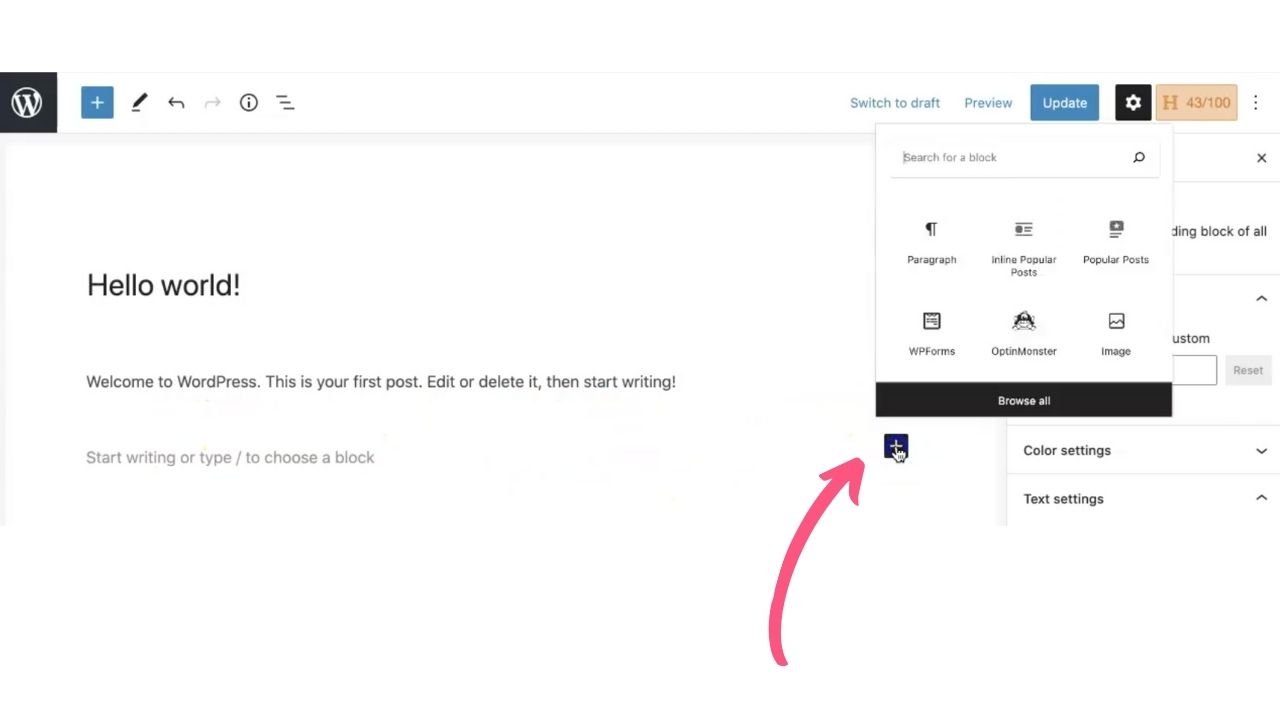
Blocks are super helpful because you can easily move them around if you need to, by clicking on the arrows here.
What I recommend and what I do for my own blog posts is to always outline your posts first.
Brainstorm what main ideas you want to cover in your post. If it’s a list post (like 10 reasons to do something), then write down those 10 ideas.
After you’ve written down those main ideas you want to cover in your post, go ahead and make them all headings or subheadings.
When you actually sit down to write the post, you will have the outline all done, you just need to go in and fill the gaps for each heading. This trick makes writing a post much easier and faster!
And it helps you find your focus faster. Because staring at a blank page on your screen is no fun. 🙂
Create a few categories
Your posts will likely cover multiple categories. In order to stay organised and help your readers navigate your blog, make sure to create a few categories that you mainly write about.
To do this, go to your WordPress dashboard and select Categories>Add New.
Then when you write each post, you will include it in a certain category from your list.
It’s super helpful if you can stay organised from the very beginning.
Choose or take your blog photos
For your blog photos, you can either use stock photos or photos you take yourself. For stock photos, make sure they are free and you are allowed to use them. Do not infringe anyone’s copyright.
You can find great stock photos in Canva or on websites like Unsplash.
Learn how to research titles and topics
Researching good topics and titles to write about is a whole story in itself.
If you write about very broad topics that big sites are already writing on, it will be hard for you to rank for those titles.
What you want to do instead is perform keyword research for keywords that have a lower competition, so you actually have a chance for ranking for those in Google search.
And it helps to find keywords and phrases that people are actually searching for. Because if you write on titles that no one is searching for, then your blog will not gain much traction.
I cover my exact process on finding good keywords and performing keyword research for each post that you write in my signature course Blogging Secrets.
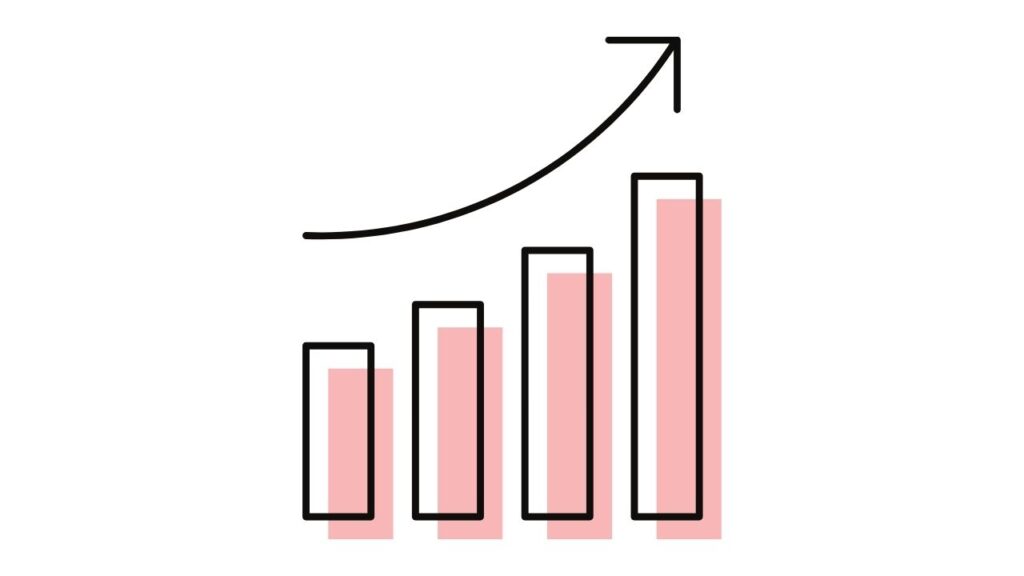
6. How to get blog traffic
Starting a blog and setting it all up is a huge step, don’t get me wrong. But the actual struggle usually comes with trying to get traffic on that blog you’ve just set up.
Ultimately, if you want to make money blogging you will need people to see your content, regardless of what monetising strategy you choose.
There are a few main things you can do to grow your blog traffic, so let’s dive into each of them.
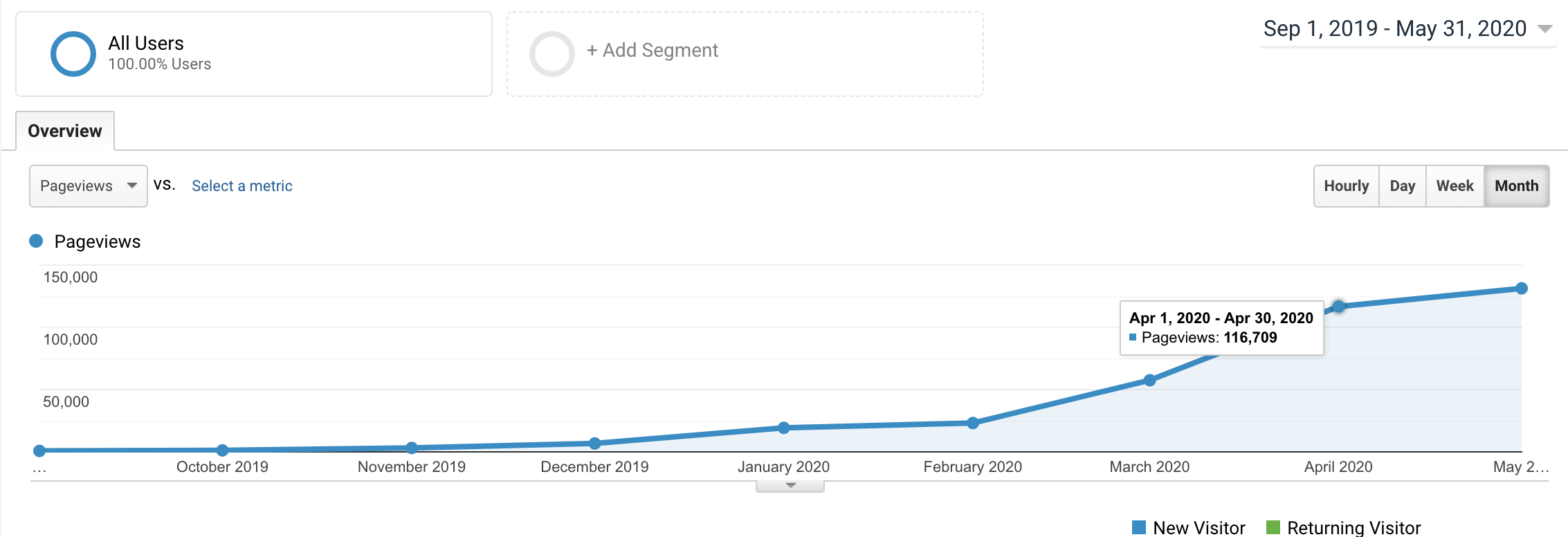
Use SEO in every post
One of the best things you can do to grow your traffic is to focus on SEO from the very beginning. You might be thinking: What even is SEO?
SEO stands for Search Engine Optimisation. If you can optimise you post, you will be more likely to rank in Google search. And if you rank high in Google search, lots of people will click through to your blog and hopefully read your content.
There is a lot that goes behind a blog that is optimised for SEO, but there are small tweaks you can do to each blog post to improve it. I have here an SEO Checklist for Beginners that will help you get started with it.
Share on social media
After your post is live, go ahead and share it on your social platforms. Whether that’s your Facebook page or on Instagram, whatever suits your niche and style.
Let people know you’ve just published a new post and, more importantly, give them an incentive to click through. Give them a reason why your blog post will help them, so they are more likely to go and read your blog.
Create a newsletter
If you don’t already have an email list, you need one! My blog really started taking off after I started working on my email list. You can see how that happened in my blog traffic reports.
Your email list is the greatest asset of your blog and it will help you grow both your traffic and your income.
I use and highly recommend starting your email list with Flodesk. It is way less expensive than other providers, it helps you create beautiful emails with minimal effort and it’s easy to manage.
If you want more details I wrote a whole blog post on why I switched to Flodesk.
How does an email list help you?
It helps because you will accumulate a list of people who are interested in what you have to say. And whenever you send out a newsletter with your latest blog post, you will get hundreds or thousands of pageviews over to your blog (obviously depending on how big your list is).
Your email list is also more engaged, because you have a closer connection to them and you probably offered them a freebie to help them out as well. They are your tribe 🙂
Pin it on Pinterest
Another amazing way to drive traffic to your website, and what I recommend in the beginning a lot is Pinterest.
It is the platform where you can go viral with much greater ease than any other platform as a beginner blogger. Create beautiful pin graphics and helpful content and you will do well.
When you are just getting started, I recommend creating at least 2-3 pins for each blog post that you write. Then go ahead and pin those to multiple boards on Pinterest.
These can be your own boards or group boards too.
It helps a lot if you can be consistent and pin on Pinterest daily. Multiple times a day.
It’s the strategy that I’ve used and what’s helped me grow my Pinterest to over 1 million monthly views consistently.
I will say though that being that consistent is hard, especially if you already have a job or kids, like myself. So the one tool that I use to help me with that is Tailwind, a pin scheduling app.
It helps massively because you can create your pins and queue them in tailwind to go out every day for the next weeks or month. It is amazing because it means I can take a couple of hours to batch create all my pins for the next few weeks.
It has saved me so much time and it has helped me be consistent with pinning.
This doesn’t mean you cannot grow on Pinterest with manual pinning. You absolutely can, it’s just a bit more effort on your part.
Be consistent
One of the best things you can do to grow your blog is to be consistent.
This will help you figure out your writing style, it will help you to write posts faster in time, it helps your readers know to expect fresh content consistently, and it helps your posts rank in Google because you are constantly providing value.
If you look at any success stories, the one main theme you will find is that they were consistent and powered through the difficult times.
Regardless of what struggles they faced, they kept going.
So even if you’re feeling a bit overwhelmed or lacking motivation, try your best to keep going and stay consistent.
Creating content is easy. Creating quality content consistently is not that easy.
But that is what will get you the results you want.

7. Make Money Blogging
Your goal from starting your blog is most likely to eventually make money from it, right? Because while it’s fun to have a hobby blog, there’s only so much time you can dedicate to it unless you can turn it into a full time thing.
If you need more details on how to start earning an income from your blog right away, you can read my post on How to Make Your First $100 Blogging.
But here is the gist on some of the best ways to make money blogging.
Join affiliate programs
Affiliate marketing is one of the best ways to start monetising your content. That’s because you don’t have to create your own products, you can just share products that other people sell.
And you don’t need a huge audience to make an income from it.
You can start by applying to a few affiliate networks that hold multiple brands under their umbrella. For example: CJ affiliate, ShareASale, RewardStyle etc.
By the way, if you need help getting accepted to Reward Style then this post will help.
The way affiliate marketing works, if you don’t already know: after you join an affiliate program, you will receive an affiliate link that’s just yours. You can share your affiliate link on your blog or any other platform you’re on. If someone clicks on your affiliate link and makes a purchase, you get a commission from that.
And that’s how you make money with affiliate programs.
Sell your own products
Another great way to make money blogging is by selling your own products. And what most bloggers sell these days is digital products.
The reason why digital products are so amazing to sell is the fact that, once you’ve created that digital product, you can sell it over and over again with minimum effort. And you make a passive income through that every month.
It does require a lot of hard work in the beginning to figure out what to sell, to create and promote it, but it’s super worth it.
A few examples of digital products you can sell: printables, cheatsheets, ebooks, digital courses, coaching, consulting, planners etc.
For my own blog, I currently sell my presets on Etsy and my ebooks and courses on Teachable. It’s an amazing way to monetise your blog.
Join sponsored post platforms
Sponsored posts are another way to monetise. You basically receive products from a brand or company and you create content for them, in exchange for a certain fee.
If you can find sponsored post opportunities in your niche, that’s amazing. They can be very lucrative, but they do require quite a bit of work, so it’s not at all passive like other income streams.
I cover all the insider tips on how to find sponsored posts, a template for your Media Kit and also how much to charge for sponsored posts – all in my Blogging Secrets course.
Set up ads to display on your blog
You can also make money blogging by simply monetising your pageviews with displaying ads on your blog. So whenever someone comes to your blog and they see an ad on it, you get paid.
Ad networks that help you monetise this way are: Google AdSense, Mediavine, Ezoic, AdThrive etc.
Each network has their own requirements in order to accept your application. But once your blog traffic starts to pick up, I would look into one of these in order to start monetising that traffic.
Watch the video: How to Start a Blog in 2022 and Make Money for Beginners
BONUS: Frequently Asked Questions
Is blogging worth it in 2022?
Absolutely, it is never too late to start your blog. Everybody thinks the blogging world is saturated, but it’s not.
Yes, there are millions of blogs out there, but only a portion of those are quality blogs that are actually helpful.
So don’t let that number discourage you. There is a space for you in the blogging world and it is absolutely worth it. If your dream is to work when you want to, create your own hours, work from wherever you’d like and in general have more freedom in your life, then blogging is for you!
Is blogging a waste of time?
No, blogging is absolutely not a waste of your time. You might feel like you are constantly pouring your heart into it at first without much in return. Because that’s how we all start.
But if you keep at it, your time investment and effort will definitely pay off.
Make sure you focus on the right things and keep at it, and you will see results.
How do you start a blog for free?
You can start your blog for free on various platforms, like Blogger for example. However, I would advise against it.
Why not to start your blog for free?
Because you won’t have access to all the functionalities and plugins that really help make your blog soar.
I started my hobby blog on Blogger 8 years ago and it was definitely a big mistake. Because when I got serious with it, I had to migrate it over to a proper hosting platform and it was a bit of a pain to be honest.
You can read more about why choosing Blogger over WordPress was my biggest blogging mistake here.
You should also know that on free platforms, you don’t actually own your blog. That platform owns it, which is not a good place to be in if you’re looking to start a money making business with your blog.
When you purchase your WordPress blog from a hosting company like Bluehost, you own that blog.
Why do most blogs fail?
A lot of blogs fail because they simply give up. I don’t believe it is an actual failure though, because from every experience you end up learning something.
But the one main theme I see in blogs who don’t end up succeeding is this.
They start their blogs all optimistic and write posts for a few weeks. They don’t see much result, because blogs take longer than that to actually grow and become profitable.
So they simply assume it’s not going to work and quit it.
What do successful bloggers do?
They keep at it, even if at first it’s a slow growth. They analyse what worked and what didn’t, they learn everything they can about blogging and put it in practice.
And they keep blogging even when they’re not yet seeing the results.
If you keep creating quality content consistently, you will get there.
I hope this ultimate guide on how to start a blog and make money blogging in 2022 for beginners has helped you.
The next step for you if you want to fast track your results and get there faster is to take my blogging course that teaches you everything you need to know to boost your blog from the beginning.
If you have any questions or need any help, I am always just an email away at [email protected].
I can’t wait to see you succeed with your blog!
Comment below where you’re at in your blogging journey. Have you started your blog? Have you been thinking about it, but not sure whether to take the leap? I’d love to hear from you and check out your blog!

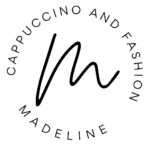

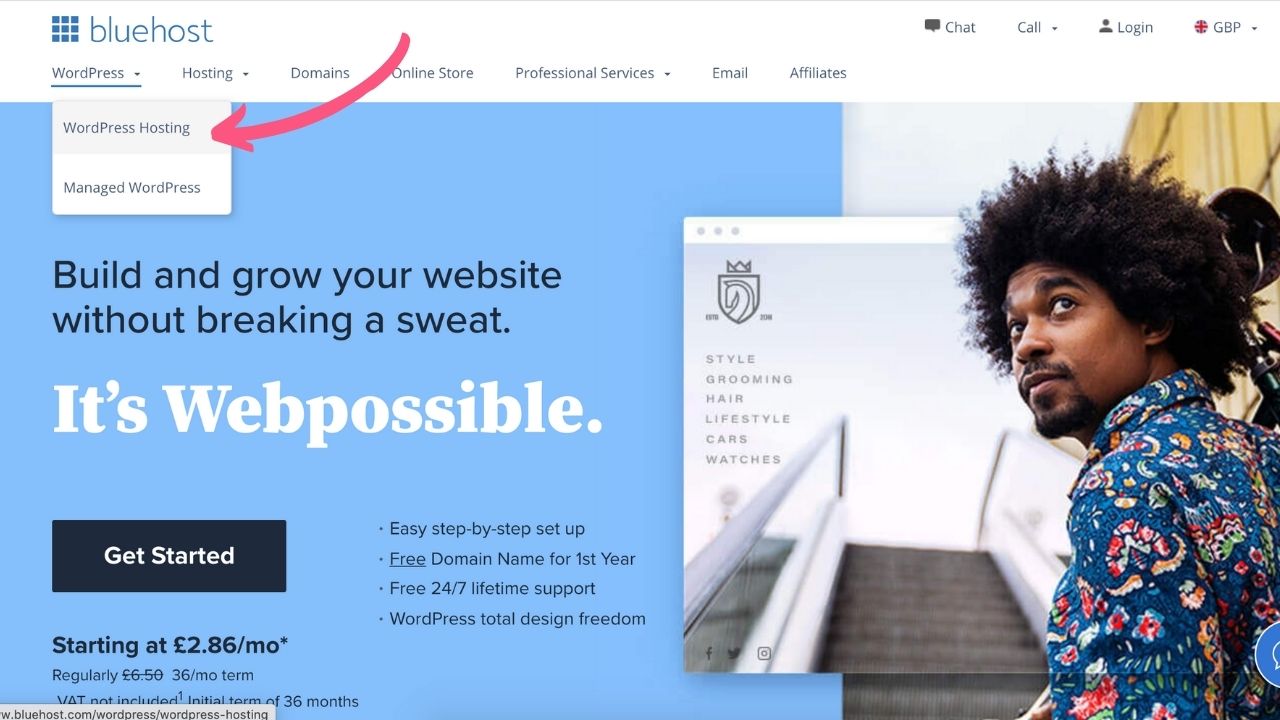
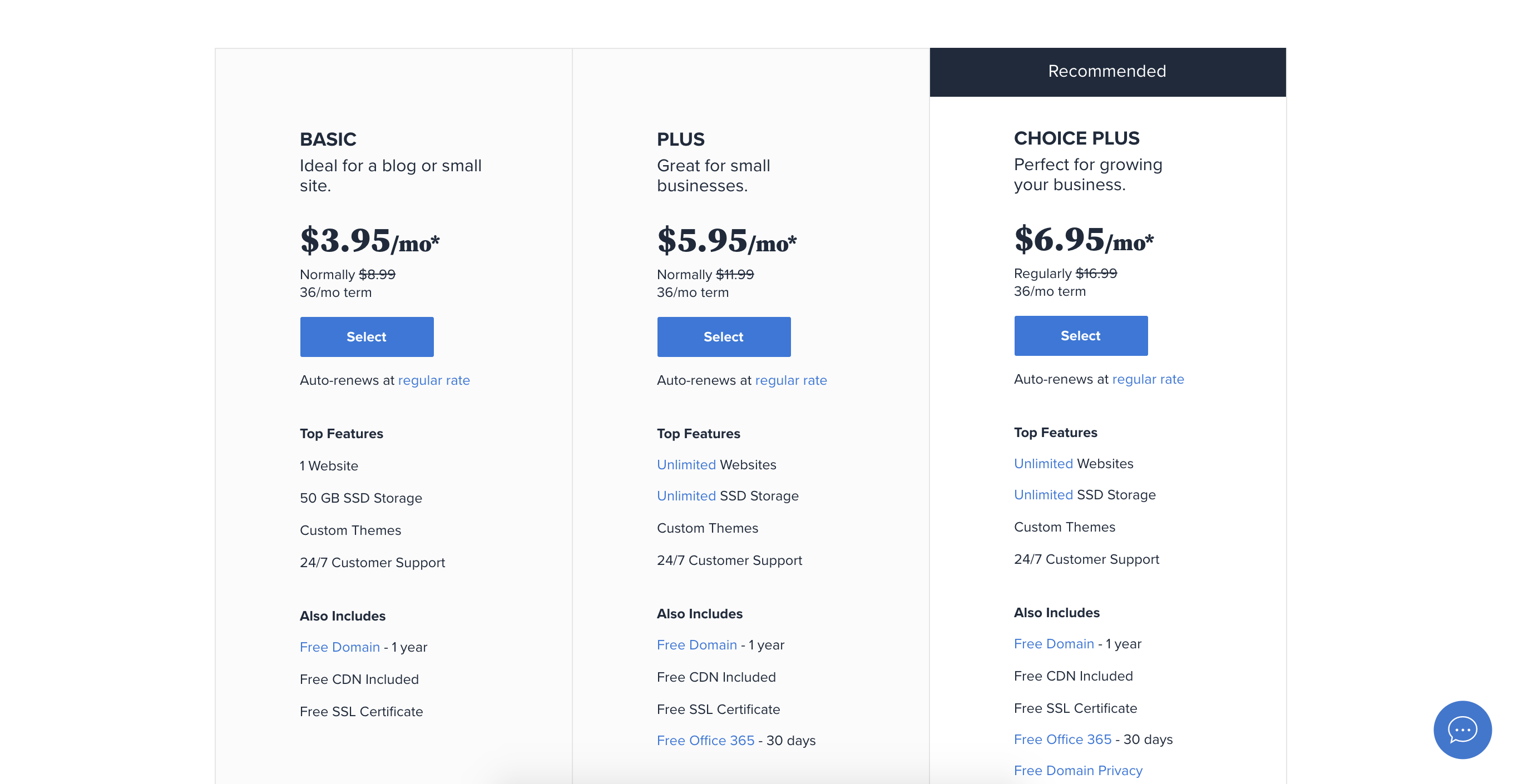




Thank you for such great tips! I’m thinking of starting a Mom Blog and love how clearly you explain each concept. Could you suggest the number of Tags one should use in Blog Posts.