This post may contain affiliate links, meaning I make a commission if you purchase through my links, at no extra cost to you. Disclosure here.

Tis the season for that Christmassy instagram feed.
A lot of you loved my Bright minimal lightroom preset, so I figured I would share this Bright Christmas one that I’m going to be using during December.
This preset makes your pictures brighter, it has a nice faded green shade for the Christmas trees.
Along with a bright red and warm feel to make the pictures look more cosy.
You can use this preset for a lot of different types of photos: flatlays, Christmas decorations, portraits, Christmas trees, twinkly lights, home interiors etc.
I now also have over 15 sets of presets that I think you will love:
If you are new around here, make sure to check out these other FREE presets that I have on my blog:
HOW TO INSTALL THE PRESET
If you’re unsure how to install this preset, I have posted here a super easy to follow tutorial to get you through it step by step (with images).

I WANT TO ADJUST THE PRESET
If you find that something doesn’t look right when you apply the preset (whether it’s colours or brightness), you should watch the video below. That’s where I show how to easily adjust settings to make them work for your pictures.
I know how overwhelming all the settings in Lightroom can be, so here are my best tips for editing your photos:
FAQ
1. The preset made my photo too bright. How do I adjust it?
Adjust the following settings in your Mobile Lightroom App:
- Light > Exposure > Decrease
- Light > Shadows > Decrease
2. The preset made my photo too dark. How do I adjust it?
Adjust the following settings in your Mobile Lightroom App:
- Light > Exposure > Increase
- Light > Shadows > Increase
3. The preset made my photo too warm/cold. How do I adjust it?
Adjust the following settings in your Mobile Lightroom App:
- Color > Temp > Increase/Decrease (More Yellow for warmer tones, More Blue for colder tones)
4. The preset made my skintone too orange. How do I adjust it?
Adjust the following settings in your Mobile Lightroom App:
- Color > Mix > Orange > Saturation > Decrease
- Color > Mix > Orange > Luminance > Increase
5. The preset made the greens in my photo too faded. How do I adjust it?
Adjust the following settings in your Mobile Lightroom App:
- Color > Mix > Green > Saturation > Increase
- Color > Mix > Green > Luminance > Increase/Decrease
I hope this transforms your feed into a bright and beautiful Christmas one. Feel free to tag me (@madeline1f) in your insta photos, so that I can check out your account.
I am currently planning a whole series on Instagram tips and helpful resources. Do let me know if there’s anything in particular you would need help with.

DOWNLOAD THE PRESET HERE
I do hope you enjoy using this Christmas lightroom preset.
Posts you might find helpful:
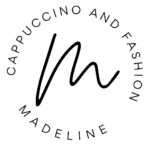
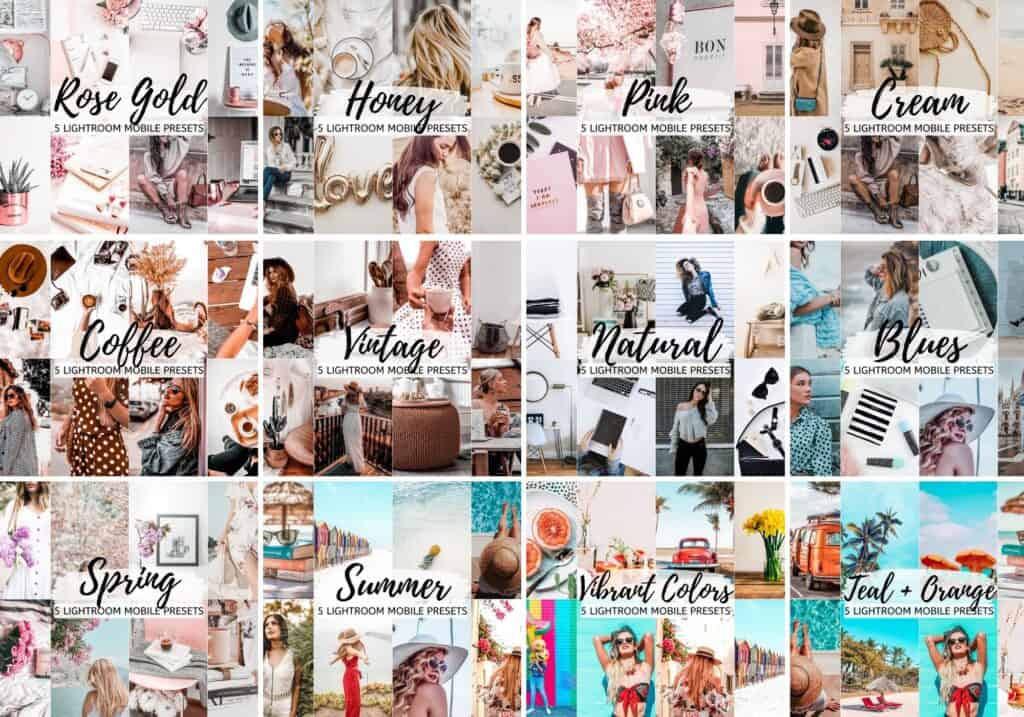




💗
love these xo
You have nice presets! Happy holidays!
Thank you, Ashley! Happy Holidays to you too! 🙂
hi madeline! hope you’re having a great day. just wanna say thanks a lot for the cute free presets. i love it so much! thank you!