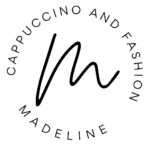This post may contain affiliate links, meaning I make a commission if you purchase through my links, at no extra cost to you. Disclosure here.
If you’re looking for some free aesthetic winter wallpapers for your iPhone, then you’ve come to the right place.
I’ve got a big list of free winter wallpapers to get you inspired and cosy for this season.
Whether you’re looking for a frosty snowy wallpaper or a cosy Christmas one, I’ve got you covered.
I’m also sharing with you exactly how to use these wallpapers, how to change your home screen on your iPhone and extra tips to help you achieve an aesthetic look for your iPhone this winter.

Table of Contents:
How do I download wallpapers to my iPhone?
Here are the simple steps to follow in order to download these free wallpapers to your iPhone:
- Scroll through this list of free wallpapers and find the one you would like to save.
- Tap and hold the image you would like to save on your iPhone.
- As you tap and hold, a menu with options will pop up on your screen.
- From this pop-up menu, select “Save in Photos”.
Your wallpaper image has now been saved in your camera roll.
Keep reading the steps below to see how to change your iPhone home screen to add this image as your wallpaper.
How do I change my home screen wallpaper on my iPhone?
In order to change your home screen wallpaper on your iPhone, you will need to follow these steps:
- Open your camera roll on your iPhone.
- Open the image you would like to use as your wallpaper (the one you saved using the steps above should now be in your camera roll).
- In the bottom left corner, tap the Share icon.
- Scroll down through the menu that appears and select “Use as Wallpaper”.
- You can adjust how the wallpaper looks on your iPhone, then click on Done.
You have now successfully changed your iPhone wallpaper to a beautiful aesthetic one.
60+ Free Aesthetic Winter Wallpapers for iPhone
Here is your dose of inspiration for aesthetic winter wallpapers for your iPhone. I’ve broken down the list into a few categories, so that it’s easy for you to find what you’re looking for.
Frosty Winter Scenery Wallpapers for iPhone

Photo by Josh Hild on Unsplash
This snowy winter road with a cafe and shops on the side gives such a magical feel.

Photo by Nicolas Cool on Unsplash
How about a landscape of snowy trees as your wallpaper?

Photo by Fabrice Villard on Unsplash
If you love a minimalist look, then you might like this white-background wallpaper for your iPhone, featuring a snowy tree.

Photo by Jesse Brack on Unsplash
This snowy valley featuring a snowy bridge is so stunning as an iPhone wallpaper.

Photo by Daniel J. Schwarz on Unsplash
This landscape of snowy trees and glimmering light behind them is gorgeous.

Photo by Federico Bottos on Unsplash
How cosy is this little cabin hidden under the snowy trees?

You can almost feel the crunchy snow under your boots with this winter wallpaper for your iPhone.

Photo by Jackson Blackhurst on Unsplash
It’s almost like you’re at a ski resort with this snow covered wallpaper.

Photo by Joseph Pearson on Unsplash
Snowy New York wallpaper to make you feel the winter vibes.

Photo by Aaron Wilson on Unsplash
Here is a beautiful snowfall on a bridge to make you feel the winter vibes.

Photo by Donnie Rosie on Unsplash
Heavy snow and glimmering light through the trees.

Photo by Andre Benz on Unsplash
A snowy New York featuring Brooklyn Bridge.

Photo by Tim Umphreys on Unsplash
Here’s a winter iPhone wallpaper idea featuring brick buildings and a snowy road.

Photo by Zachary Kyra-Derksen on Unsplash
How cosy is this wintery snowy cabin?

Photo by William Topa on Unsplash
A snowy sky slope at night – what a magical view.

Photo by Clarisse Meyer on Unsplash
Heavy branches filled with snow would make a perfect wallpaper.

Photo by Fabrice Villard on Unsplash
If you want a very minimal look for your winter scenery wallpaper, then this is for you.

Photo by Priscilla Du Preez 🇨🇦 on Unsplash
This picture looks like a perfect transitional one from fall into winter.

Photo by Joshua Fuller on Unsplash
Here is a snowy pampas for your wallpaper.

Photo by Ethan Sykes on Unsplash
Love a cabin in the woods? Then you’ll love this snow covered one for your winter wallpaper.
Cosy Winter Wallpapers for iPhone

Here is a cosy coffee or hot chocolate to warm up your wallpaper.

Photo by Joanna Kosinska on Unsplash
Here’s a cute cup of tea to make your iPhone wallpaper super cosy.

Photo by Brigitte Tohm on Unsplash
A cosy scarf and a hot cup in hands – what a lovely winter vibe.

Photo by Nachelle Nocom on Unsplash
A cosy tiny cabin looking out on snowy trees – what a perfectly cosy wallpaper for your iPhone.

Photo by Sincerely Media on Unsplash
This is such a cosy white background for winter.

Photo by Sincerely Media on Unsplash
And here is another version of a cosy white background winter wallpaper.

Photo by Karolina Grabowska on Unsplash
If you love minimalism, then you’ll love this simple corner of a minimal home.

Photo by Gaelle Marcel on Unsplash
This is a super cosy and simple image to use for your wallpaper.

Photo by Alexander Grey on Unsplash
This gorgeous bokeh effect picture can feel so festive and bright for your iPhone wallpaper.

Photo by Genevieve Rusnac on Unsplash
How about a cosy fireplace wallpaper?

Photo by Jonas Allert on Unsplash
Or maybe you prefer a full on roaring fire on your wallpaper.

How about a stack of cosy knitwear for winter vibes?

Photo by Nika Benedictova on Unsplash
A simple cotton image would make such a cosy iPhone wallpaper.

Photo by Jessica Mangano on Unsplash
A cosy candle would make a lovely wallpaper.

Photo by Maria Orlova on Unsplash
A cosy cup with marshmallows by the fire would make a lovely wallpaper.

Photo by Olga Kozachenko on Unsplash
Gorgeous knitwear is a great pick for a cosy wallpaper too.

This wallpaper is really cosy with the two candles lit.
Christmas Vibe Wallpapers for iPhone

Photo by Jisca Lucia on Unsplash
This one is a blurry Christmas tree peeking through a window.

Photo by Katie Azi on Unsplash
What a cosy picture – knitwear, pops of red, cinnamon sticks and a hot chocolate.

Photo by Vladyslava Sorina on Unsplash
A gorgeous Christmas tree would make a lovely Christmas wallpaper for your iPhone.

Photo by Diliara Garifullina on Unsplash
How about a cosy Christmas baked goods with lovely lights behind for your wallpaper?

Photo by Roberto Nickson on Unsplash
How about a snowy Christmas town vibe with lots of colourful lights for your wallpaper?

Photo by Annie Spratt on Unsplash
A gorgeous winter wreath on a dark navy door – how cosy!

Photo by Mourad Saadi on Unsplash
The glimmering Christmas lights behind the trees give such a cosy vibe in this iPhone wallpaper.

Photo by Michael Fenton on Unsplash
It’s like you can almost smell the pine scent in this picture.

Photo by Raspopova Marina on Unsplash
A cosy Christmas mug to make you feel all warm inside.

Photo by Olena Bohovyk on Unsplash
A cosy dark room with a beautiful Christmas tree and presents under for your wallpaper.

Photo by Sincerely Media on Unsplash
Make your home screen look uncluttered with this simple wallpaper featuring these little snowy trees.

Photo by Olena Bohovyk on Unsplash
A bokeh effect blurry Christmas tree in the background – how beautiful for your iPhone wallpaper.

Photo by Alsu Vershinina on Unsplash
This is a classic Christmas tree for such a beautiful wallpaper idea.
Flatlay winter Wallpapers for iPhone

Photo by Monika Grabkowska on Unsplash
A beautiful white base flatlay for your winter iPhone wallpaper.

Photo by Oriol Portell on Unsplash
Here are gingerbread man cookies galore for a cute iPhone wallpaper.

Photo by Annie Spratt on Unsplash
Here is a beautiful flatlay image with lots of winter greenery and red pops of colour.

Photo by Annie Spratt on Unsplash
Here is another beautiful flatlay with orange slices and pine branches.

Photo by Katie Azi on Unsplash
This gorgeous flatlay is so cosy and gives off Christmas vibes all around.

Photo by Prchi Palwe on Unsplash
Here are the cutest snowmen goodies for a wallpaper.

Photo by Annie Spratt on Unsplash
If you want a very simple and minimal wallpaper for your iPhone this winter, this one’s for you.

Photo by Annie Spratt on Unsplash
Chestnuts and pinecones anyone? Here’s a cosy flatlay wallpaper.

Photo by Hamide Jafari on Unsplash
Beautiful baked goods giving off such Christmas vibes in this flatlay.

Photo by Sincerely Media on Unsplash
This one is a simple minimal white background with cinnamon sticks to make it cosy – what a lovely wallpaper.
How to achieve an aesthetic look for your iPhone
If you’re going for a beautifully aesthetic look for your iPhone wallpaper, there’s one thing that you might also want to keep in mind.
The look of your homescreen will be massively different depending on how many icons you have on your screen. If your homescreen is full of icons, it might be:
- Hard to find the apps when you’re scrolling through them.
- A bit heavy on the eye, making your phone seem cluttered – regardless of the cute wallpaper behind.
In true minimalist style, I highly recommend decluttering your phone first. Here are a few simple steps to achieve an aesthetic look for your iPhone:
- Go through the apps installed on your iPhone and ask yourself if you truly use or need this app.
- If not, you might want to delete the app to clear up space and also to help you achieve a more aesthetic look with less clutter on your homescreen.
- Once you’re left with only the apps you love and use, you can start organising them. Create a few folders on your home screen of the main categories you use. Some of mine are: Work, Life, Entertainment, Utilities etc.
- Now drag the icons of the apps into the corresponding folders on your homescreen.
It will take a day or two for you to get used to the new placement of the apps, but it will be so much easier to find apps this way. And it will look way less cluttered, making your new wallpaper shine through and bring you joy whenever you open up your iPhone.
Need more inspiration this winter?
How about some of my free Lightroom presets to edit your own pictures and make them more magical?
I’ve got quite a range of free Lightroom presets for mobile for you to pick from, even a Christmas one to give your pictures more glow and brightness:
- Free Bright Minimal Lightroom Preset
- Bright Pastels Lightroom Preset
- Bright Moody Lightroom Preset
- Bright Christmas Lightroom Preset
You can also watch the video to learn more about these free Lightroom presets and how to use them:
Need help with your social media marketing this Winter?
You might find helpful this Social Media Content Calendar I created for you.
Find there the most important dates and social media holidays to help you create a content calendar that will boost your marketing efforts this winter.
This social media content calendar is also packed full of the specific hashtags for each date, as well as social media marketing tips to grow your online business further this year.

I hope you found these winter wallpapers for iPhone helpful! Let me know which one you end up using!