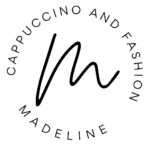This post may contain affiliate links, meaning I make a commission if you purchase through my links, at no extra cost to you. Disclosure here.
Are you looking to create an ebook easily? This is the simple guide on how to write and create your ebook step by step in Canva for free.
The process is much easier than you might think.
How do you create ebooks and sell them?
Firstly, let’s see why you should create an ebook and how you can use that ebook in your online business.
I’m also going to take you step by step on how to find a topic that people are actually interested in, so that you have a higher chance of actually selling that ebook.
Then I’m going to walk you through how to write that ebook, how to create it into a beautiful PDF file and then also how to sell that ebook.
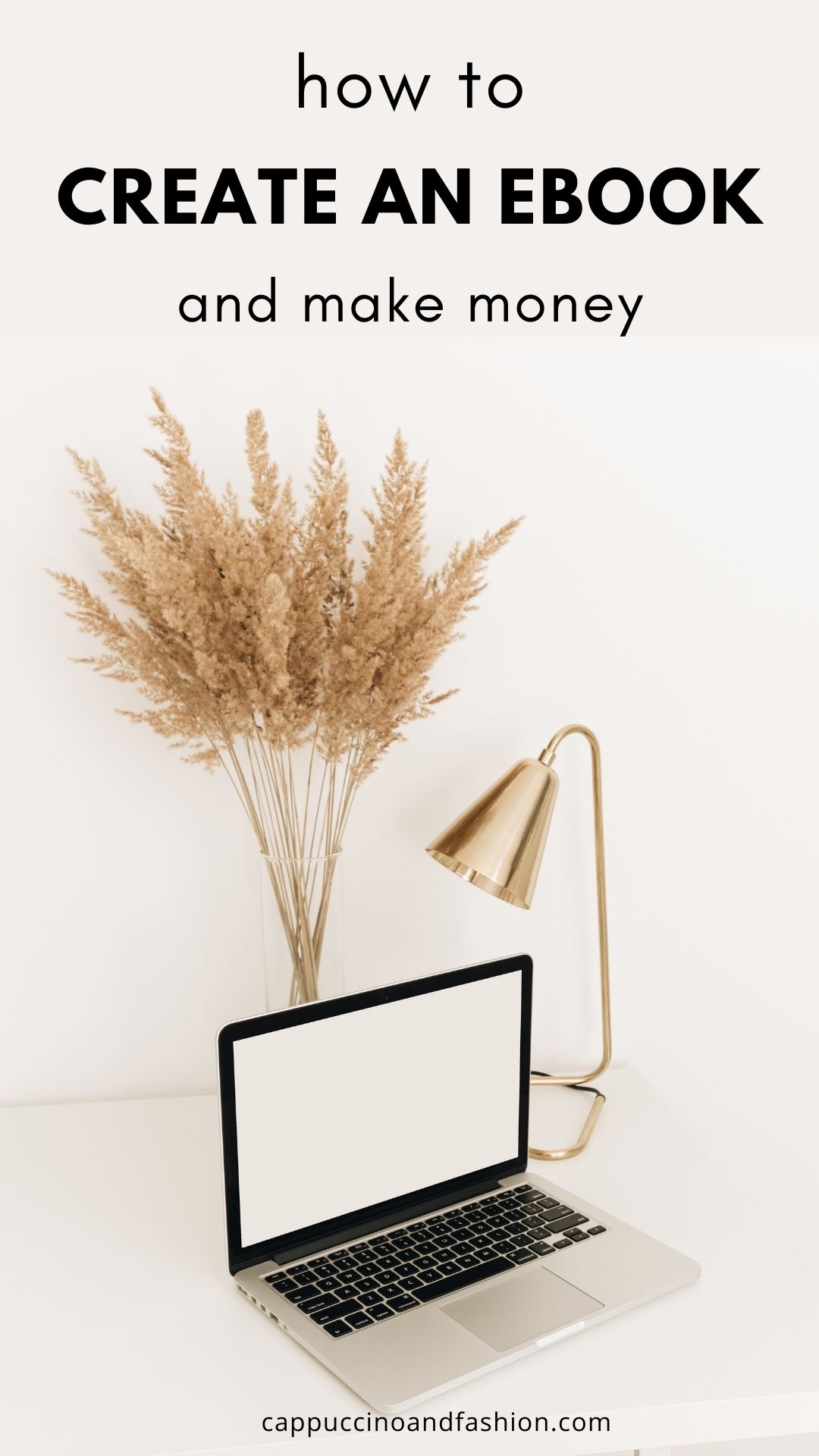
Why should you create an ebook?
There are two ways that you could use an ebook.
The first one is you can use it as a freebie. I’m sure you have seen online tons of freebies that you can get for signing on people’s email lists and there’s a reason for that.
It’s because building your email list is one of the best ways that you can actually make money online. An email list is a much more engaged community and it actually has a much higher conversion rate than any other social platform out there.
What this means is out of the amount of people that are on your email list, there’s a much higher percentage that will actually buy from you, as opposed to the amount of followers that you have on your Instagram, for example.
You also get more of a direct connection to your audience.
Say you were to lose your Instagram account the next day, you obviously have no way of contacting your previous followers.
But when you have an email list, you actually do have a way to contact them because you just have their email addresses.
That’s why a lot of people use freebies to get more people onto their email list. Most people won’t just join your email list, because no one really wants just a newsletter in their inbox. Instead, they want value, they want information, they want help with a problem.
So that’s one way you can use your ebook: as a freebie to grow your email list and to grow your business as well.
The second way is you could just sell that ebook.
For an ebook that’s a freebie you would make it maybe a bit shorter. You wouldn’t necessarily write 200 pages in a freebie one, because an ebook that’s 200 pages long you would obviously want to sell.
So there is a difference in the amount of value and information you put into a freebie as opposed to something that you actually sell.
How do I choose an ebook topic? What should I write my ebook about?
Let’s say you have decided to create your ebook, whether it’s for a freebie or to sell.
Now the next thing that you’re going to want to do is to find the topic that your ebook will be about.
This is often the trickiest part, because you have to really understand your audience or, if you don’t already have an audience built up, you have to understand the needs of your target audience – of the people that you want to attract into your business.
There are actually a few ways to find this out and we’ll walk through a few examples of techniques that you can use to get ideas for your ebook.
You can actually use these methods to find topic ideas for blog posts, for content, for any platform, not just for your ebook. But for the purpose of this post, let’s dive into the ways in which you can find topics for your ebook.
When people hear about doing market research, they often feel like it is so intimidating, because it just sounds like this huge process where you have to know a lot of marketing skills.
But it can actually be quite easy and intuitive.
These are a few ways that I actually teach my students in my Blogging Secrets program, but let’s dive into the main ones.
1. Research in Facebook Groups
The first way that you can find what your target audience is looking for is to look in Facebook groups.
You will go into Facebook groups that are obviously in your niche and you will look through the threads to see what people are talking about.
You don’t have to post in there asking for this information. Instead, you can go into the search bar on that niche Facebook group and search for words like “struggle”, “I’m struggling with”, “problem” or “I don’t know how to”.
These are a few things that you can type in that Facebook search bar, obviously in a niche Facebook group that’s specific to what you do on your blog.
Then I would spend quite a bit of time after you search those things going through the threads and reading what people say. Open up a black document or note and write down exactly what people are struggling with, what their problems are, what they need help with.
This is going to be so valuable for you to know exactly what to put in your ebook and also in your content.
It’s so powerful to do this research.
You might think it’s a bit tedious and, to be honest, it can be. Going into all those threads and reading through can take quite a bit of time.
But this part of the process is so important because if you just created an ebook on a topic at the top of your head, you might not pinpoint exactly what people need help with.
Don’t just assume what they need help with, instead go and find out what they actually do, what they’re actually struggling with.
Because this will give you a much higher advantage in this market.
That’s the first way to do this market research: in niche Facebook groups.
2. Research in Google search
The second way that you can do this market research is to go on to Google and type in a topic or a keyword that you think people are searching for, obviously related to your niche.
Then in the Google search bar you will get a list of suggestions of exact words that people are searching for.
After you’ve performed the search you will also see the “people also ask” section and this includes a series of questions that people ask on that topic.
This is so helpful because, if it’s suggested in Google, you know there are a lot of people searching for that term. Because otherwise Google wouldn’t suggest it to you.
So those are topics that people need help with.
3. Market surveys
The last way that you can do this market research is through surveys.
Now for surveys you do need to have an audience already built up. You could alternatively go into Facebook groups and pop up a survey there, asking people to help you.
However, you do need to have a connection already built up with those people in order for them to take your survey. That’s because most people are not going to take time out of their lives to do that survey otherwise.
So the survey market research does work if you already have an email list or if you already have an audience built on one of your platforms.
If you don’t have that audience already, the first two ways are amazing for market research: Google search and Facebook groups.
That’s how to find your topic or the ideas that you want to include in your ebook on a certain topic.

How do I structure an ebook? The Outline
The next step on creating your ebook is to write an outline of it or the main structure.
You will have your main topic that you want to talk about and then hopefully by going into these Facebook groups and onto Google, you kind of have an idea of what people actually need to know about that topic.
This will actually help you create your outline.
Figure out the what you want to say in the introduction, what you want to say in a conclusion – and your conclusion can also be the next steps that people can take after reading this ebook.
For the main body of your ebook, you will want to write down the main headings, for example: step 1, step 2, step 3.
This will make the chapters of your ebook.
Making this outline of the main titles and subheadings will really help you out when you actually sit down to write the ebook.
If you just sit down and stare at a blank page, that can feel so overwhelming. If I do that, I know I’ll have no idea what to write or where to even begin.
But if I have an outline in front of me and I have these bullet points or the main things that I want to cover in my ebook, then the process goes so much faster.
It also helps you get more creative as well, because you know exactly what you need to talk about.
How to write an ebook
Now that you’ve got your topic and you’ve got your outline, the next thing that you’re going to want to do is to actually write the ebook.
You can write out your ebook text in Google Docs. I usually just open up a blank doc, I’ll put in my outline and then I will just type it in the document there.
You could also write your ebook straight into a program like Canva.
I prefer to have my text content laid out in Google Docs first and then I transfer it into Canva.
Then in Canva is where I will make the pages more beautiful and add those design elements to my ebook.
But for the text part I do write it out in Google Docs, as it really helps me focus first just on getting those words onto paper. This is personal preference. You could just write it straight onto Canva, it just depends on how you work best.
How to create the design of your ebook: the PDF
How do you actually create the PDF of your ebook and make it look more aesthetically pleasing?
If you don’t already have this, you can create a completely free Canva account.
The first thing you will do is go into the search bar on Canva and type in A4. This is the general size for an ebook.

You will then see a few designs here. You could either choose a template that’s already made or you can just create a blank document.
The ebook cover page
The first page will be your title page, so your ebook cover.
In the left menu in Canva, you could add so many different graphic design elements to your ebook. You could add shapes, photos, graphics, text in various fonts etc.
You can upload your own photos or go through the photos that they have on their website.

You could also go into templates, then search, for example, “ebook cover” and you will find quite a few templates that you could choose from.

The templates in Canva are really great because they make the process really easy for you. You can simply find a template you like and then you just need to customise it a bit for your own ebook.
The ebook about me page
The next thing that you might want in your ebook would be an about page.
You could type in the templates search bar the words “about me” and here you will see a few examples of designs you could add to your about page.
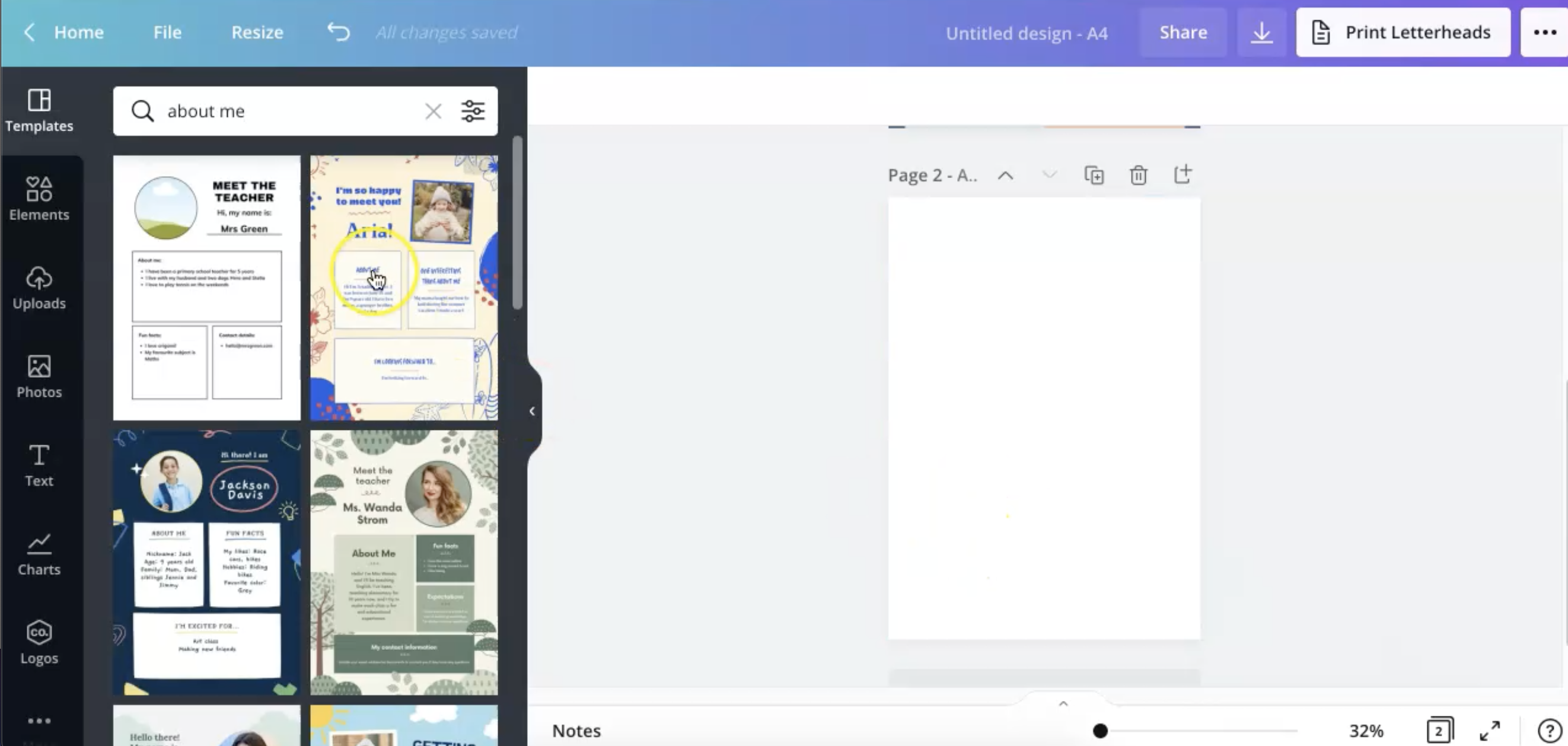
When you are changing the fonts and colours of these templates, I would say stay consistent use the same ones consistently throughout your ebook to achieve a cohesive look
The table of contents for your ebook
The same way you did this for the other pages in your ebook, you could type in the templates search bar in Canva the words “table of contents”.
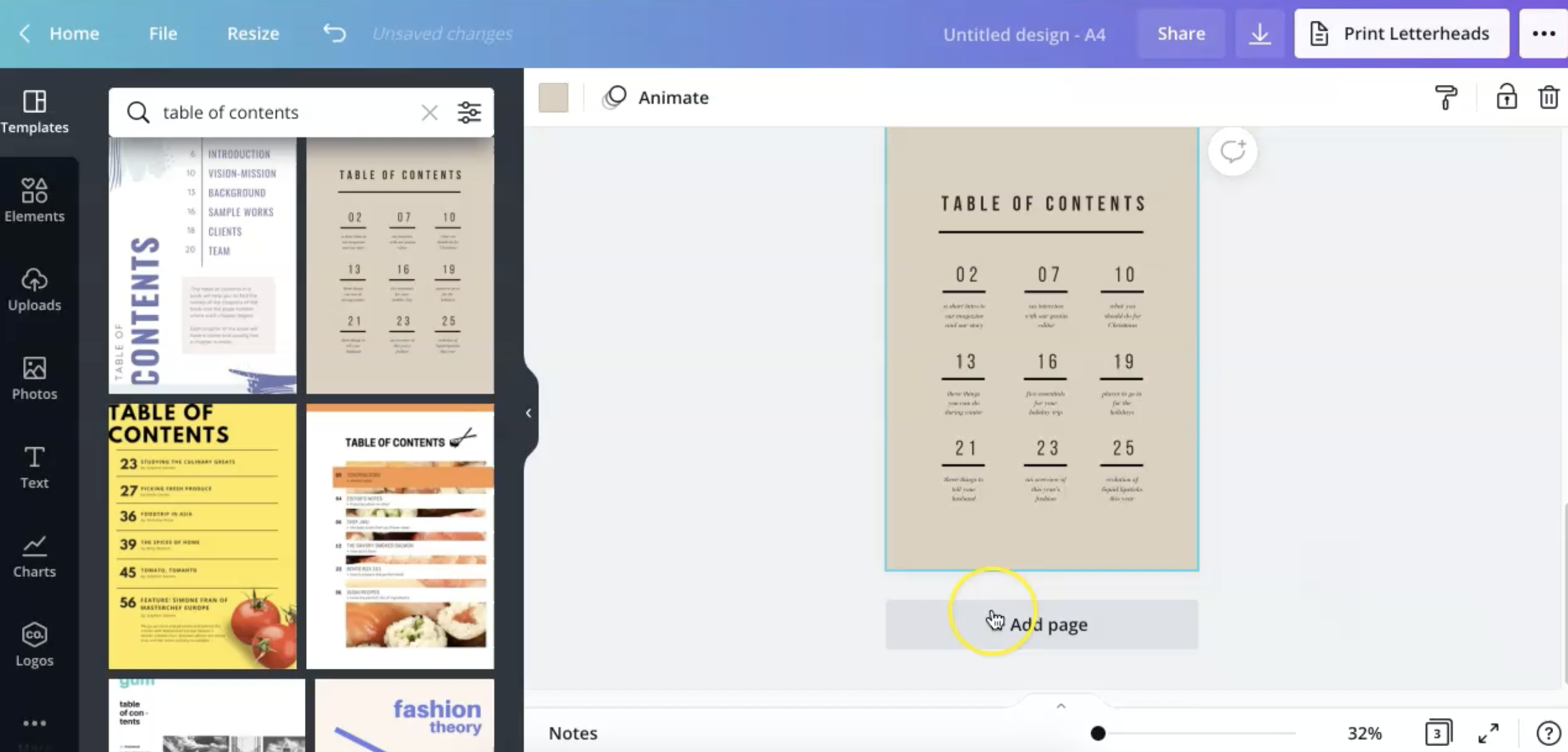
This will give you a lot of templates that you can choose from to create this page in your ebook easily.
The chapter pages in your ebook
For each beginning of a new chapter, you will need a chapter page.

Whether you pick one from the templates or you create one yourself with the design elements in Canva, you can then duplicate that chapter page each time you need it.
This will give your ebook a more cohesive look, since all the chapter pages will look similar, with just the actual chapter title and details changed.
The last page in your ebook
The last page of your ebook will usually include some closing words, as well as the next steps that people should take after reading your ebook.
Here is an example of an ebook that I’ve recently created myself.
This is an ebook that I’m actually offering for free on my blog, it’s a 30-day prompts for Instagram Reels.
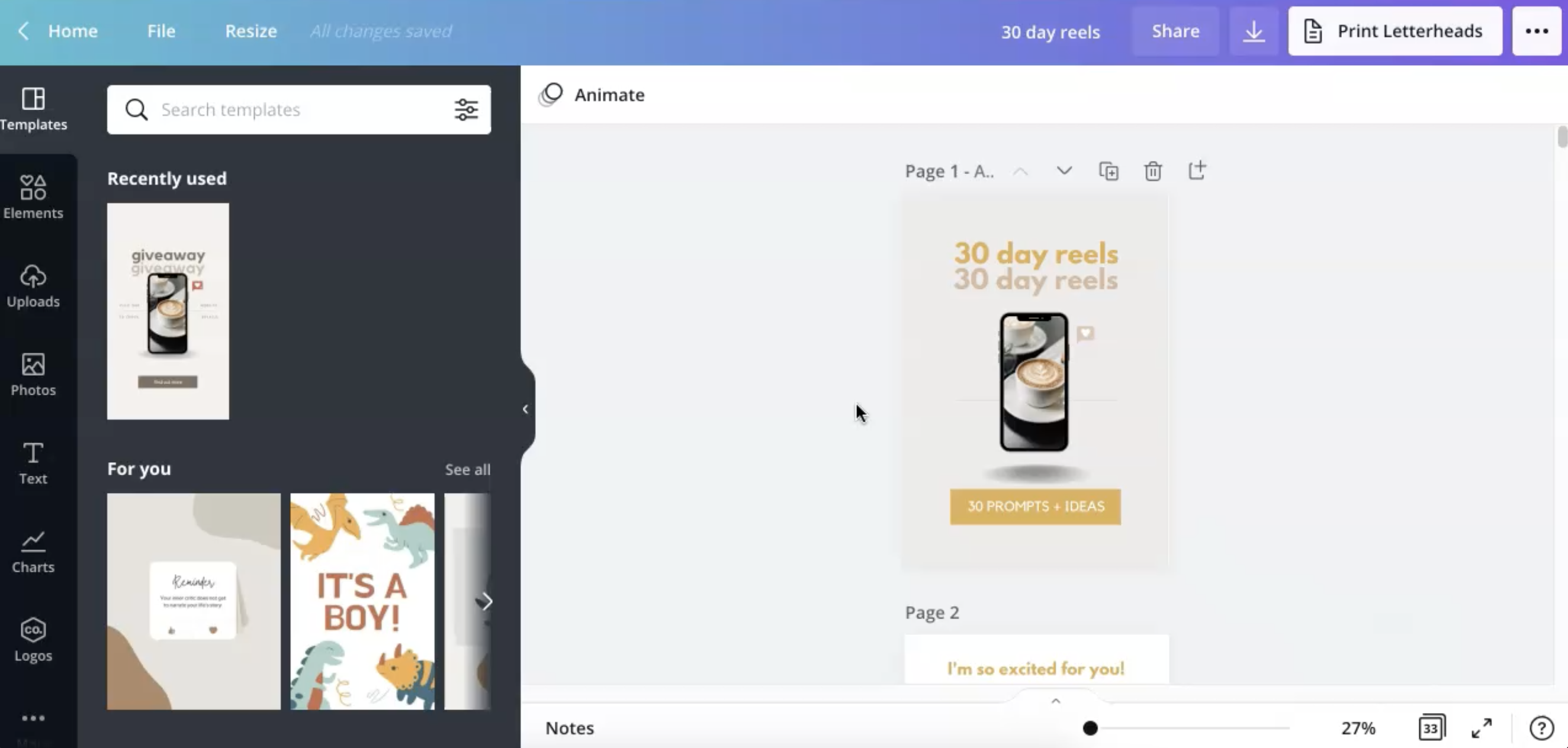
Can I do more than 100 pages in Canva for my ebook?
In Canva, your ebook can be a maximum of 100 pages.
If you want more than 100 pages in your ebook, because a lot of ebooks especially if you sell them will be longer than 100 pages, there is a way to do this.
You will just create part one of your ebook in Canva with the first 100 pages. Then you will start part 2 of your ebook in Canva, continuing with the pages that you want next for your ebook.
After you’ve finished both parts, you will just save them as a PDF standard onto your computer.
In order to create those two parts into just one ebook, you can go onto a website like Ilovepdf in the Merge PDF section.
You will add your two parts here and it will create just one ebook with all of the pages in it.
That’s how you create an ebook in Canva. It does take some time to get your words onto “paper” and to get the design looking the way you want it to. But it’s not that difficult of a process once you get into it.
How to sell your ebook
If you want to make your ebook a freebie, you just add it as an opt-in for people to sign into your email list.
But if you want to actually sell your ebook, there are a few platforms that you can do this on. Some of them are free and some of them are paid. Obviously it depends on your strategy and what you’re looking to do.
A few platforms that you could use to sell your ebook are:
- SendOwl – This is a very inexpensive option and easy to set up for beginners.
- Teachable – It is a bit more pricey than the other platforms. It’s what I use to sell my ebooks, but it’s also because I have all of these courses. Obviously for courses you need a bigger platform that has more functionalities, so that you can host all of the videos for the course and everything like that. I do have my ebooks on Teachable as well just because I use it for my courses, so I wanted to have everything in one place.
- Shopify
- Etsy – You could definitely sell your ebook on Etsy. It’s actually free to start your own shop, you only pay a small fee once you actually make a sale.
- Own website – You could also sell your ebook on your own website. You could use something like the woocommerce plugin on your own website to sell your ebook there.
I would definitely look into these options to see which one makes the most sense for yourself.
One last recommendation I have for you if you want to sell your ebook is to start an email list first. Start to build an audience on your email list that you can later sell this ebook to.
This is not to say that you can’t sell your ebook straight away, you could obviously do that. But the bigger of an engaged audience that you have, obviously the more sales you will make.
I definitely recommend working on your email list as well.
If you haven’t started your email list or you’re just kind of struggling with it, you can read more about email lists here, how I grew mine and how I started it.
If you have any questions about creating your own ebook, do comment below and I will get back to you!