This post may contain affiliate links, meaning I make a commission if you purchase through my links, at no extra cost to you. Disclosure here.

It’s time for a new free Lightroom preset – Bright Cosy – that I know some of you have been waiting for. I’m so excited about this one, I hope you are too!
For downloading, you will need to go to the end of this blog post, enter your email and the preset will be automatically sent to your inbox. Enjoy!
When creating this preset, I really wanted to keep the bright look that my other presets have, but I also wanted it to have a bit of warmth and cream, beige tones that make it feel extra cosy.

Presets make your Instagram feed look more cohesive and aesthetically pleasing, so you should definitely give these free ones a try if you want to transform your Insta today!
BEFORE AND AFTER
Here are some before and after pictures, so that you can see better the effect that this preset gives:

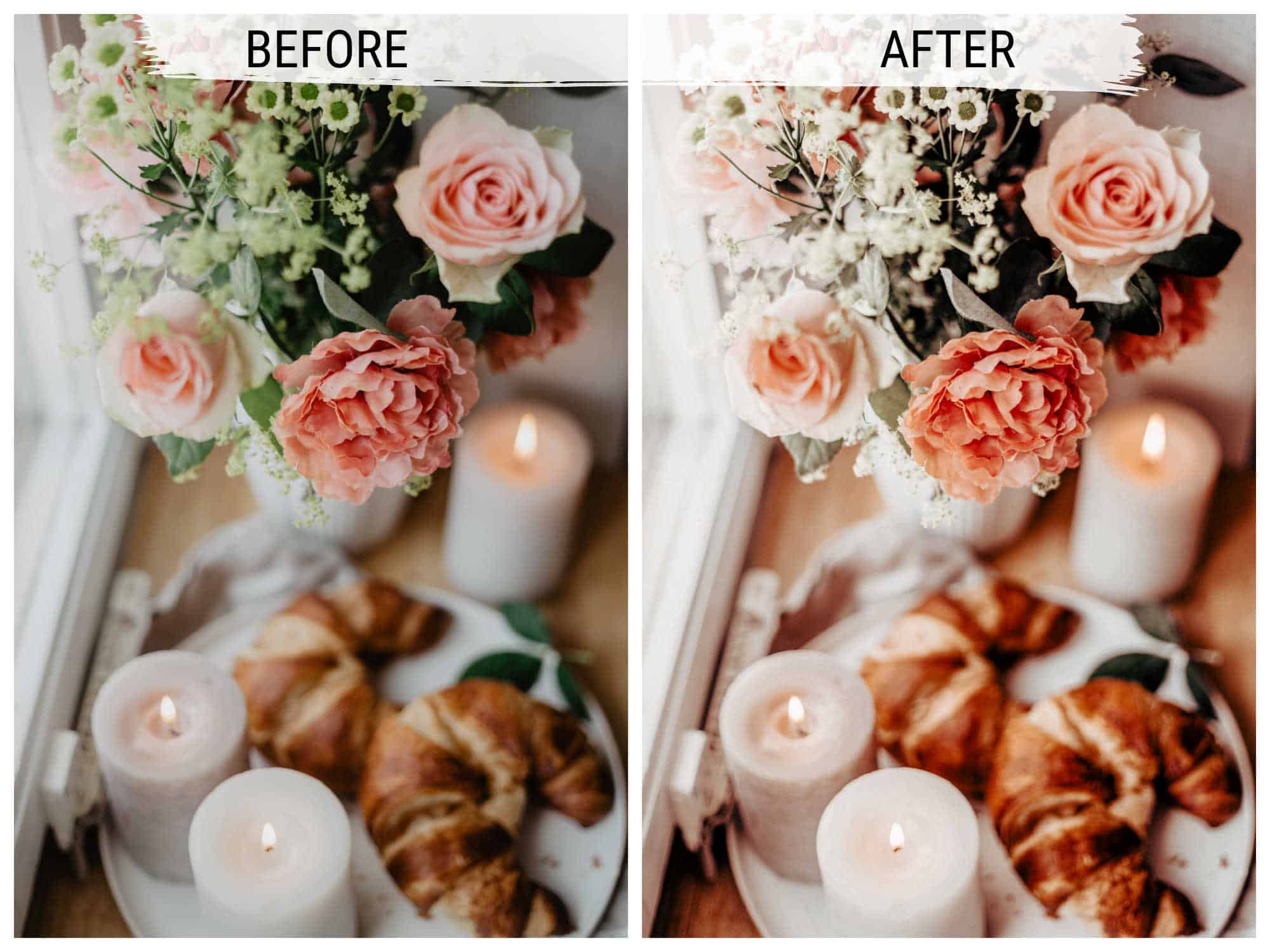


If you are new around here, make sure to check out these other FREE presets that I have on my blog:
- Bright Minimal Lightroom Preset
- Bright Pastels Lightroom Preset
- Bright Moody Lightroom Preset
- Bright Christmas Lightroom Preset
Pssst. I now also have over 15 sets of presets that I think you will love:
HOW TO INSTALL THE PRESET
If you’re unsure how to install this preset, I have posted here a super easy to follow tutorial to get you through it step by step (with images).
HOW TO ADJUST THE PRESET
Sometimes you might find that something doesn’t look right when you apply the preset, whether that’s colors or brightness.
Every photo setting is different, so you might need to adjust the preset to your liking.
If you need a bit of help with that, you should watch the video below where I show how to easily adjust settings to make them work for your pictures.
I know how overwhelming all the settings in Lightroom can be, so here are my best tips:
FAQ
1. The preset made my photo too bright. How do I adjust it?
Adjust the following settings in your Mobile Lightroom App:
- Light > Exposure > Decrease
- Light > Shadows > Decrease
2. The preset made my photo too dark. How do I adjust it?
Adjust the following settings in your Mobile Lightroom App:
- Light > Exposure > Increase
- Light > Shadows > Increase
3. The preset made my photo too warm/cold. How do I adjust it?
Adjust the following settings in your Mobile Lightroom App:
- Color > Temp > Increase/Decrease (More Yellow for warmer tones, More Blue for colder tones)
4. The preset made my skintone too orange. How do I adjust it?
Adjust the following settings in your Mobile Lightroom App:
- Color > Mix > Orange > Saturation > Decrease
- Color > Mix > Orange > Luminance > Increase
5. The preset made the greens in my photo too faded. How do I adjust it?
Adjust the following settings in your Mobile Lightroom App:
- Color > Mix > Green > Saturation > Increase
- Color > Mix > Green > Luminance > Increase/Decrease
NEED HELP DOWNLOADING?
A few of you have messaged me in the past that you’ve had trouble downloading the presets, so here are some useful tips to help you out:
1. Make sure to check your spam folder, as the email with the presets might end up there.
2. If it doesn’t work to download on your mobile phone, try using your desktop to download and then transfer to your phone. The presets do work on both Android and iOS.
3. If you’re still having trouble with it, email me and I will help you out further 🙂 (contact [at] cappuccinoandfashion.com)
This preset will transform your photos into a beautiful bright feed.
Make sure you TAG me (@madeline1f) in your photos using this preset, so that I can check out your beautiful insta feeds.
If you subscribe below, you will also get notified when I post future presets.
DOWNLOAD HERE
Go ahead and grab this preset here:
I use multiple presets for my Instagram account, so do let me know if you find this one helpful and would like to see more.
You might like these presets too:


I hope you like this free Lightroom preset: Bright Cosy. I’d love to know your thoughts on it!
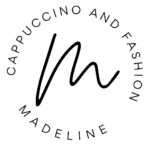
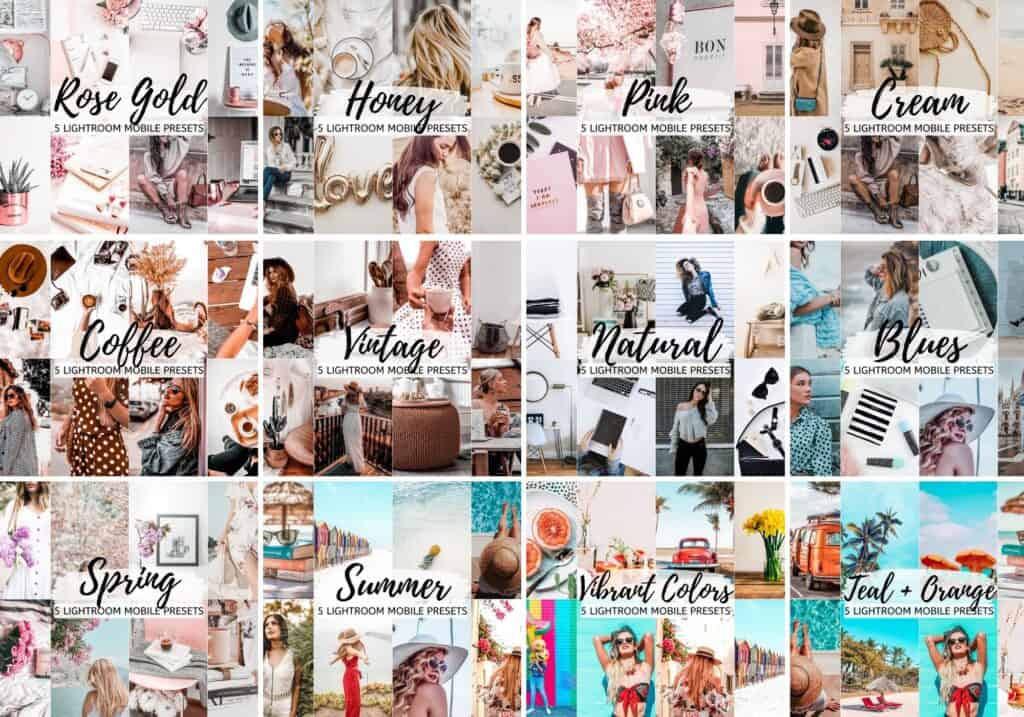




I’m so excited for this! Thank you so much for the Presets! They are a life saver!!
I’m so happy you like the presets, Jessica! 🙂 xx
I love your presets!
Haven’t found free presets that are as good as yours!
Thank you, Lizmari. I’m so happy you like them 🙂
Thank you so much for this beautiful presets. I will try to use it!
I hope you like it 🙂
I can’t wait to play around with this preset! Thanks girl!
Hope you enjoy using it 🙂
How nice that there are people who make these wonderful preset for free, thank you very much
Ah I’m glad you like it 🙂 x
How nice that there are still people who make these wonderful preset for free, thank you very much
These presets are exactly what I’ve been looking for! Thanks for sharing them. I can’t wait to use them. 😄
Valerie | https://avecvalerie.com
Thanks for the preset!
I love this!!
Thank you haven’t used presets in a while and soo happy to try this one out.
I’m so excited for this filters!
So helpful! And excited for free preset x
so excited for this preset!
In love with all presets !! Thank you so much, xoxo
😍😍😍
Thanks a lot for sharing your light and Cosy Preset. I will be delighted to use it and Tag you.
It will be great you can also share your brown presets for Lightroom mobile.
Aiman
Super adorable presets!
Thank you so much! Sooo excited 😊
Love this!!! It’s so cute
love
this looks so cute!!
Me encantaaan 😍
Thank you so much for the presets! You are awesome!
That’s so kind of you. I’m happy you like them, enjoy 🙂
So exciting thank you
😍
Thank you!
😍
Thank you!
😍😍
Thank you!
Gracias!
Beautiful preset
Amazing presets😍😍😍😍
Love your presets😍❤️
Wow nice
Super cute!
Thank you!
Thanks!
Love it.
Thanks for the preset!
Thanks for the preset i love it
Obrigada pelo preset😍😍
Thanks
❤️
❤️
thanks for the preset <3
I love this presets
Love this!!
Thank u!
I think I had received the presets but have not found them in my email again, I would like to try them but when I place my email it no longer sends me the free presets🥺
Très joli
I am excited to get this preset!
You’re presets are amazing ♥️ I love it so much
Love your presets!! Thank you so much!
Love your presets! I’m excited to see the presets on photos
preset is amazing!!
For preset thank 🙂
for presets.. thank you
Loved these
thank you
Hi 🙂
Preset Bright + cozy
Please ✨✨
Love this
Thanks!
Presets look amazing! Would love to have those😍
Love!!
Bright and cozy
Ahhh these are so awesome!!!
Thank you 🙂
thank you <3 <3!!!