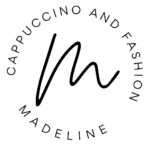This post may contain affiliate links, meaning I make a commission if you purchase through my links, at no extra cost to you. Disclosure here.
Are you struggling to find what the best Instagram hashtags are for your own account?
I have found this cool little Instagram hack recently and I wanted to share it with you.
If you’re struggling to find good hashtags for your Instagram or if you are currently using hashtags, but you don’t know which ones are actually working for you, then this hack will be really helpful for you.
It’s completely free to do this. You don’t need to pay for any sort of fancy app or anything like that.
I’m going to show you exactly how I found my best hashtags for my own account and how you can do the same for yours, so that you can grow a bit faster on Instagram.

1. Find the right sized hashtags
The first thing that I wanted to talk about is the right size of hashtags for you.
Because before you get into this process of finding which ones are working for you at the moment, you really need to narrow down the hashtags that you need to be using in order to grow.
And when you are in a growing phase for your Instagram it’s really important that you pick the right size of hashtags.
I talk about how to find good hashtags for your Instagram and the hashtags do’s and don’ts in this surprising Instagram hashtag tips post. This will help you pick the right hashtags for your own account.
The main thing that you need to know is that you need to use hashtags that are not overly saturated, because that will give your account a higher chance of getting discovered and ranking in those top nine posts for that specific hashtag.
The way that you find this is: you can go straight into Instagram search and type in a word. Let’s say my niche on Instagram is fashion, so I will type in fashion and then look at the tags and all of the hashtag suggestions that Instagram gives you.
For each of those you will be able to see the size of it, which means you will see how many posts are already in that hashtag.
While there’s no specific number that’s going to work for everybody, the sweet spot that I aim for is between 10k and 100k size.
If a hashtag has that size then that’s a good one that I will include into my list of hashtags that I’m going to use.
That’s going to really help you grow especially in the very beginning.
That’s the first thing that you want to do: you want to create a list of 30 hashtags that are in between that size that you can use for your Instagram posts.
2. Create your Free account on this hashtag app
If you’ve already been doing that, let’s take it to the next step.
How do you find the good hashtags that are working for you and how do you optimise those hashtags?
I recently found out about this app called SmartHash.
They do have a paid version, but you can use it for free for 7 days which works absolutely fine if you just want to find out which hashtags work for you. I don’t feel like you should pay for it every single month – unless obviously you have a need for it – but you can just do this process once and figure out your best hashtags at the moment.
And then you can just use those hashtags over and over again. So I don’t feel like you need to go for the paid version, especially if you’re just beginning.
The first step is to create a free account with SmartHashApp.

After you have signed up, you will have an option to add your Instagram account.
You will now need to connect it to your Instagram and this is usually done through Facebook. It’s a really simple and quick process and the app will walk you through the steps to connect your account easily.

3. Copy-paste your sets of hashtags
After you’ve connected your Instagram account to this app, you can then go ahead and input your hashtags to see which ones are working for you.
The way that you do this is you go right at the bottom where it says “hashsets”.
Here you will be able to add sets of hashtags and I recommend adding 30 hashtags that you have actually used before on your account. So you do need to have the hashtags that you’ve been using in order for this to work.
Simply copy them from wherever you store your hashtags, whether that’s your notes app or maybe you have them on your computer somewhere saved.
Then just copy and paste the set of hashtags that you have been using lately in the app.
You can add two hashtag sets at a time. Now if you have more hashtag sets and you want to try those to see if they work, after you’ve done two of them you can just delete them and add another two so that you don’t have to pay for the paid version yet.
You can just keep doing this process until you’ve tested all of your hashtag sets.
4. Analyse the top ones, remove the unperforming ones
After you add one hashtag, when you refresh the page you will be able to see kind of a heat map of what hashtags are performing for you.
The hashtags at the very top that are performing really well will be in a red color.
Then it goes into kind of an orange or yellow color, and those are the ones that are forming well but they’re not your top hashtags.
And then the ones that are grayed out are not performing for you, so people are not finding you through those hashtags that are grayed out.

What this app does for you is it gives you an exact idea of what is working and what’s not working for your account.
Otherwise you just look at your set of hashtags and you just don’t know which ones are actually working for you. You might try to switch them up and actually remove the ones that were performing for you and then you have no idea why all of a sudden your Instagram account has kind of dropped in engagement.
This will really help you narrow down which hashtags you should continue using. Obviously you will want to keep the ones that are red and the ones that are yellow.
But for the ones that are grayed out, I would just remove them and find other ones.
This kind of analysis of your hashtags will really help you narrow down your strategy a bit better and generally give you a better sense of what you can do to improve your hashtags.
5. Create new sets of hashtags that work for you
With this information that you got from the website, you will now want to create new sets of hashtags, including just the ones that have been performing for you.
This will help you grow a bit faster on Instagram.
If you’re still struggling to grow on Instagram and you would like more tips, you can read this post about Instagram hashtags (it also includes a few more strategies behind your hashtags). You might also want to have a look at this post on how to actually make money on Instagram even if you have only 1,000 followers or less, because there is a way to do that.

Comment below where you’re at in your journey on social media. What else would you need help with?