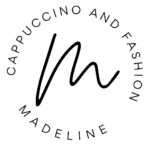This post may contain affiliate links, meaning I make a commission if you purchase through my links, at no extra cost to you. Disclosure here.
Welcome to Day 5 of the series How to Start a Blog. Today we are tackling how to write your first blog post on this blog that you’ve created. After all, a blog is nothing without its content.
All the fluff – the themes, logos, branding – come in handy for creating a streamlined experience for your readers.
But they do need something to read in order to gain their attention.
Ready to start your own blog? I use and recommend Bluehost for your blog. If you have no idea where to begin, use my free ultimate guide on how to start a blog and make money blogging.
I know how overwhelming it can be to get started, so I’m here to guide you step by step with all the tips that I have learned myself. With a daily checklist to keep you on track.

There are 7 posts in this Start a Blog challenge, so here is what you can expect:
- DAY 1: What do I write about?
- DAY 2: How to set it up
- DAY 3: How to customize your blog
- DAY 4: How to brand your blog
- DAY 5: How to write your first blog post
- DAY 6: How to get blog traffic
- DAY 7: How to make money blogging
TODAY’S CHECKLIST
- Write your first post
- Create a few categories
- Choose or take your blog photos
- Learn how to research titles and topics
1.Write your first post
The time has come to write your first blog post. So exciting!
Here are a few tips and screenshots to get you familiar with how to write a post in WordPress. As well as what you should keep in mind, how to organize your posts and how to make them SEO friendly.
Psst. I also have a FREE SEO Checklist for each post, which you can use to get your posts to rank in Google and gain more traffic.
BASICS OF WRITING A POST IN WORDPRESS
Of course, before you get started with the writing process, you need to have a blog post idea first. I have shared here multiple lists of blog post ideas in case you need some extra inspiration.
Once you have your blog post idea in mind, go to your Dashboard> Posts> Add New.
The page below will open up and you can start inserting your title and writing paragraphs.
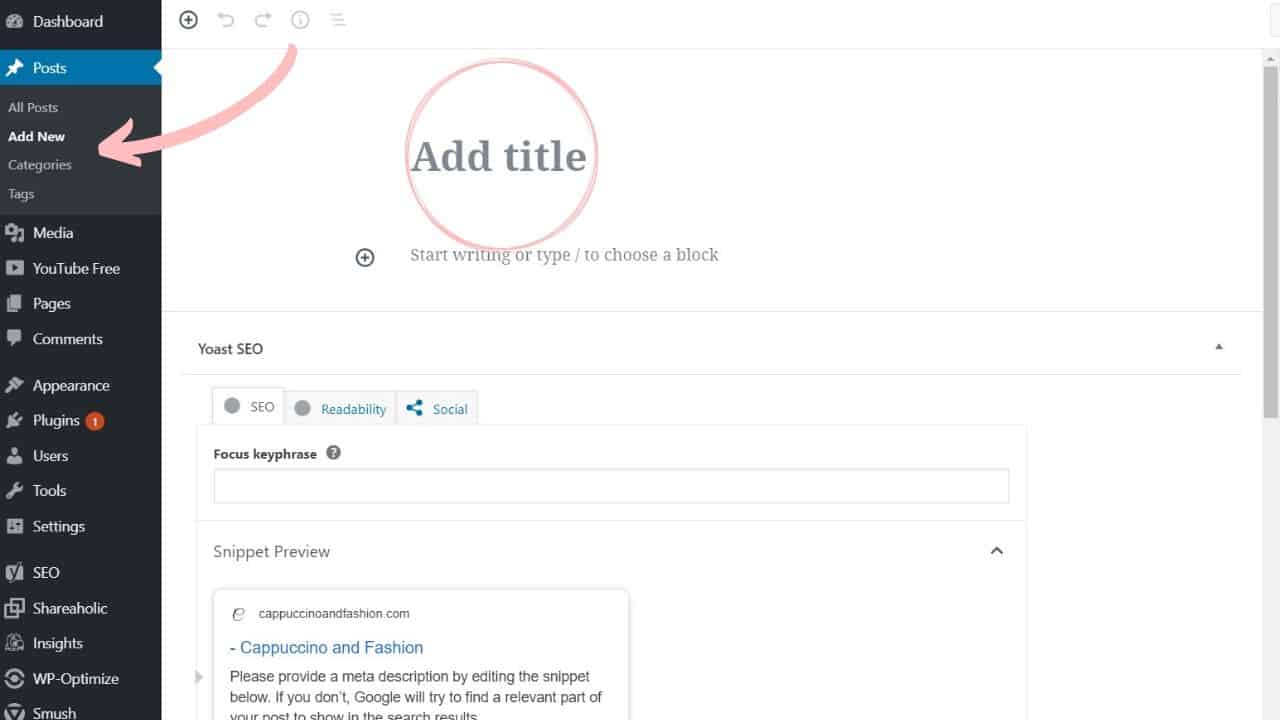
On the right hand side of the screen you will have extra options to add to the blog post.
For example, you can add here categories, which I will tackle a bit further into this post. These help you organize your content, so that it’s easier for your readers to browse through your posts.
You can also add a featured image to the post, which will appear at the top of your post and also on the front-page of your blog.
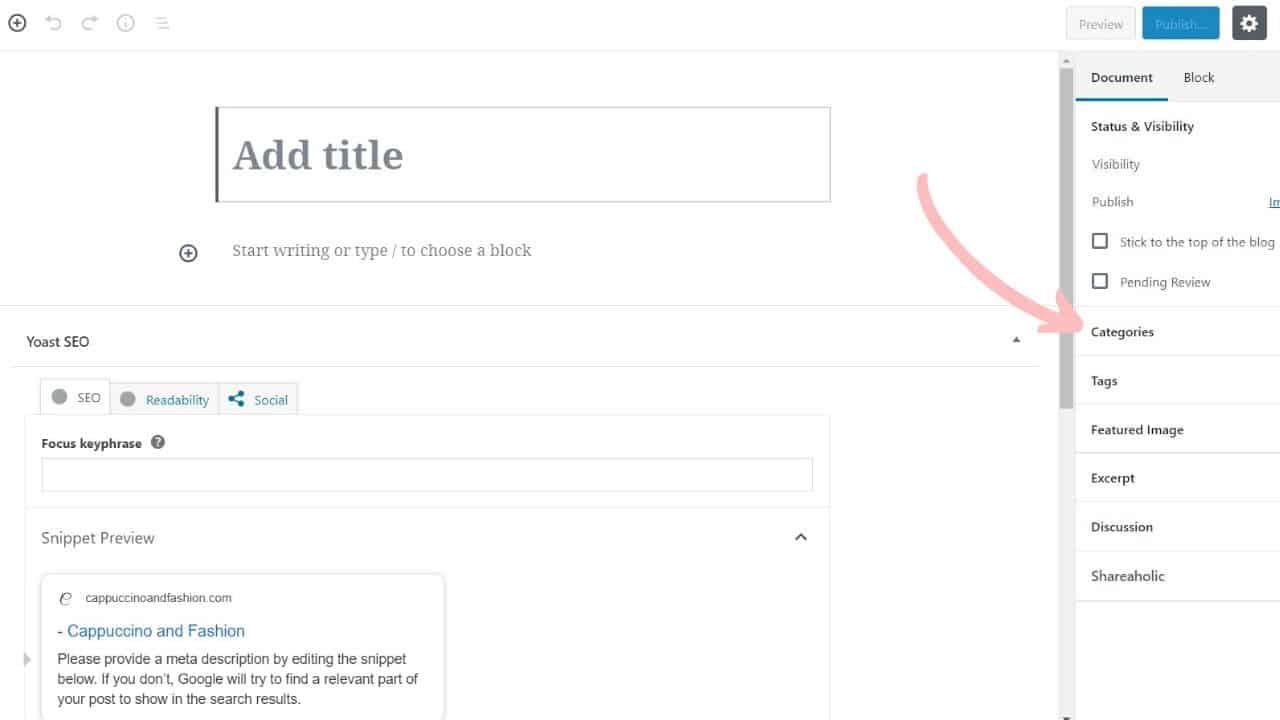
As you start writing, you’re going to want to add more features to the post to make it more readable and easier to go through.
Long paragraphs can be hard to follow and might make your readers lose interest. Here are a few ways you can combat that:
- Add images between large sections of text.
- Divide your text with headings and subheadings.
- Add lists when appropriate – see what I did here? 🙂
- Use only a few sentences in each paragraph. This makes it easier to read. The more white space you have between your lines, the less overwhelming it is on the reader.
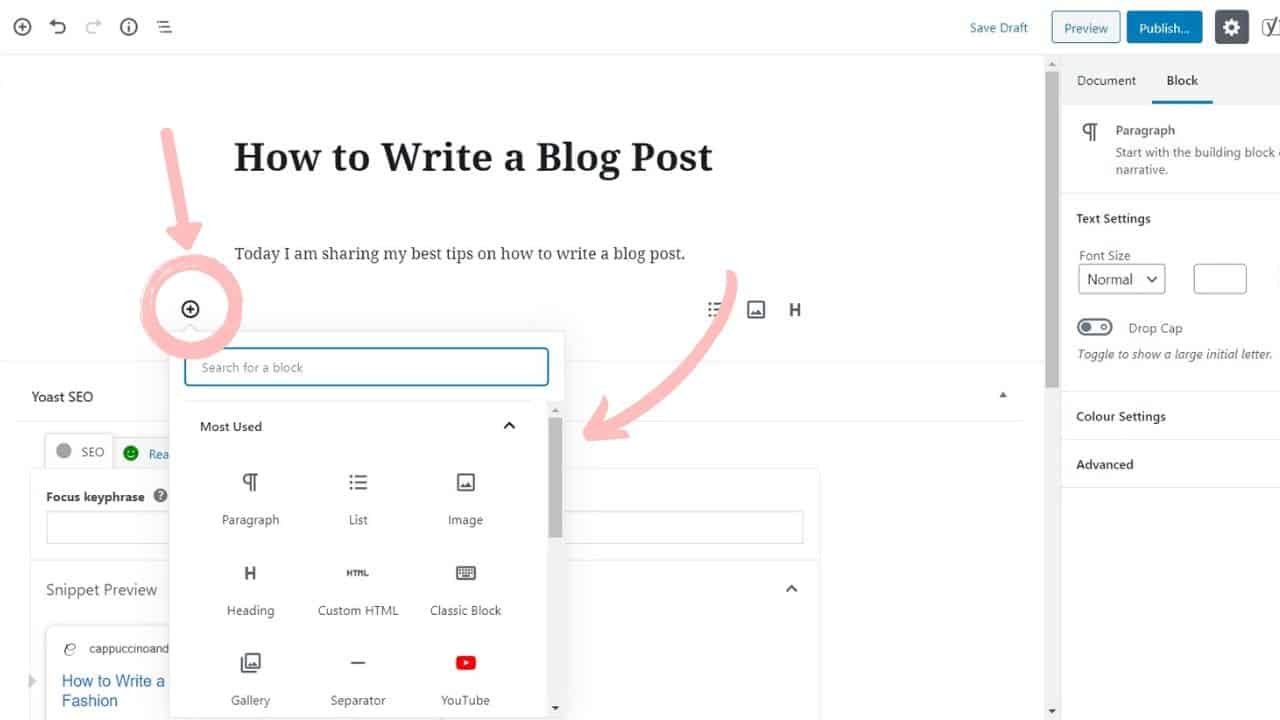
If you haven’t already, I highly recommend you install the Yoast SEO plugin. It is a game-changer when it comes to making your posts more SEO-friendly.
What does SEO mean?
It means your posts have a much higher change of ranking up in Google search and gain a lot of traffic when someone Googles a certain keyphrase.
This is how I managed to get this post ranking number 1 in Google search for this keyphrase: toddler must haves 12 months.

How to use the free Yoast SEO plugin
After you download and activate the plugin, your posts will have this feature at the bottom of each post writing page. They give you a list of things they analyse to see how well your post might perform on Google.
First thing you do is add the keyphrase you are trying to rank for. The recommended length is about 3-4 words, so keep it to the point.
The plugin shows you how your post will look like in search, so you can see your title and a snippet of what this post is all about.
Make sure to edit that snippet to include the keywords that you want.
This snippet is called meta-description. It should ideally be between 50-160 characters.
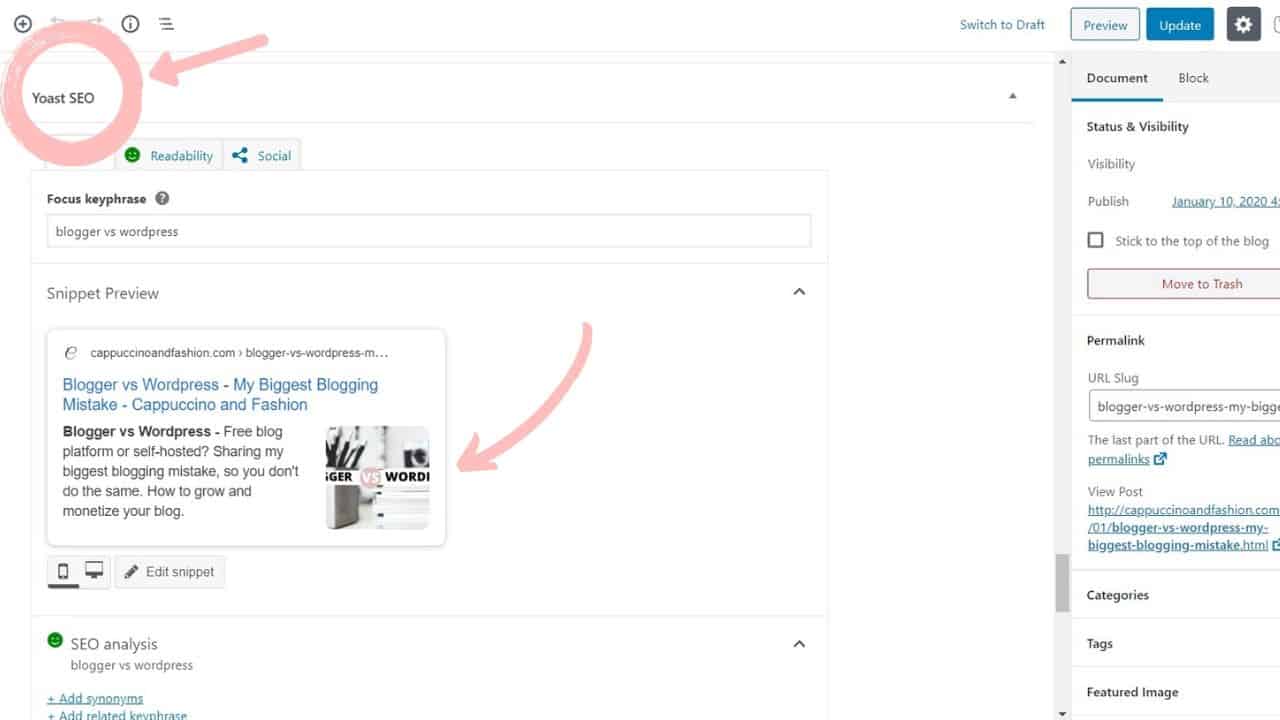
As you write your post, you can come back to check how you’re doing and what they suggest you add or change in order to give your post the best shot at ranking.
I try my best to have that green-smiley face for each blog post. Don’t flip out if you can’t. Try to check as many of these as possible and you should be good to go.
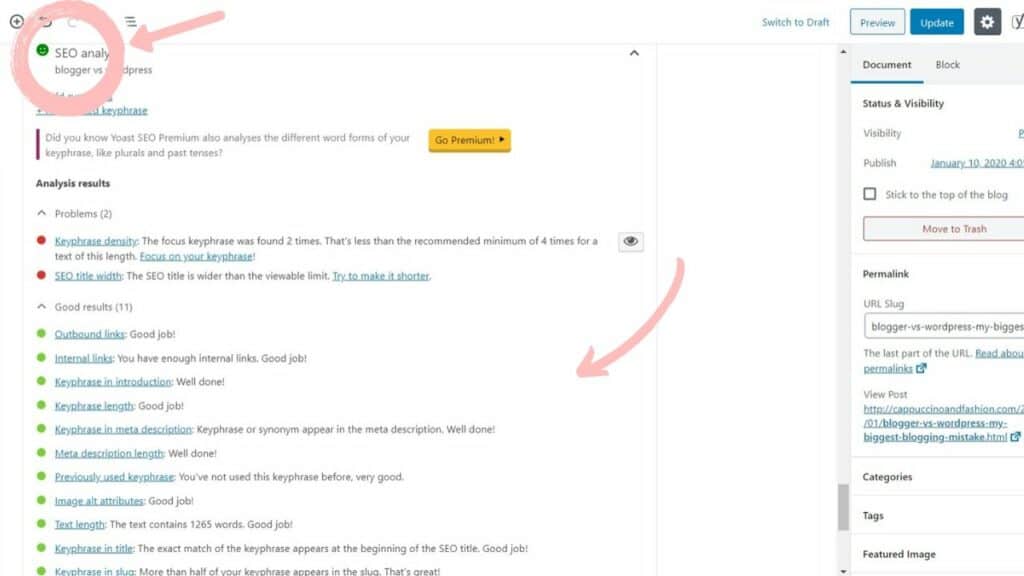
2. Create a few categories
Categories are the way in which you organize your blog.
You can then add those tabs at the top of your blog to show the main categories you blog about. For example: motherhood, fashion, outfits, recipes, baby, toddler, pregnancy etc.
These are going to be very helpful for your readers to be able to browse through your posts.
For each blog post that you publish, you can choose multiple categories it falls into.
I would say try not to add hundreds of categories, as they are going to get confusing at some point. You only need a few to be able to properly categorize your content.
3. Blog photos
It’s no secret. Your blog will need photos.
It doesn’t mean that your blog needs to be photo-centric. Some blogs are more focused on the photography, other blogs are more focused on the text-content.
I think it highly depends on the topic you’re covering.
For example, in my outfit blog posts, I obviously include more photos to showcase different looks.
In my motherhood or blogging posts, I incorporate photos where I see fit or if I want to break up big chunks of text. But not as many as the outfit ones.
Here are some common types of photos you might want to include in your posts:
- Flatlays. I have a comprehensive post about How to Get a Perfect Flatlay + 35 Props Ideas here.
- Product shots. When you want to promote certain products.
- Photos of you. Whether it’s an outfit pic or a timer-photo of you using a product. Of course, you don’t have to include your face if it makes you uncomfortable.
- Stock photos. I use stock photos all the time. They save time and they’re so useful when the post is not necessarily about the photographs. For example, the featured photo at the top of this post is a stock one I chose on Canva.
As you can see, you don’t need to be a professional photographer to start a blog. You can totally get away with stock photos, depending on the topic you write about.
For topics like recipes or fashion looks, you’re going to want your own photos. But for niches like blogging or finance, you can absolutely use stock photos to save time.
4. Learn how to research titles and topics
When you have your ideal audience in mind, it will be easier to find topics to write about. Think of what problems they might be facing or what they might be interested in reading to help them out in a certain situation – that is what you need to write about.
As long as your post provides value, you will do amazing.
But how do you know what specific topic or title might be good?
There are multiple ways you can find a good title to write about. Here are some FREE useful tools that I use a lot:
- Google Keyword Planner
- Ubersuggest
- Pinterest search bar suggestions
- Keywords Everywhere
A good way to know if a keyword is worth targeting is if it has quite high search volume (for example 1000 searches/month) and quite low competition.
In this post about SEO for Beginners I talk about how I perform keyword research myself – with screenshots.
I hope this gives you a good start for your blogging journey.