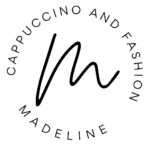This post may contain affiliate links, meaning I make a commission if you purchase through my links, at no extra cost to you. Disclosure here.
Welcome to Day 4 of the series How to Start a Blog. Today we are tackling how to brand your blog.
This part is quite fun. You get to choose colors, fonts and other cool bits to make your blog consistent and recognizable.
I know how overwhelming it can be to get started, so I’m here to guide you step by step with all the tips that I have learned myself. With a daily checklist to keep you on track.
Ready to start your own blog? I use and recommend Bluehost for your blog. If you have no idea where to begin, use my free ultimate guide on how to start a blog and make money blogging.
There are 7 posts in this Start a Blog challenge, so here is what you can expect:
- DAY 1: What do I write about?
- DAY 2: How to set it up
- DAY 3: How to customize your blog
- DAY 4: How to brand your blog
- DAY 5: How to write your first blog post
- DAY 6: How to get blog traffic
- DAY 7: How to make money blogging
TODAY’S CHECKLIST
- Create a logo
- Choose your colors
- Write an About Me Page
- Write your tagline/your reason why
The more branded your blog and content is, the more likely it is for people to recognize your content across platforms or when you post something new. When people become familiar with your brand, you will gain more trust in their eyes and they are more likely to come back for more content.
This doesn’t mean EVERY single post needs to have the same looking thumbnails or Pins on Pinterest.
It just means it helps to have a consistent theme. As much as possible.
I almost always use a white background to my photos or choose white-background in stock photos (which you can find on various websites for free, such as Canva).
And I use a bold text for the title, mainly two colours: black and pink.
You will find your own preference once you start experimenting.
You will also see which designs or colors perform better for you when you start using Pinterest or other social platforms.
It’s all a learning curve.
What I do recommend is sticking to good contrasts between background and text – so that it’s highly visible.
And try to keep it simple.
Minimalism goes a long way with branding.

1.Create a logo
The logo is the bit you can use instead of your blog title or header. If you found a font that you like for your blog header, stick to that. Make sure it’s easy to read and stands out.
I chose to make a custom one for my blog and I’m sharing here some of the Best Modern Handwritten Logo Fonts along with how to use them.
You can also draw inspiration from these 10 Best Canva Font Pairings.
The way you add your logo is you go into Dashboard>Appearance>Customise. And then choose the header setting from your list of options.
It might have a different name depending on your theme (like: appearance, header, site identity etc.).
For my theme, I go into the Site Identity setting and I can change there my Logo and Favicon.
I add my logo image there and then make sure it fits nicely on my blog in the preview.
Make sure to always hit Publish to save your changes.
Speaking of Favicon.
When you open up any website, up in your browser tabs you will see a tiny icon before the website name. That tiny icon is called a Favicon.
You can create your Favicon easily in Canva for example (make sure to use the size: 512×512 pixels).
2. Choose your colors
If you haven’t already, pick your blog colors.
You can change the colors of text, links, buttons etc. from your Appearance>Customise settings (usually in a bar titled Typography or Colors.
Start to think of what colors you might want to use in your Pinterest pin graphics, for example.
You can of course change these in time, but it will help with the branding of your blog, especially in the beginning.
3. Write an About Me Page
Go ahead and write your About Me page today. You can include a short bio about yourself, what your blog is about, why you started blogging, what passions you have etc.
It’s a place where someone new on your blog can go to find out more about the person behind it. You can see my About page here.
You can also create a sidebar widget about you with a short snippet about yourself or your blog. You can see mine on my blog on the right hand side.
You might want to take some profile photos because you will also need them for your other social media accounts.
If you prefer not to use a personal photo, you can always create a graphic or a square logo that you can use on your socials too.
It’s all up to you.
However, I do find it helps when people can put a face to a blog. It makes it more relatable and more “real”.
4. Write your tagline/your reason why
Why do you want to blog? What is your blog all about?
Try to answer these questions in a few short keyphrases and use that as your tagline.
Where do I need this tagline? – you might wonder.
You can add it to your blog description, so that it pops up in Google searches. You will add the tagline to your Pinterest bio description.
You might want to add it to your Instagram, your e-mail list introduction etc.
The point is people will like to know what your blog is all about, so that they will know they’re in the right place to get the right information for them.
My tagline includes my three main pillars: blogging, motherhood, fashion.
If you hover over the name of my blog at the top you will see that it says: Cappuccino and Fashion – Blogging, Mom Life, Style.
And on Pinterest I have the following bio: Start a Blog for Moms. Fashion Inspiration. Mom life. Lifestyle Blogger over at CappuccinoandFashion.com
Anyone who stumbles upon my blog or Pinterest will automatically know what this blog is all about and whether they might find it appealing or relatable.
I hope you got some useful info today. In the next post we’ll talk about how to get started with writing your first piece of content. So exciting!