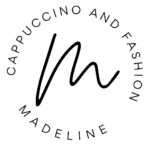This post may contain affiliate links, meaning I make a commission if you purchase through my links, at no extra cost to you. Disclosure here.
Here’s exactly what I did to reach 1 million monthly Pinterest views and how you can grow your Pinterest too in 2022.
A Pinterest strategy is key for your blog growth. In case you didn’t know it yet, I’ll tell you now – Pinterest is one of the best places to start growing your blog and getting more traffic.
There are so many strategies to grow blog traffic, but Pinterest still remains one of the best for beginner bloggers (and not only).

I started my blog as a hobby years ago and I was hearing here and there that Pinterest is amazing for blog growth. And that’s great, but I didn’t know how to use it to actually get more eyes on my blog.
I started researching left and right until I find this strategy that for me from 0 to 765 blog pageviews in month 1, to 50,000 blog pageviews in month 7, to then 100,000+ pageviews in month 8.
And I attribute a huge part of this growth to Pinterest and the strategy that I used to grow on the platform.

Here’s what we’ll cover to help you reach your first 1 million monthly Pinterest views:
- How Pinterest views work
- What does Pinterest monthly views mean
- How many monthly views is good on Pinterest
- How to get more views on Pinterest
- How do you get millions of views on Pinterest
- Why you are losing views on Pinterest
- How do pins on Pinterest go viral
- How to monetise Pinterest views
Let’s dive into these tips and questions!
Ready to start your own blog? I use and recommend Bluehost for your blog. If you have no idea where to begin, use my free ultimate guide on how to start a blog and make money blogging.
How do Pinterest views work?
Your total Pinterest views that appear on your profile page represent the amount of people who have seen your pins anywhere on Pinterest.
So when someone is browsing on Pinterest and one of your pins shows up in their search or feed, that will count as a view from them.
What does Pinterest monthly views mean?
Your Pinterest monthly views show how many times someone viewed your pins on Pinterest in their feed, in a board they follow, in a search result etc.
So if you have 1 million monthly views on Pinterest, for example, it means that within the past 30 days there were 1 million people who have seen your pins.
This does not include the number of times people have saved your pins or clicked on them to go through to your link.
Your blog pageviews and your Pinterest views are different things.
Out of those monthly views on Pinterest, only a part of them will go on to click on a pin and go to your blog or website.
How many monthly views is good on Pinterest?
As mentioned above, your monthly views on Pinterest is not equal to your monthly views of your blog. So it’s hard to measure exactly how many Pinterest views would be considered “good”.
Because this will vary depending on your niche, how attractive your pins are to your audience and how enticing they are for them to actually click through.
However, the more views you have on your pins, obviously there will be a higher chance of getting more pageviews over to your blog.
Keeping that in mind, here are some average numbers to help you figure out how you’re doing on Pinterest:
- 1,000 to 10,000 monthly Pinterest views – You are just beginning. You have likely recently started your account or just recently began pinning more often.
- over 50,000 views – You’re starting to gain traction on the platform. You are doing something right. Keep experimenting with different pin types and create more pin graphics for your posts that are already doing well.
- over 100,000 views – You are doing well and your blog traffic will likely start to pick up as well. Keep going and double up on what is working for you right now!
- over 1 million views – Amazing! You are now more established on the platform. Keep pinning consistently and growing!

How to get more views on Pinterest. And how do you get millions of views on Pinterest?
Now that you know why Pinterest views are important and what the monthly views on there mean, let’s see how you can actually grow on the platform.
Here are 8 tips that will help you get more Pinterest views:
1. Pin consistently
You are probably tired of hearing about consistency. But if you look at any big blogger, influencer, entrepreneur, this is the one things they all have in common. They were consistent!
Everyone has a different background story, luck might play a part in it sometimes, but consistency is the one thing you can control and the number one thing that will help you grow.
Everyone stumbles, struggles and fails sometimes. But as long as you keep learning, you will eventually see results!
So pin consistently on Pinterest. Ideally you will want to pin daily, around 10 or more pins per day. Create at least 2-3 pin images for each blog post that you write and pin those to different boards in your niche.
If you’re struggling to keep with your Pinterest posting schedule, like I did, I highly recommend a pin scheduler app like Tailwind.
It’s what I use for my Pinterest and I do believe it’s the one tool that has helped me reach over 1 million monthly Pinterest views.
This does not mean you can’t reach those numbers without a scheduling tool, but it does mean you will have to spend a lot of time on Pinterest yourself, doing all the pinning manually. For me that was not feasible, so having my pins automatically scheduled for the week or month ahead has been a life saver.
2. Learn the basics of Pinterest
Do you know exactly what you need to write in your profile bio, description, display name or pin titles in order to get maximum exposure?
If you’re unsure, then have a look at my Free Pinterest Made Easy Course that will help you with that.
Once you learn all these basics about Pinterest, you will be on the right track to grow on the platform.
3. Create eye catching designs in Canva
If you’re not using Canva yet for you pin graphics, you are really missing out. They have so many cool pin templates for you to use, lots of stock images and great fonts.
I create a lot of my pins either in Canva or PicMonkey. But if I had to choose just one, I would probably go for Canva. They also have a free plan which is great if you’re just starting out!
Spend some time on your editor platform and browse through the templates, graphics and photos you can use, so that you’re familiar with the options you have for your pins.
You can also create your own pin templates and reuse them in order to speed up the process.
4. Use bold colours and fonts that stand out
The fonts on your pin can make or break it. If it’s a small thin font, no one can read it – therefore they won’t be enticed to have a closer look or click on it.
Or if the entire pin contains an intricate handwritten font – again – that will be hard to read.
Couple that with the fact that 82% of people use Pinterest on mobile, and a pin like that won’t have much of a chance of going viral.
Instead, try to use bold colours and easy-to-read fonts that will stand out even on a small mobile device.
You might find helpful this post on the 10 best Canva font pairings for Pinterest or this updated font pairings for Pinterest for 2022.
5. Feel free to brand your pins
You should be including your blog name or URL at the bottom of your pins if you don’t already. But feel free to also brand your pins a bit.
You can do that with a cool blog logo that you use on all your pins. Or just in general the colours and fonts that you choose often for your pins.
These are things that will help your pins become easily recognisable by your readers on Pinterest and will help you grow further.
On Canva or Picmonkey, you can create a brand kit where you save the colours that you use the most for your brand. And it’s easy for you to find and use them whenever you’re creating new pins or designs for your blog.
I use this feature a lot and it helps me create a cohesive look between my Pinterest, my blog design and my emails for example.
If you don’t want to create a brand kit in Canva (as I think this is one of the paid features), you can just open up a note or a document and write your colour hex codes there. Whenever you need to use them, you can just copy paste the colour code in your designs.
6. Make multiple pins for each post or freebie
I don’t just create one pin image for a post and be done with it. When I first started growing my blog, I was creating about 2-3 different pin images for each blog post.
I now aim to create more, around 5-10 pin images for each post.
I also go back and create new pin images for old blog posts to bring them back to life. Or to give them a further boost if they’re already doing well.
This has worked very well for me!
When I notice a pin is doing well, a blog post is picking up traffic or a freebie is getting lots of email sign ups, I go ahead and create more pins for that piece of content.
7. Help your readers
The ultimate goal of any blog or website is to help someone. Whether that’s with precious information, valuable infographics, answers to their questions or entertainment value. Every successful blog has a clear purpose.
So if you want your blog or Pinterest to grow, you need to figure out exactly how you are helping your readers through your content.
When you start offering them pins and posts that solve a problem or a struggle for them, you will start doing really well.
8. Give people a reason to click
If you want people to see your pins on Pinterest and then go to your blog, you need to give them a reason to do so.
Creating valuable and helpful content is one step.
Designing beautiful and eye-catching pins is the next one.
And compelling them to actually click on your pin because it’s so enticing that they absolutely need to find out more – that’s the end goal of being on Pinterest.
Why am I losing views on Pinterest? Why are my Pinterest monthly views decreasing?
If you’re pinning consistently, creating quality content and pins and you’re slowly growing – you’re doing great!
But what about when your views are decreasing on Pinterest?
Is there anything you can do about it? Is it something you did or is it just the dreaded algorithm?
Here are the 7 main reasons why you are losing views on Pinterest:
1. You are not pinning very much at all
If you have pinned only a couple of pins in the past few weeks, then that is probably the reason why your stats are decreasing. Less content means less of a chance of people seeing your work.
Don’t worry though, not all is lost. There is a simple and obvious solution to this: pin more often!
Create more pins for your blog posts, even for your old blog posts or freebies. Pin your pin images to multiple boards and be more present on the platform.
If you’re struggling to be active with your pinning strategy, I highly recommend using something like Tailwind to help you out. That’s what I use to help me stay consistent.
2. Someone stole your pins
Believe it or not, this happens more often than it should. Some people will do that: they will steal your pin images and use them to drive traffic to their spammy website.
I noticed at some point my traffic for a few of my most popular pins started decreasing super fast. I had no idea what was happening, until I discovered my own pin by accident and it was linked to someone else’s website.
They had stolen my pin and it was damaging my pin stats as well.
It’s so frustrating, but there is one simple way to deal with this! Here’s how to find and report stolen pins on Pinterest.
After I followed those steps, the stolen pins were immediately taken down and my own pins started picking back up.
So if your Pinterest views are suddenly down, especially on your most popular pins, do look into this.
3. Your website is not connected to Pinterest anymore

This happened once to me. For some reason, my website got disconnected from Pinterest (you can connect it in your profile settings).
All of a sudden, my Pinterest views in the dashboard dropped massively. It was happening because Pinterest wasn’t registering my website views anymore.
The obvious solution to this is to re-link your website and make sure it is verified on your Pinterest account. My traffic instantly picked back up after I reconnected my website.
4. You are pinning a lot to group boards that are not quality ones or spammy Boards
You might know by now that pinning to group boards can help you out, especially as a beginner on Pinterest.
However, group boards come in all shapes and sizes. Some will be great for your account and traffic, others will be just spammy and not useful.
If you pin to lots of low quality group boards, your account might start decreasing slowly.
How can you tell if a group board is good?
A good group board to pin to will be a niche one (not a general one) and it will contain quality pins from real bloggers, it won’t be full of spammy pins.
When you open the group board and browse through the pins you will likely be able to tell if it’s got quality pins or if it’s a random unhelpful one.
5. You are pinning one pin to more than 10 boards
Pinterest currently recommends pinning one pin to no more than 10 boards. This is likely to avoid spamming your pins all over the place.
So if you’ve been pinning your boards to tens or hundreds of boards, it’s time to stop.
Choose to post a new pin only to the boards that are in that niche and relevant to the topic, and keep it limited to a maximum of 10 boards.
6. Trends or Seasons have changed
Some of your pins might be seeing less traffic if they were something very on trend at some point, but that trend is fading away. Or if it was a seasonal pin, like a Christmas themed one, and that season is over.
This does not mean those pins are useless now, because seasons come back and that pin will likely pick up again when that season approaches.
7. Ebbs and flows
If you’ve checked all of the above and you still can’t explain why your views might be dropping, it could be just the ebbs and flows of any platform.
Don’t beat yourself down and try to focus on what you can control. And that is creating more quality content.
Keep going, keep creating and pinning.
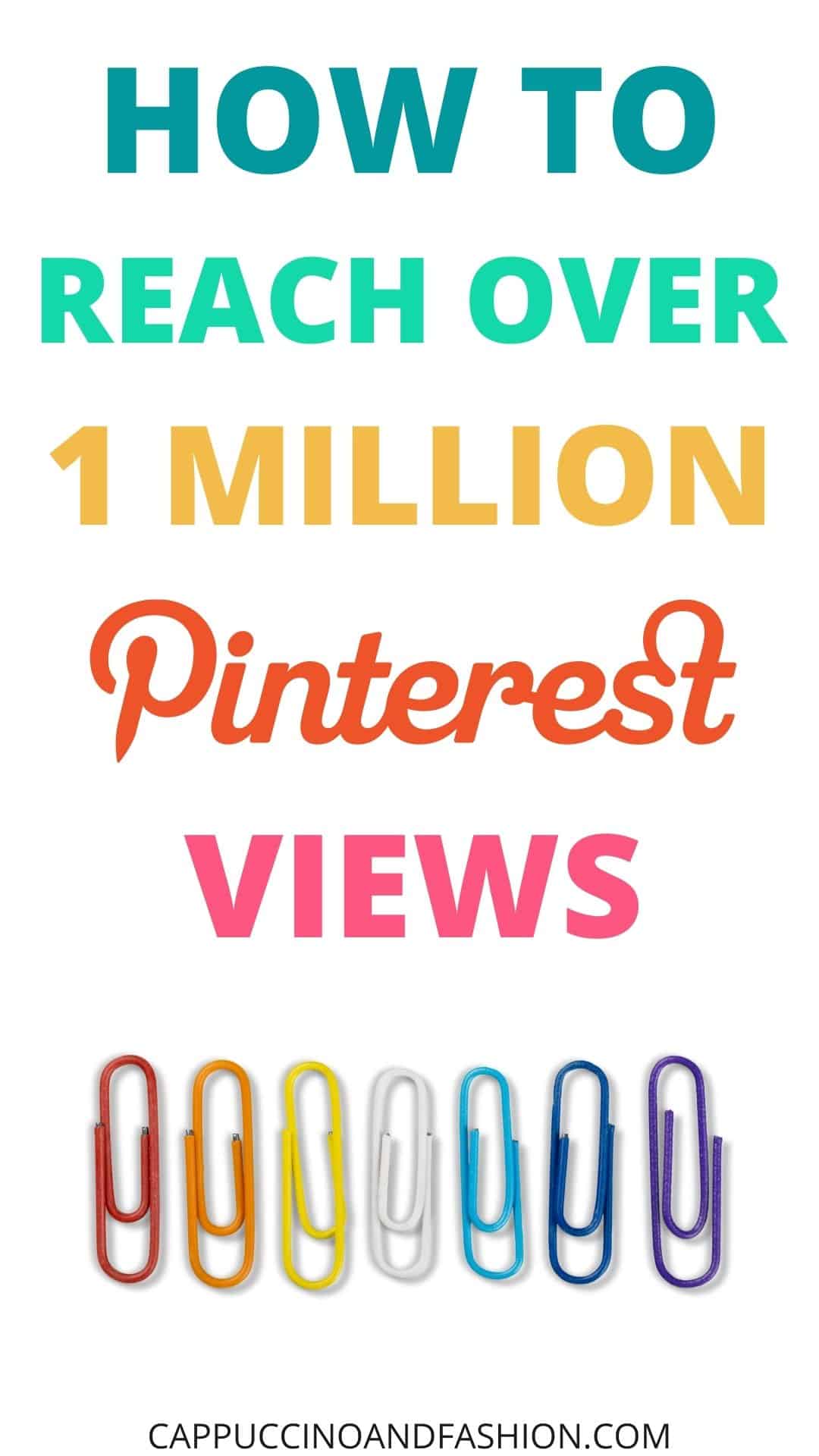
How do pins on Pinterest go viral?
There are 5 things you should know about pins that go viral on Pinterest:
1. they are eye catching
Step one is to create eye catching pins. When someone is scrolling through their Pinterest feed and your pins is one of them, you want it to catch their eye.
Whether that’s an intriguing title, a question they might be asking themselves, a bold colourful font, or a cool aesthetic picture. It needs to stop them from scrolling to have a look.
2. they are helpful
I’ve said this before, but that’s because it’s so important. Your pins need to be helpful, they need to provide value to your target audience.
If you can find a pain point or a struggle of your audience and solve it for them through your content, you will see real growth.
3. people save them for later
When a pin is super valuable or inspiring, people will want to save it to their own boards for future reference.
Your goal is to create those pins that people want to save. Whether that’s home decor inspiration, a recipe to try, tips they’ve never heard before etc.
4. other people see them from their boards –> more eyes on your pins
The next step in this chain of going viral is: after people start saving your pins to their boards, more and more eyes will stumble upon your pins.
Pinterest will promote it more in their feeds and you will start getting more impressions. And if your pins are enticing enough, hopefully more traffic to your website as well.
5. super valuable and aesthetic pins will go viral
Ultimately, the key to pins that go viral is this. A super valuable and helpful pin, coupled with an aesthetic look.
The trick is to find those pain points of your readers and offer them a solution through your content.
How to monetise Pinterest Views
Growing those Pinterest views is great, but it doesn’t mean much unless you can actually monetise them, right? Here are a few ways in which you can start to make money with Pinterest and your blog.
Use affiliate links
One way to monetise your Pinterest is by using affiliate links with your pins. You can link a pin directly to an affiliate link, but make sure to read their Terms and Conditions first to make sure it’s allowed for the affiliate you are trying to promote.
This is not necessarily my favourite way to monetise, so I’ll go on to share what I do below.
Create collages of products
A better way to monetise your Pinterest, in my opinion, is to create a collage of products, such as must-haves for kids, gift guides, list of essentials in your niche etc. And you link that collage pin to a blog post you wrote on your website.
The blog post will be the one containing all the affiliate links to each product in that collage.
Ads on your blog
Another way to monetise your Pinterest views is through ads on your blog. So whenever someone clicks through to your blog from Pinterest and start reading your content, you will earn money from the ads displayed on your blog.
How I made my first $100 blogging
Here is more details on how to monetise your blog and how I made my first $100 blogging, in case you need a bit more help with this.
I hope this post helped you in your blogging journey and I hope it helps you reach your first 1 million monthly Pinterest views!